How to Block Porn and Adult Sites on Any Device
The internet, despite its advantages, harbors numerous dangers. Flashy banners trick adults, while explicit content poses risks for children seeking innocent cartoons. Shielding kids from early exposure to inappropriate content like porn is crucial. Although some countries have already implemented the age verification policy online (to safeguard kids), the procedure itself is flawed, especially because of the rise of AI.
So, learning how to block porn websites helps you create a safer, cleaner, and more productive digital environment. Whether you want to protect your kids, avoid distractions, or maybe maintain digital discipline, this guide will show you how to block adult content on any device.
- Why You Should Block Adult Websites
- How to Block Adult Websites
- 1. Search‑Engine Filtering
- 2. DNS Filtering at Router Level
- 3. Block Porn Sites on Android
- 4. Block Porn Sites on iPhone & iPad
- 5. Block Porn Sites on Windows & Mac
- 6. Block Porn Sites on Smart TVs
- 7. Parental Control Features
- Conclusion & Next Steps
- FAQ
Why You Should Block Adult Websites
Blocking adult websites isn’t just about censorship; it’s about digital well-being. Here’s why it matters:
- Protects minors
Kids and teens can easily stumble upon explicit content. Restrictive filters help maintain age-appropriate access and avoid accidentally stumbling upon that one sneaky spicy ad; - Improves focus and productivity
Reducing access to adult content minimizes distractions, especially in workplaces or study environments; - Prevents addiction
Pornography can impact mental health and relationships. Blocking such content promotes healthier habits; - Guards privacy and security
Adult websites are often filled with malware, phishing links, and data trackers; - Supports digital mindfulness
A porn-free internet helps you stay intentional and safe online.
Blocking adult sites is a smart step toward a more controlled and positive online experience.
How to Block Adult Websites
There are many ways to block adult content, depending on your device and needs. Below, you’ll find the most effective methods — from simple SafeSearch settings to router-level filters and parental controls.
Note: Most of these methods are free and take only a few minutes to set up. Screenshots or visual guides can make it easier to follow each step.
1. Search‑Engine Filtering
Search engines often surface adult content by default. Enabling SafeSearch and YouTube Restrict Mode helps block porn results at the source. This step is easy, quick, and works across all devices.
Google SafeSearch
Desktop & Mobile:
- Go to Google.com and sign in;
- Click Settings > Search settings;
- Turn on SafeSearch to filter out explicit images, videos, and websites;
- Click Save.
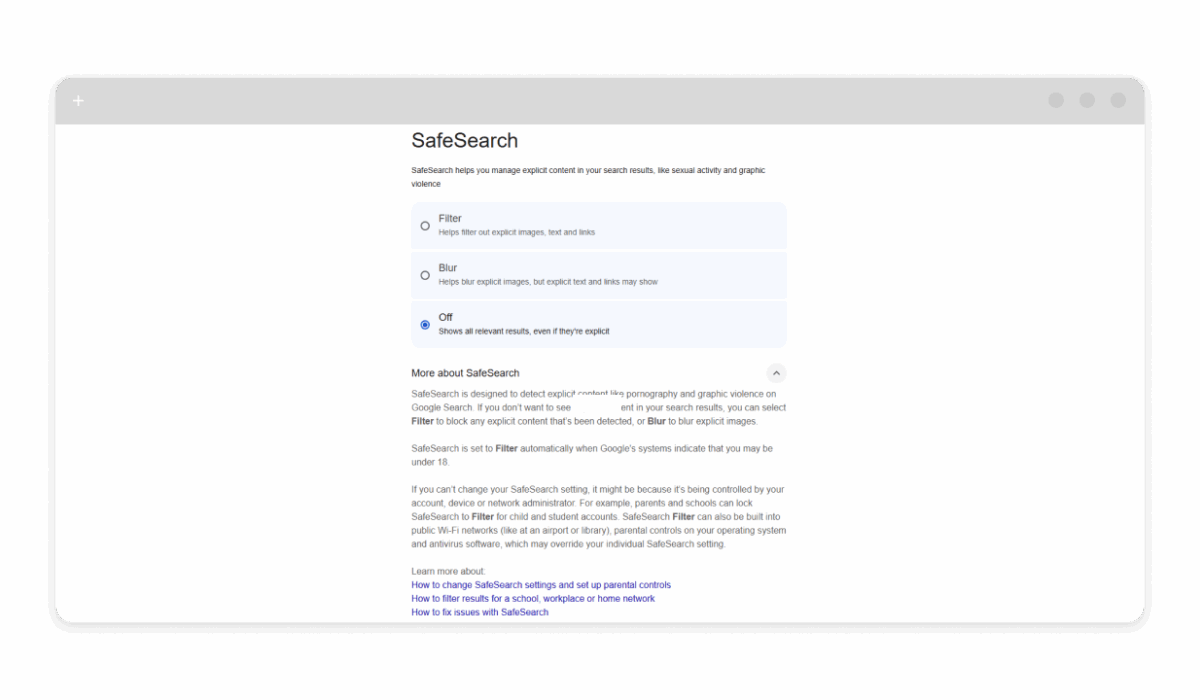
Helps hide porn sites from search results without third-party tools. Great as a lightweight porn site blocker.
YouTube Restrict Mode
- Open YouTube and sign in;
- Click your profile > Restricted Mode;
- Toggle Activate Restricted Mode ON.
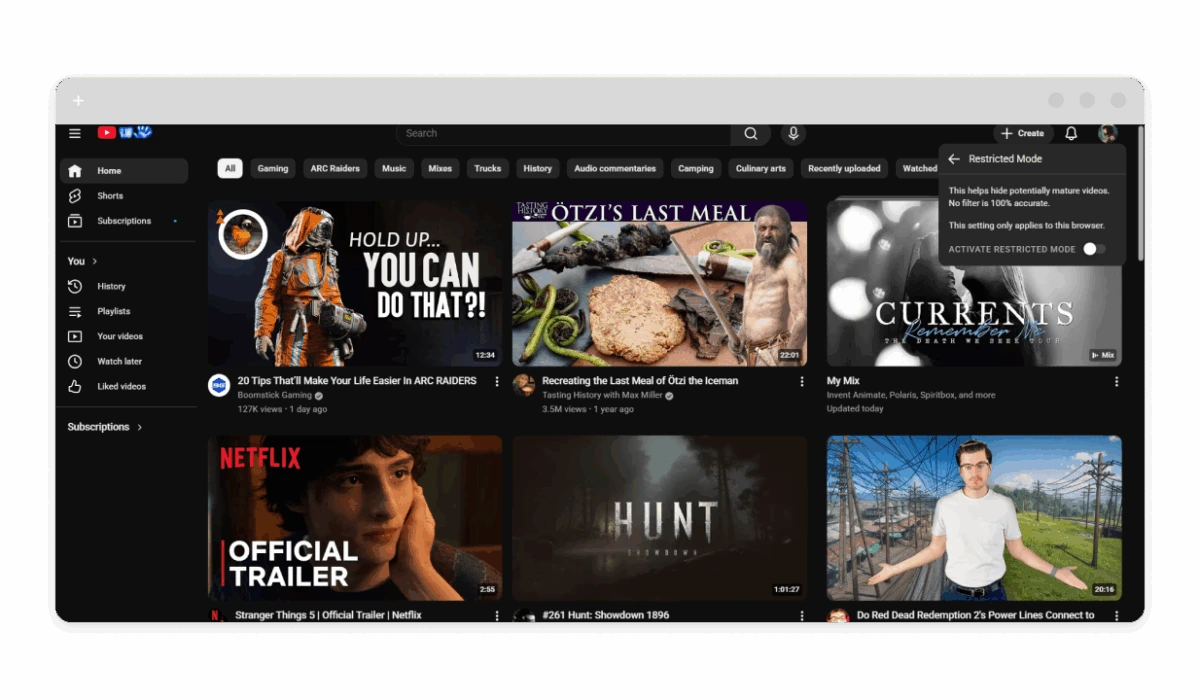
🔒 Works on both mobile and desktop browsers to hide explicit YouTube videos.
2. DNS Filtering at Router Level
DNS filtering blocks adult websites at the network level. Every device connected to your Wi-Fi will be protected, making this one of the most effective porn website blocker techniques.
Steps:
- Log in to your router’s admin panel (usually
192.168.1.1or similar); - Find the DNS settings section;
- Replace your current DNS with:
- CleanBrowsing Family Filter –
185.228.168.168/185.228.169.168 - OpenDNS FamilyShield –
208.67.222.123/208.67.220.123
- CleanBrowsing Family Filter –
- Save changes and restart your router.
🔐 This approach blocks porn on Android, iPhone, and Smart TVs at once — without installing apps.
3. Block Porn Sites on Android
Android users can block adult content using Private DNS or browser-based methods. Whether for your child or yourself, Android makes it possible to stop porn access without root or paid apps.
Private DNS (No App Needed)
- Go to Settings > Network & Internet > Private DNS;
- Choose Private DNS provider hostname;
- Enter:
family-filter-dns.cleanbrowsing.orgorfamilyshield.opendns.com
- Tap Save.
This DNS blocks porn ads and domains system-wide. A reliable porn site blocker for Android without installing third-party apps.
Browser‑Level Blocking
- In Firefox, enable Enhanced Tracking Protection > Strict and use parental-control add-ons;
- If you prefer Chrome, then enable SafeSearch;
- Also, you can try safe browsers like Brave or Kiwi.
🚫 There’s no 100% guarantee these solutions are fault-proof and block every spicy ad. Nonetheless, it’s a decent addition to block porn on Android when DNS isn’t enough.
4. Block Porn Sites on iPhone & iPad
iPhones offer native parental controls that effectively act as a porn blocker. Use Screen Time and Safari content blockers to limit adult content without extra apps.
Screen Time Restrictions
- Go to Settings > Screen Time;
- Enable Content & Privacy Restrictions;
- Navigate to Content Restrictions > Web Content.
- Select Limit Adult Websites.
🛡 Built-in iOS feature that helps hide porn sites and restrict adult content on Safari and third-party apps.
Safari Content Blockers
- Download a trusted adult content blocker like AdLock or CleanBrowsing from the App Store;
- Go to Settings > Safari > Extensions to enable the blocker.
🍏 Turns Safari into a porn website blocker with minimal setup.
5. Block Porn Sites on Windows & Mac
Both Windows and macOS offer native features and DNS settings that help in blocking porn. These tools act as free porn blockers and are ideal for family or workplace setups.
Windows
- Open Control Panel > Internet Options > Connections > LAN Settings;
- Enable proxy or configure DNS in Network Center using Cloudflare Family or Quad9.
Also, you can:
- Use Settings > Accounts > Family & other users;
- Create or sign in with a Microsoft Family account;
- Enable Content Filters > Block inappropriate websites.
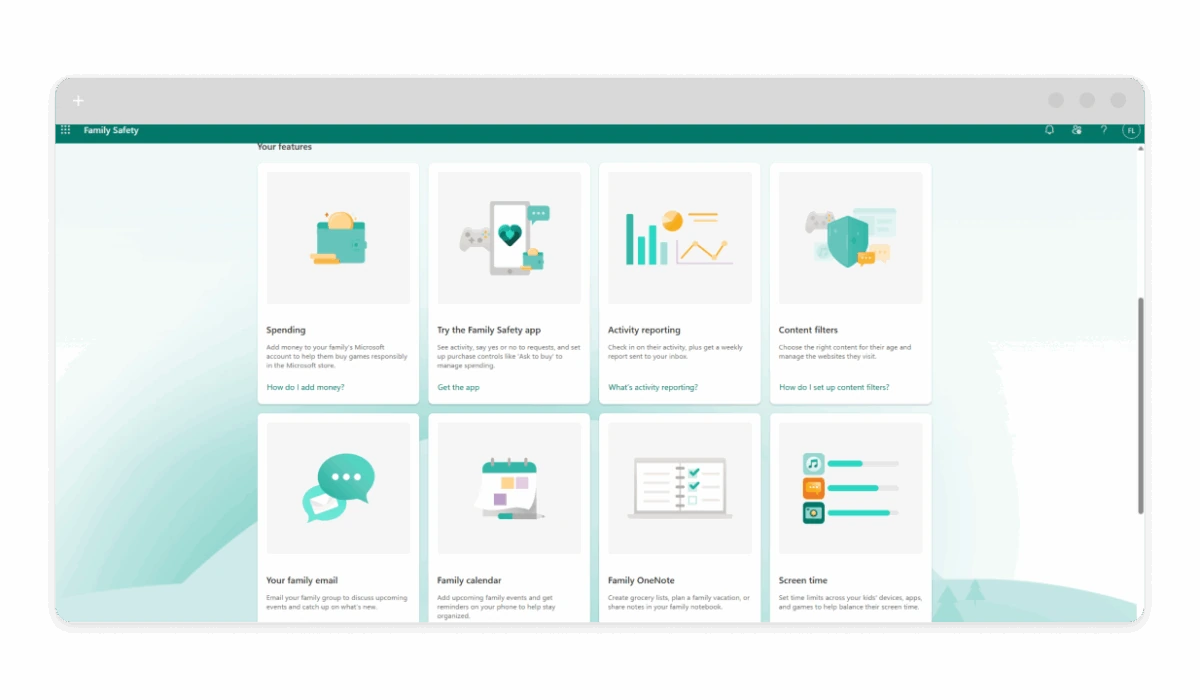
🖥 Works with Chrome and Edge to stop porn sites and block porn ads on Windows.
macOS
- Go to System Preferences > Network > Advanced > DNS;
- Use DNS: 1.1.1.3 and 9.9.9.11.
- Enable Screen Time > Content & Privacy;
- Enable Limit Adult Websites.
🍎 Effective built-in porn website blocker for macOS users, no additional software required.
6. Block Porn Sites on Smart TVs
Smart TVs can access adult sites through web browsers or apps. DNS-level blocking and parental controls are essential to prevent this, especially for kids.
DNS Method
- Change DNS in TV settings to 1.1.1.3 or 9.9.9.11.
Parental Controls
- Use built-in parental features (PIN locks, content restrictions, app limits);
- Example: On Samsung TVs > Settings > Broadcasting > Program Rating Lock Settings.
📺 Works on Android TV, Samsung Tizen, LG webOS — powerful way to block porn on Smart TVs without needing external software.
7. Parental Control Features
Parental controls help you manage screen time and content access across devices. Combined with a porn blocker, these features give you full control over your child’s browsing behavior.
- Android:
Use Google Family Link to manage apps and filter web content.
- iOS:
Set up Screen Time Passcode for controlled access.
- Windows:
Enable Microsoft Family Safety for account-based web filtering.
- macOS:
Apply Screen Time Lock and create managed profiles.
- Smart TV:
Add a PIN for apps to block adult streaming services.
Conclusion & Next Steps
Blocking porn websites is about taking control of your digital environment — protecting yourself and your family from explicit, risky, or unwanted content.
Combine SafeSearch, DNS filtering, and parental control tools for full protection.
For extra safety or if you doubt that all those parental controls will work, you should go and install a full-fledged adblocker app called “AdLock”. It blocks ads, trackers, and adult pop-ups across browsers and apps, keeping your browsing experience clean and distraction-free.
FAQ
How can I block all porn sites on Android?
Use Android’s Private DNS feature with family-filter-dns.cleanbrowsing.org or install an app like AdLock for advanced filtering.
Is there a free porn blocker for iPhone?
Yes. You can use built-in Screen Time restrictions or a free Safari content blocker to limit adult content.
Can I block adult sites on my home network?
Yes. Set up a family-friendly DNS (CleanBrowsing or OpenDNS) directly on your router to protect all connected devices.
How to block porn on Smart TV?
Change your DNS to a safe provider or enable parental PINs and content filters in your TV’s settings.
