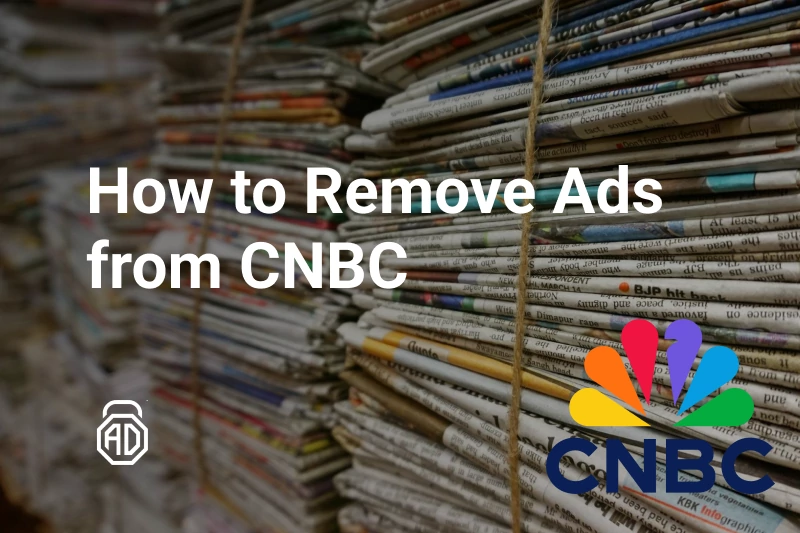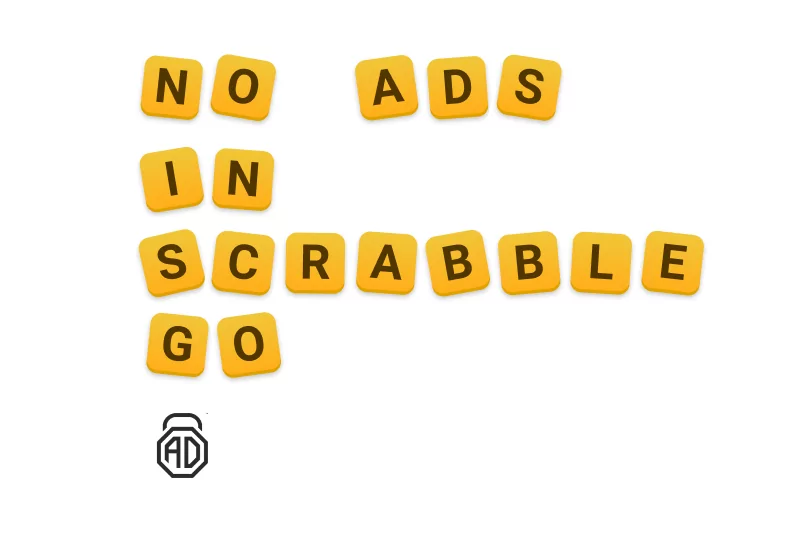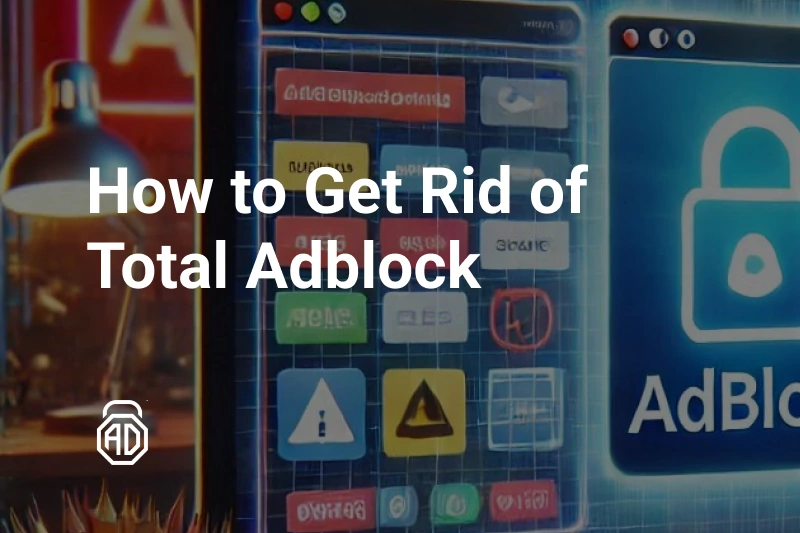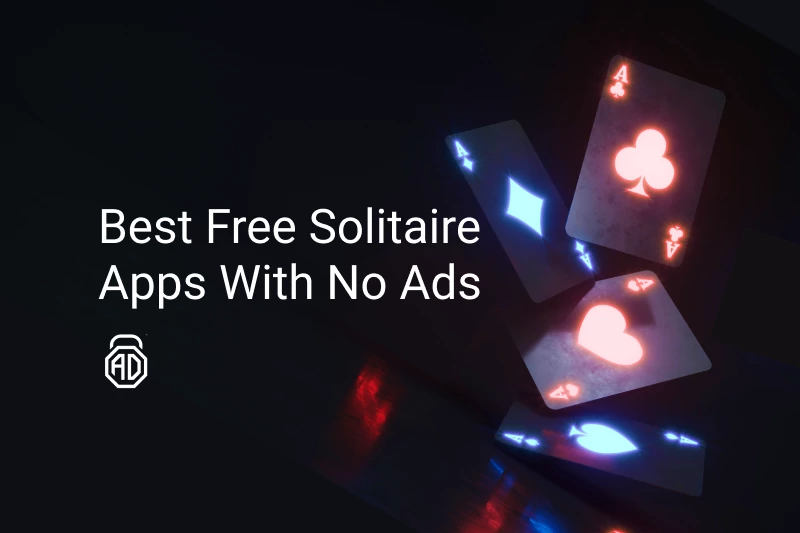AdLock for Mac
AdLock for Mac
World’s first standalone adblocker application fully compatible with M1 Apple Silicon. Our ad blocker for Mac provides more than any other adblock on the market: AdLock is a revolutionary ad blocker for Macbook — it removes all types of ads on all browsers and applications while also providing top-tier privacy & security protection.
macOS 11.0 and above
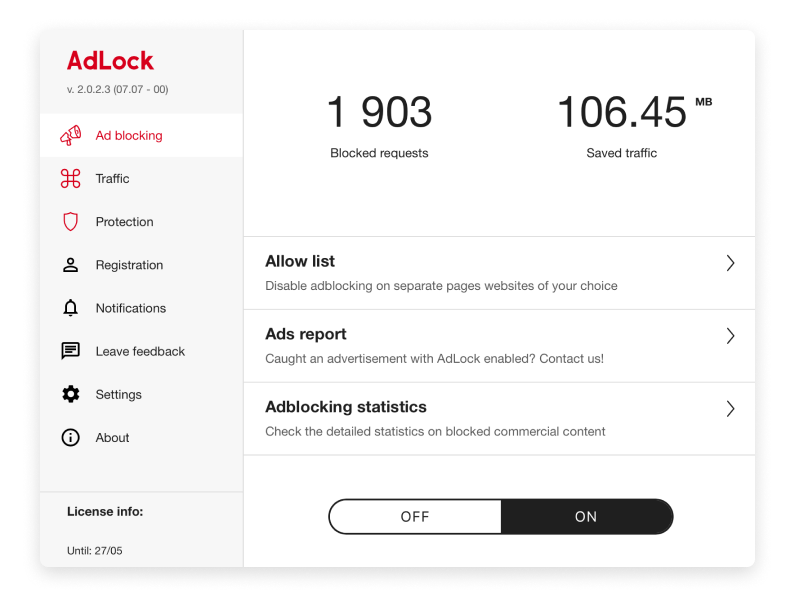
Private, secure, and ad-free Internet activities with AdLock
Top-notch Adblocking
The most up-to-date adblocking technologies provide a clean and crisp web-surfing experience. Stop swallowing obnoxious pop-ups, autoplay videos, and banner ads — AdLock will block them all in a split second leaving only the pure content on your screen.

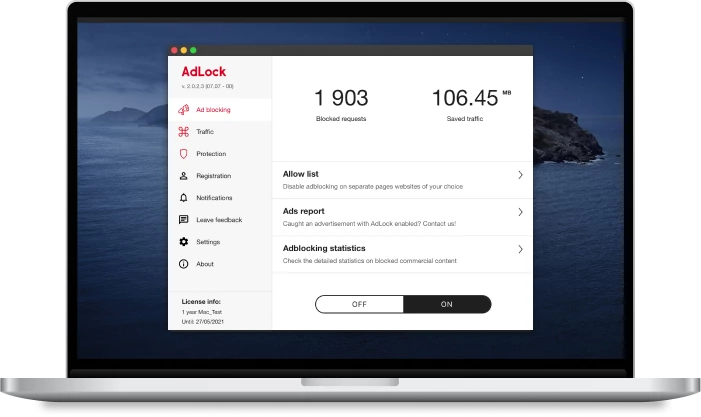
Reliable Privacy Protection
Our Macbook ad blocker provides an unpierceable shield for your sensitive data and online activities. Being developed by cybersecurity experts, AdLock for Mac provides reliable protection from sneaky trackers, bugs, analytical systems, and scammers. Stay safe and secure!
Intuitive UI and Flexible Functionality
Adjustable adblocking options and features, convenient interface with two visual themes — what’s not to like? The simple, pleasant to the sight, and user-friendly design of the application would take seconds of your time to set it up. All you need is within reach of two taps.
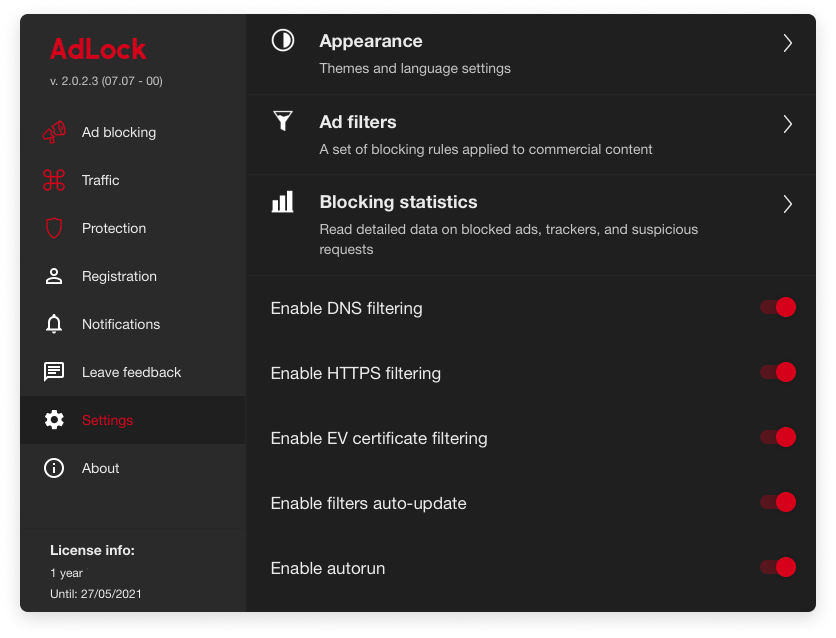

Efficient Annoyances Removal
Sick and tired of callback forms, online chats, and other distracting elements popping up on web pages? AdLock cleans them up in a snap. Have doubts? Install AdLock ad blocker on mac and learn firsthand!
macOS 11.0 and above
Why Use an Ad Blocker on Mac
Does it slow down my Mac?
Commercials often require additional resources to load, leading to slower page loading times. AdLock speeds up your browsing experience by preventing these resource-intensive ads from loading.
Also, ads can consume significant system resources, leading to increased CPU and memory usage. Therefore, by using the best ad blocker for Mac, you reduce the strain on your computer’s hardware, potentially improving overall system performance.


Is it safe?
Using ad blockers on a Mac is generally safe, and many users find them to be valuable tools for enhancing their online experience. However, there are a few considerations to keep in mind:
- Ensure that you download ad blockers from reputable sources (avoid any free ad blocker for Mac issued by a shell company);
- Choose an adblocker that is regularly updated;
- Stick with an ad blocker that provides additional security features, such as protection against tracking, keylogging, cryptomining, and all sorts of malware.
Will it break websites?
In some cases, using an ad blocker can potentially break the functionality or appearance of certain websites. It happens even to the best representatives of the adblocker market but it’s due to technical specifics. And while it does sometimes happen, the majority of websites should function correctly. Otherwise, there’s always a possibility to contact the developers, right?
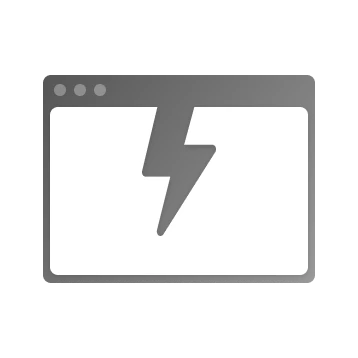
Benefits of Using AdLock
Blocks ads in all browsers
Works only inside the system
Blocks dangerous pages
Blocks ads in apps
Blocks all types of ads
Protects personal data
Cross-platform solution
Acceptable ads
AdLock
+
+
+
+
+
+
+
–
Free adblocker
–
+
–
–
–
+
–
–
Premium ad blocking with AdLock
5 devices per every plan
30 day money-back guarantee
24/7 user support
BEST PRICE
MOST POPULAR
Contact us to get detailed information on issues related to online payments, order status and transactions. To get a quick reply, please indicate the order number that we sent you in the confirmation letter. We will be glad to answer all your questions about the process of placing your order.
Users reviews
Blocking ads on Mac is easy if you have a good ad blocker. Adlock is the best.
I would be lost in ads without AdLock. I will refer everyone I know.
AdLock is worth much more than I paid. The best ad blocker for Mac on the net! It’s exactly what I’ve been looking for.
Really good. Thanks for the great ad blocker. I am amazed at the quality of AdLock and the dedication of the development team. Keep up the good stuff, guys!
Thank you for your outstanding product. Love it.
AdLock impressed me on multiple levels. I was looking for a good ad blocker for my MacBook Pro and my friend suggested trying out this app. Long story short, I’m not able to tell you how happy I am with AdLock!
FAQ
AdLock for macOS devices is yet unavailable on the official store. You’ll have to download the latest version of AdLock for Mac from our website and then proceed with the installation and setting it up. To make sure everything goes as it should, read our detailed User Guide
We are an independent company not involved in any commercial partnerships concerning advertisement. We block all ads on the Internet by operating on the network level, with no exceptions. Official stores don’t support this approach as they have a peculiar attitude to ad blocking on macOS and iOS. Apple allows using content blockers for their products, but the problem is that content blockers have a restricted ability to cope with ads. You can find AdLock content blocker on the App Store and try it out. Of course, its adblocking capabilities are limited, but it would definitely make your online activity more pleasurable without a good ton of ads.
It provides the following set of features: adblocking, safe browsing, anti-tracking. For more detailed information on AdLock’s functional modules follow the link to the dedicated section of our website. Download ad blocker for Mac from our official website and give it a shot!
We have friendly and professional customer support managers who will be glad to assist you 24/7. If something goes wrong, feel free to contact us at support@adlock.com. But first, please, be sure you’ve looked through the User Guide for macOS users. In the majority of cases, AdLock users find solutions to their problems there.
Most ad blockers for macOS are extensions for browsers. Such solutions are neutered and can’t block all types of ads. AdLock is the best ad blocking software for Mac on the net as it operates globally in terms of your operating system. It blocks all known types of commercials in all browsers (not only Safari or Chrome) and applications you use: banners, pop-ups, video adverts, etc. The cherry on top — AdLock provides reliable data protection. A price of a cup of coffee for a multi-tool? Give me two!
Big yes. AdLock provides its users with a smooth and seamless viewing experience on all your favorite video streaming platforms. No annoying pre-rolls, mid-rolls, post-rolls, and unskippable video commercials — watch your favorite shows and channels without commercial breaks.