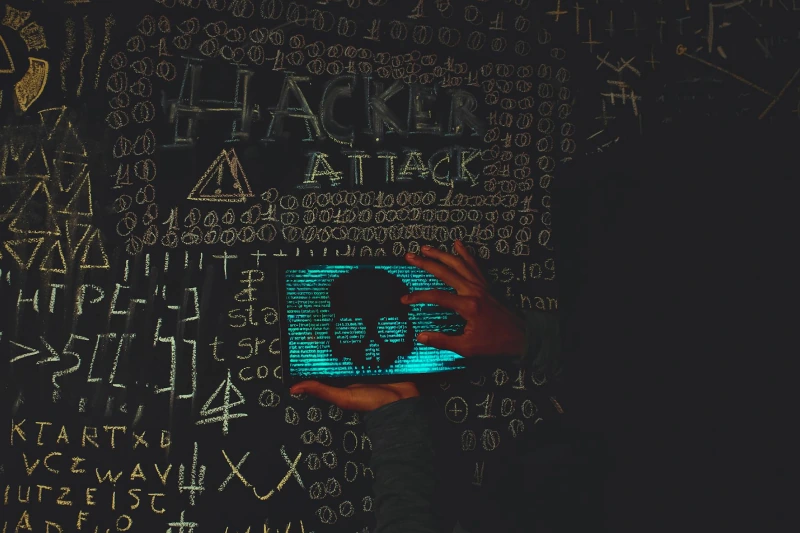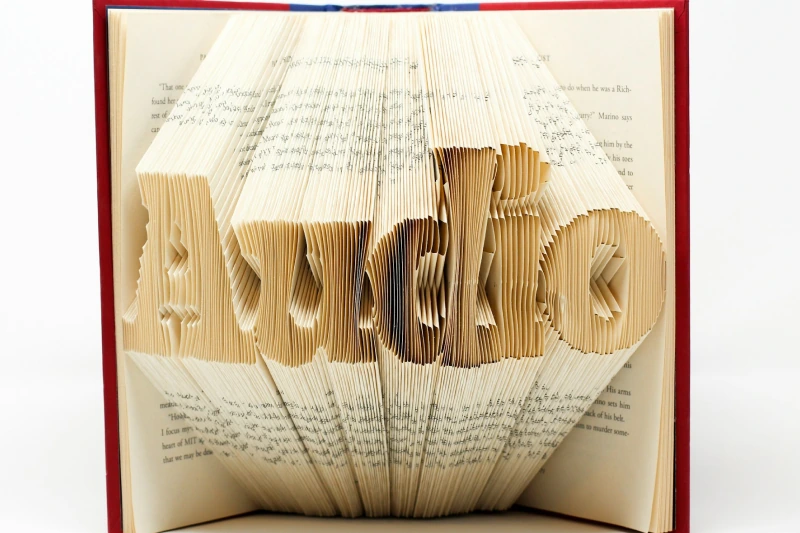Brave ad blocker
AdLock for Brave Browser
No more annoying ads and trackers with AdLock, the best ad blocker for Brave. Enjoy a clean, fast, and secure browsing experience tailored for Brave users.
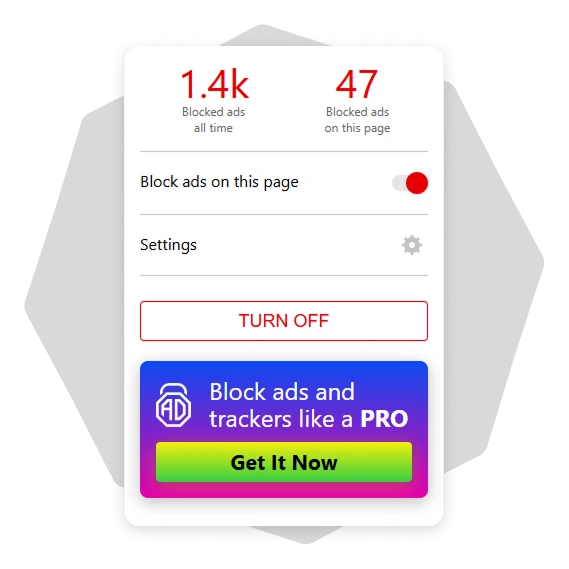
How to Install AdLock for Brave?
- Go to the Chrome Web Store or press “Download” above
- Enter “AdLock” into the search field and press “Search”
- Click “Add to Brave” to install AdLock
- Open Brave’s extension settings, activate AdLock, and customize filters if needed
- Enjoy ad-free browsing in Brave!
Tip: Restart Brave after installation for the best experience

Block All Ads
AdLock removes all intrusive ads, including pop-ups, banners, video ads, and those forced by the Acceptable Ads program
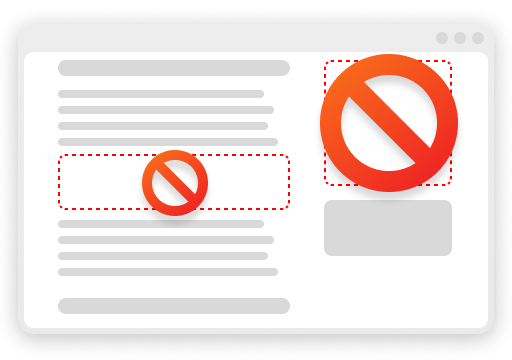
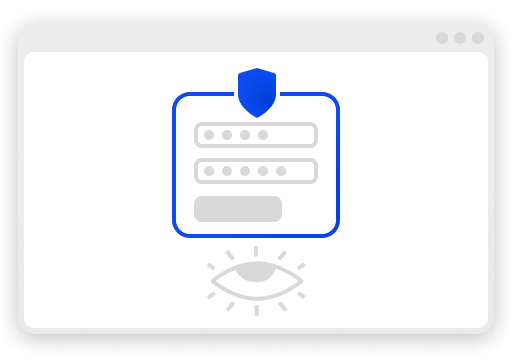
Enhanced Privacy
Adds an impenetrable protective layer to your data by blocking all kinds of bugs and trackers and ensuring secure browsing
Improved Speed
Speeds up page loading by eliminating ad-related traffic
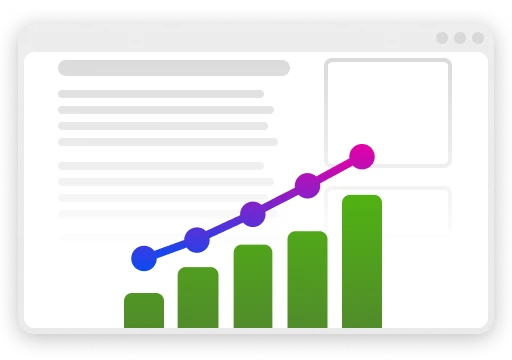
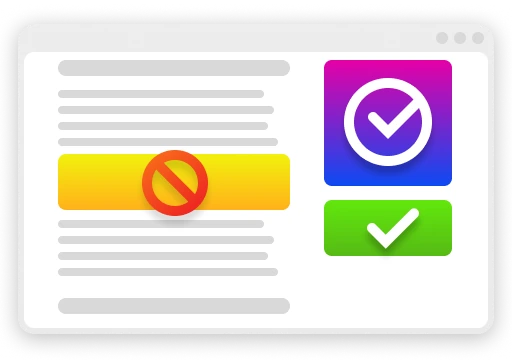
Customizable Filters
Allows you to tailor ad-blocking settings to your preferences for a personalized experience
Lightweight & Efficient
Runs smoothly without draining your system. It uses minimal resources, so you can stop ads in Brave without sacrificing speed or performance
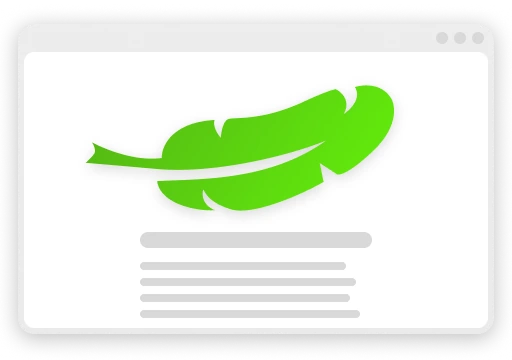
Why Choose AdLock for Brave Browser?
AdLock ad blocker for Brave browser transforms your online experience into something truly awesome. Block ads on Brave with ease! Our adblocker obliterates every ad in sight — flashy banners, pop-ups, video ads, you name it — leaving you with a clean, distraction-free Web. Your privacy? Locked down tight with top-notch protection against trackers, malware, redirects, and creepy scripts from the likes of Google or Facebook. Pages load faster by ditching ad bloat, giving you a seamless ride. Users praise AdLock’s reliability and constant updates, making it the go-to choice for a smoother, safer, and totally ad-free Brave browsing experience. Join the AdLock army!
Get AdLock Premium
5 devices per every plan
30 day money-back guarantee
24/7 user support
BEST PRICE
MOST POPULAR
Contact us to get detailed information on issues related to online payments, order status and transactions. To get a quick reply, please indicate the order number that we sent you in the confirmation letter. We will be glad to answer all your questions about the process of placing your order.
Yes, it comes with a basic ad blocker. However, it doesn’t remove all ads, especially on platforms with aggressive advertising — AdLock steps in with heavier firepower for a truly ad-free experience.
Some ads may bypass Brave’s built-in blocker. AdLock’s advanced filters ensure comprehensive mechanisms to remove ads in Brave browser.
Using AdLock ad blocker in Brave helps remove trackers and heavy scripts, which speeds up page loading and reduces data usage.
Absolutely! AdLock is a secure adblock plugin designed by cybersecurity professionals to protect your privacy and data while browsing.
No. Certain platforms, especially streaming services, still show ads. AdLock blocks them and guarantees true ad-free browsing in Brave browser.