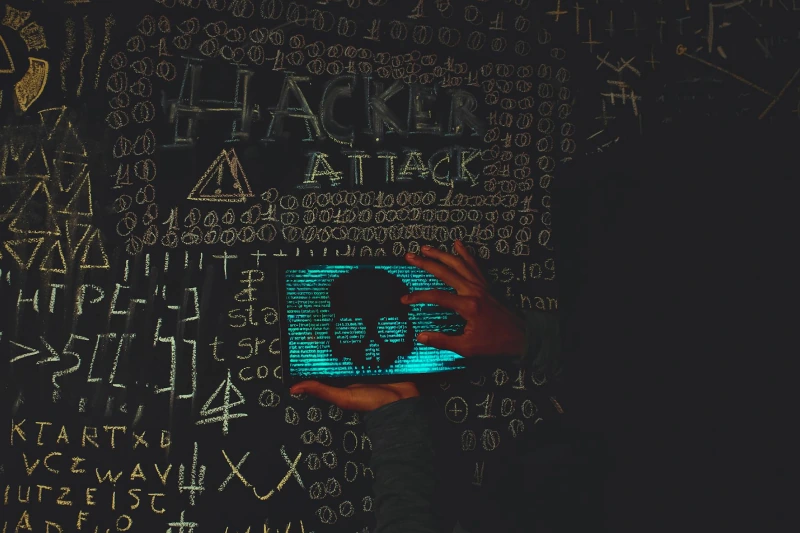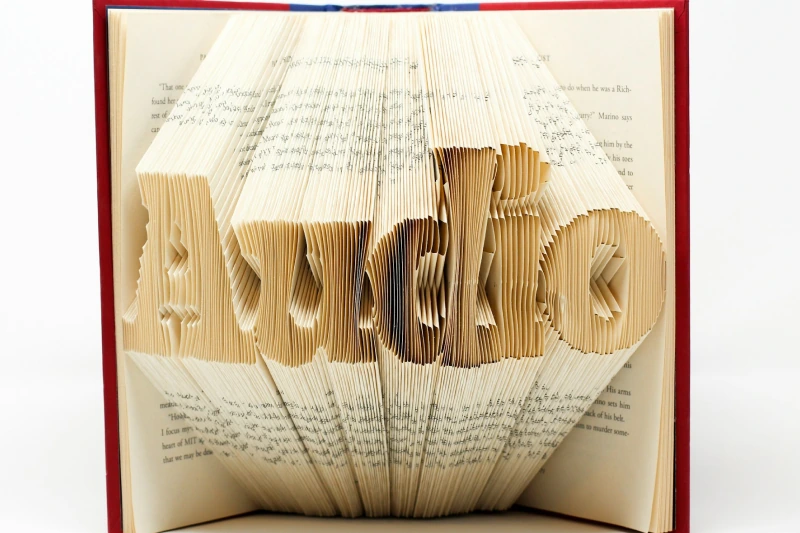How to install AdLock for macOS
Step by step
1. Open AdLock installer and run installer
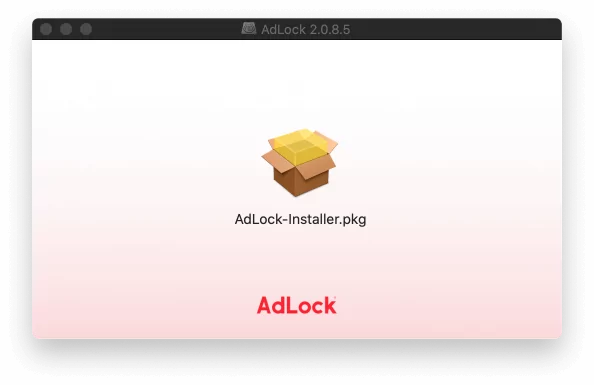
2. Setup AdLock with few simple steps and. You need to enter password on last step.
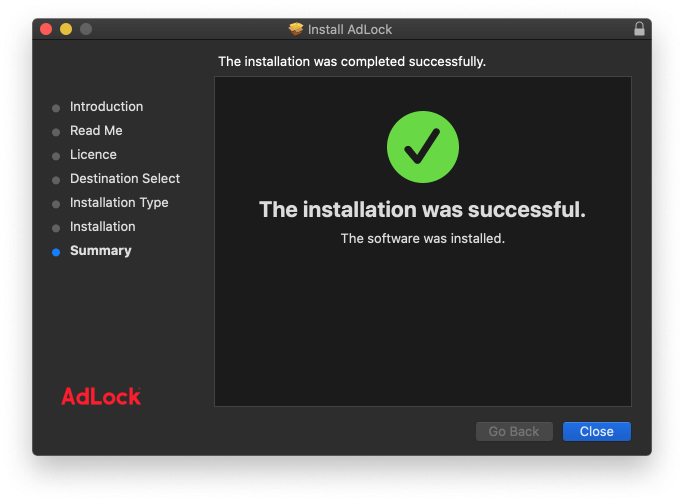
3. Run AdLock from lunchpad, then Open Security Preferences from dialog
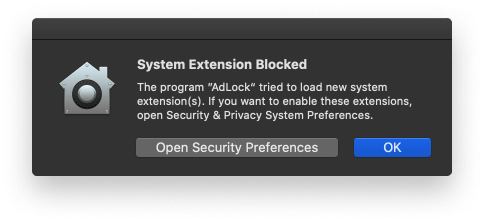
4. Run AdLock from Lunchpad, open security Preferences and allow to configurate system extension
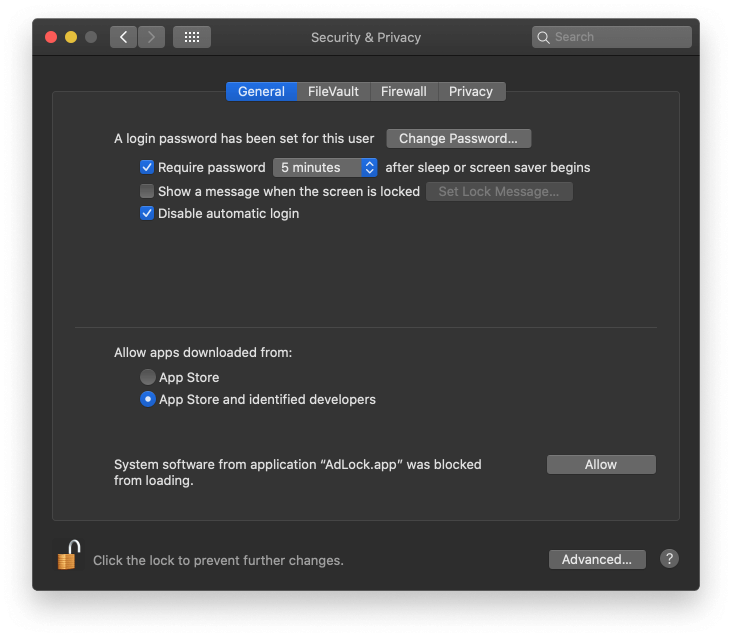
Thats All! You busted surfing experience!
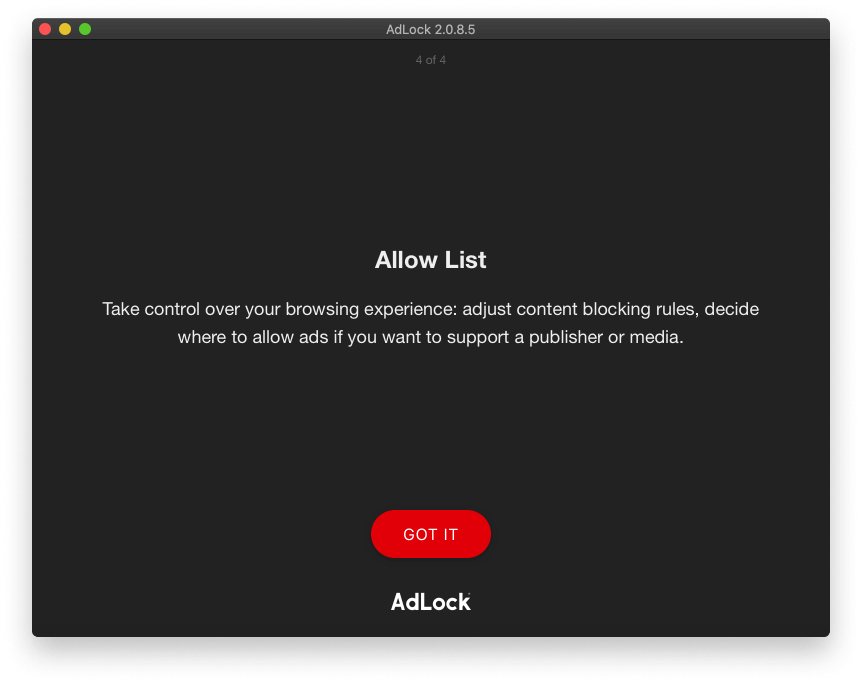
If the download does not start, try clicking here