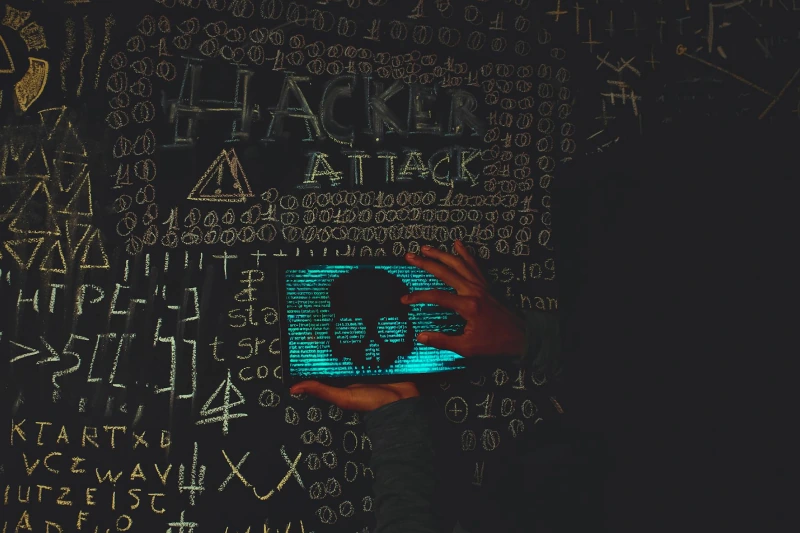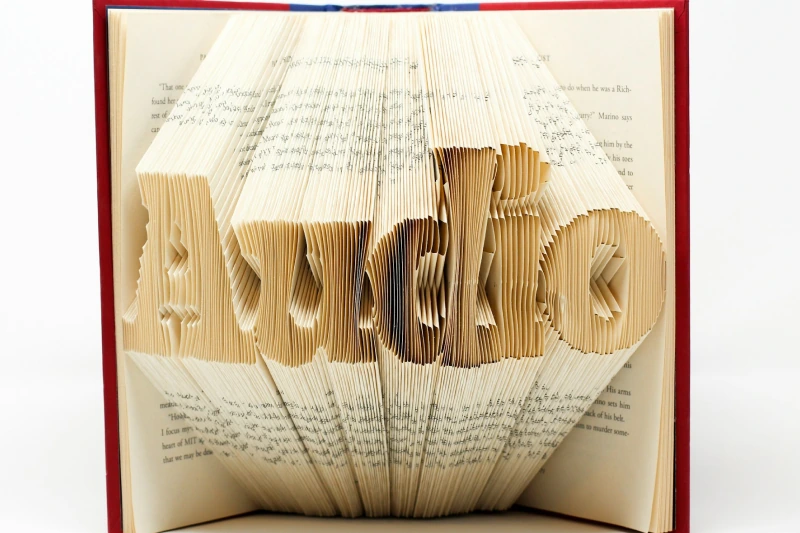How to Get Rid of Ads on Candy Crush
If you’re a Candy Crush player, you’ve likely encountered numerous game ads that clutter websites. While these ads may be well-produced, they can become incredibly annoying. In this article, we’ll show you how to enjoy Candy Crush without ads and remove other pesky content from the internet.
- Hardcore manipulators. Review of Candy Crush Saga game
- Types of Ads in Candy Crush Saga
- How to Block Ads From Candy Crush Saga
- How to Get Rid of Candy Crush Ads on Facebook
- Is it Possible to Stop Candy Crush Ads in Other Browsers and Platforms
- Block Candy Crush Ads With AdLock
- Final Thoughts
- Frequently Asked Questions
Hardcore manipulators. Review of Candy Crush Saga game
Why is Candy Crush Saga so popular, and what is its secret sauce? Is it any special? Let’s see.
Candy Crush Saga does not bring anything new to the game mechanics. All of the novelties have already been implemented in Bejeweled 3. The developers from King made minor changes — abandoned the square field and created separate levels. Diversity was achieved not by new game modes (as it was in Bejeweled 3) but by types of levels.
“Difficult” levels on the map are marked with color and a special icon. As a rule, the difficulty lies in the fact that the initial playing field is littered with obstacles, and the number of moves is very limited. It’s required to spend quite a bunch on clearing the rubble, which will affect the later stages. If there are not enough moves, you can buy them. Failing a level will take one out of five lives. The loss of lives will result in the player waiting for recovery or buying new ones for in-game currency.
Difficult levels will turn out to be easy to pass if you buy booster amplifiers, thanks to which the blockages “magically” disappear. Boosters, of course, are not infinite. You can earn new ones by completing tasks, winning races for the speed of passing levels, and, of course, by purchasing at a local store.
The monetization system typical of today’s shareware puzzles was groundbreaking when Candy Crush Saga was launched in 2012. Actually, it was this game that formed the existing market for shareware puzzles in this genre.
Thanks to Project King, manipulative monetization methods have become the norm. Developers deliberately increase the difficulty of completing levels, forcing players to use paid boosters and buy extra lives or moves. Those who are not ready to pay real money are forced to try to pass difficult levels over and over again in order to advance further, taking breaks to replenish their lives.
Prices for in-game purchases in Candy Crush are not hefty, so the first donation won’t empty your wallet. And there, if the claw is stuck, the whole bird is lost.
Honestly, we should commend the masterful execution of marketing strategies and tricks, advertising of the game, and the visual “magnet” if we do say so. Cute characters, calling you on an adventure show you how easy and engaging the game is in adverts. And while those adventures are indeed easy and exciting at first, the further you move on the map, the more you have to invest your money. For instance, let’s look at this Candy Crush commercial:
Of course, they won’t tell you that you’d have to buy and use boosters at difficult levels because it’s borderline impossible to complete them without paid bells and whistles.
Types of Ads in Candy Crush Saga
Advertisements are an integral part of the game. Candy Crush Saga without ads wouldn’t exist. Advertisements appear in numerous places here and there. On Facebook (Flash), they pop up at the bottom of the game. On HTML5, they appear on numerous occasions and in different places. Appearing as claim offers, Candy Crush Saga ads become very annoying.
When you run out of lives, King (game developer) would force an ad on the screen. The ad may offer you diverse bonuses, for instance, “Ask your friend to give you a life” or ”Play another game by King to get something extra”. However, there’s a catch. You have to reach a certain level/condition in that game to receive the prize.
We suggest you not try other games by King.com as you’ll get more ads. And they will be not just Candy Crush Saga ads but more. Watching advertisements forced using HTML5 can give you numerous prizes:
- A free booster;
- One extra life.
Regardless of your success or failure on levels, ads would appear everywhere. This is no joke.
To give you an example of candy crush advertising, we can share the following video clip (sorry for the poor video quality):
As you can see, while exploring the map, you may find a “gift” balloon (Air delivery) luring you to tap it. When you open the gift box, you receive a message saying that in order to receive your present, you should watch a video ad. While the clip shows that the ad is 15 seconds long, users report getting much longer commercials. The length of the videoadvert may reach up to 60 seconds and the product in it may be completely random. The odds of getting an actually useful bonus from the giftbox are intentionally pretty low so you would have to watch ads as soon as the cooldown runs out.
How to Block Ads From Candy Crush Saga
Having such a large audience, King utilizes advertisement as a lever. They want their users to spend more time playing the game, spending money on bonuses and boosters, or at least watch an ad to get a temporary bonus. If you do enjoy the game but are already fed to the teeth with commercials, we’ve got you. Blocking Candy Crush ads is easy. Whatever device you’re using — a smartphone/handheld gadget (iPhone or any Android) or a desktop PC, there’s a workaround.
First of all, you should disable notifications for the game. Second of all, you should disable personalized ads for the app. This would not stop Candy Crush ads completely but would help a lot. How can you restrict ads and prohibit personalized ads? We’ll tell you.
In-game ads can be easily blocked by using a reliable adblocker. Of course, commercials embedded in the game code by the developer (King) are unblockable. Like those offering you to try another game by them. But when it comes to “Watch an ad to get a bonus”, they are very blockable. Well, if you consider using AdLock, of course. Not many adblockers are efficient when it comes to blocking ads in applications and AdLock is unrivaled. If you don’t care about temporary bonuses for watching dumb stuff and wish to get rid of ads from Candy Crush, then here’s what you should do.
Read Also: How to block ads on the Scrabble app
How to block Candy Crush Saga ads on Android
Reducing the number of candy crush ads on android is performed via several steps. Let’s start with disabling notifications and prohibiting personalized ads. Candy Crush without ads that are based on your browsing activities is achievable through Facebook.
- Launch the game;
- Tap the “Retrieve my progress” or “My profile” on the home screen;
- Choose the “Privacy and security” option;
- Tap the “Personalized ads” item (you should also disable the emails from King);
- Then switch the toggle to the “off” position.
Then turn off candy crush notifications on android: go to the settings and disable notifications by switching the toggle off. It ain’t much but would help relieve some stress. If you wish to remove Candy Crush ads once and for all, then you should get AdLock. We’ll tell you how to make candy crash saga ad free using our software in one of the next sections of the article.
How to stop Candy Crush Saga ads on iOS
Just like Android users, you may disable ad personalization and turn off notifications via Facebook. All of the steps are 100% similar. So the outcome — you won’t get free of commercials but some of them would go.
If you wonder if AdLock is as efficient on iOS devices as on Android, we assure you, it is.
How to Get Rid of Candy Crush Ads on Facebook
If you’re a Facebook gaming enjoyer, this section is for you. The process of blocking Candy Crush Saga ads and notifications is a piece of cake. You should:
- Go to Facebook and Log in;
- Go to the notifications tab on the home screen;
- Hover over one of your Candy Crush notifications;
- Select the “X”, and turn off all notifications from Candy Crush Saga;
- Click “Turn Off”.
To make sure you’ve done everything right and blocked Candy Crush ads and notifications, go to the notifications settings and check the “Candy Crush Saga” app box.
Is it Possible to Stop Candy Crush Ads in Other Browsers and Platforms
The problem with Candy Crush ads is real. Once you install the game and link your FB account to it, you get bombarded with game-related ads. Users worldwide get pissed off at how intrusive and annoying those ads are.
Advertisement is annoying as hell by itself, but when you get the same stuff over and over again… Oh, dear.
Luckily, we know how to block Candy Crush ads and are willing to share our knowledge with you. There are diverse third-party solutions capable of removing commercials from browsers — adblocking extensions, VPNs, independent browsers, etc. Some of them are really good while others fail at the simplest tasks.
If you consider secure browsers with inbuilt adblocking, then you should check out TOR, Brave, Bromite, or DuckDuckGo. Each of them has its own benefits and drawbacks, you should choose based on your personal preferences.
In case you wouldn’t want to hop off of Chrome/Opera/Firefox, then you may stick to an adblocking extension. Most ad blocking extensions are free to use, but not all are efficient. The problem is that extensions are confined in capabilities compared to full-fledged applications. Nevertheless, if an extension is just enough for you, then go check out the AdLock extension — available for the majority of modern browsers. And yes, it’s free.
A full-fledged adblocking application in its turn provides the systemwide operation. What it means is for instance AdLock once installed on your device, would clean up every single app and browser of ads. And while its adblocking quality is unparalleled, it has even more to offer. We’ll leave a surprise for the next section.
Block Candy Crush Ads With AdLock
Now it’s time to tell you what makes AdLock stand out. Our software is a brainchild of privacy and security experts who have decades of experience in the domain. The goal of our developers is to give you not just an adblocker, but a complex solution that would provide outstanding online security and protection while still removing annoying ads in all forms. AdLock has no mercy on ads unless you fine-tune filtering. Have we just kindled your interest? Good, good.
So, what do you have to do to start blocking ads on Candy Crush Saga (and all existing ads) using the best adblocker on the market:
- Go to the “Products” tab on our official website;
- Choose your operating system;
- Download the installer (e.g. exe/dmg/apk file);
- Run the installer and follow the hints;
- Go through the onboarding and set up the app.
If everything is done correctly, AdLock will start blasting ads right off the bat. Otherwise, you should read our detailed user guide or contact the support manager.
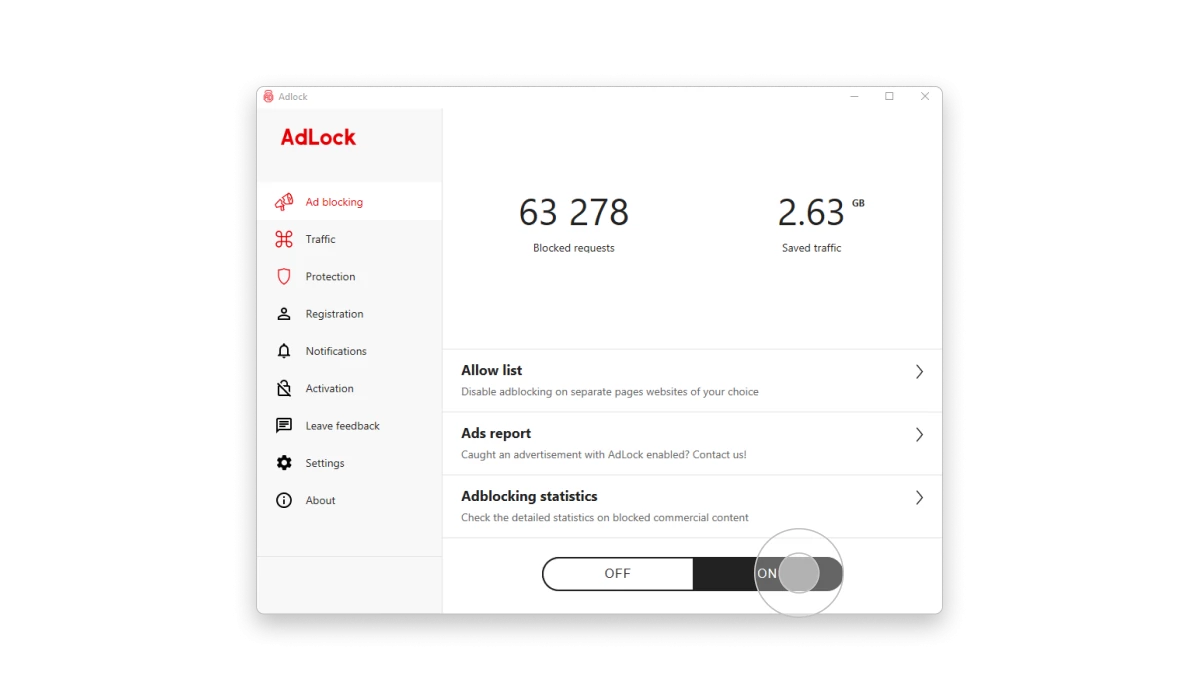
Would you get bonuses and boosts while blocking ads with AdLock?
If you want a short answer, then no. Here’s why. When blocking ads on a game application like Candy Crush Saga, you will get those “air deliveries” but after tapping the “Watch” button, you will get an error message that would go something like “Could connect to server” or similar. It’s because the request from the application to the ad server is getting blocked by AdLock and any other full-fledged adblocker if the filtering of this specific app/game is enabled.
Now, since the ads on Candy Crush are forced not only for airdrops but also randomly pop out of the blue, you may consider having AdLock enabled at all times except those voluntary airdrop moments. Here’s easier — you play the game with our adblocker ON and when you want to grab your boost, you turn it off for the time you watch the ad.
Or, alternatively, you can also remove the Candy Crush Saga from the list of filtered apps so that AdLock would clean everything from ads except it.
Final Thoughts
Candy Crush Saga is an excellent game in many ways. The game does not wring hands extorting money. King sells pleasant gameplay in small pieces, winking slyly at the delighted players. And while the game is cool, its advertisement is not. Not cool at all, we’d say. Fortunately, it is not an unsolvable problem, especially when you know about AdLock. Making Candy Crush Saga ad free with our ad blocker is easy and fast. AdLock here, candy crush ads gone!
FAQ
Why Does My Candy Crush have ads?
King’s games are all utilizing the same business model, which implies in-game purchases and ad integration. If you don’t buy boosters, you’re offered to watch adverts to get bonuses or extra lives. In its turn, advertisement generates a pretty penny. That’s it.
Is there a Premium in Candy Crush Saga to get rid of ads?
No, King does not offer you a premium subscription. At least for now. Who knows what would they do in future.
Should I use Adlock to block Candy Crush ads?
To be honest, there’s no single reason you shouldn’t. AdLock is the most reliable and efficient ad blocker on the market. It blocks all known types of ads, trackers, and scripts on the Internet. As soon as you install AdLock on your device, you remove ads from Candy Crush and other apps/software.