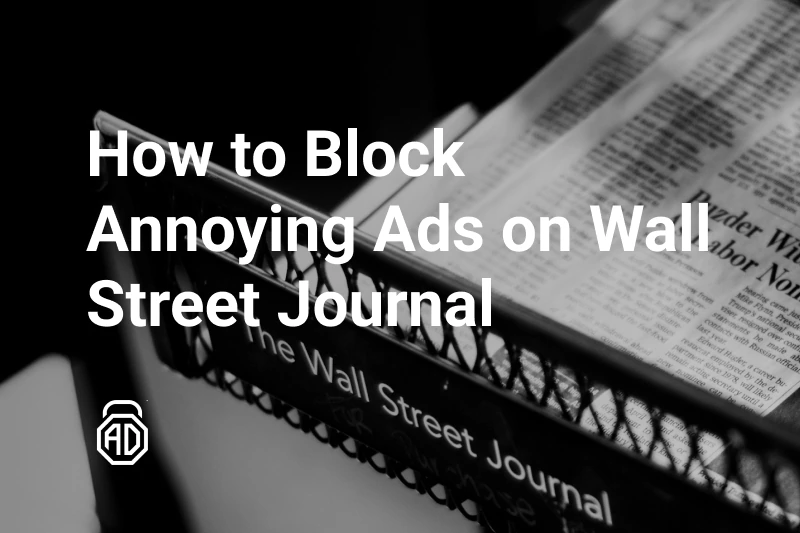How to Block Fox News Ads and Pop-Ups on Any Device
It’s no secret that Fox News is one of the most popular news websites in the US and beyond. Millions of people visit it daily to read the latest headlines, watch video reports, or simply scroll through trending topics. But there’s one thing almost everyone complains about sooner or later: the ads.
Some of them are small banners. Others pop up right in the middle of an article. And the worst part? If you try to block them with an ordinary ad blocker, you’re often greeted with that giant “Please disable your ad blocker” wall. You’d think in 2025 we’d be past this, but here we are.
If you feel like every visit comes with a barrage of distractions and wish you could watch Fox News without ads, you’re not alone. Yes, it’s absolutely possible to get Fox News without ads, whether you’re reading on a desktop or using the app on your phone. In this guide, I’ll show you exactly how to get rid of annoying Fox News ads, pop-ups, and autoplay videos without breaking the site or risking malware.
What Kind of Ads Does Fox News Use?
Fox News has turned ad variety into an art form. Here’s what you’re likely to see:
- Banner ads along the top and sides.
- Auto-play video ads that load before and during news clips.
- Interstitials (those full-screen ads you have to close to keep reading).
- Pop-ups and pop-unders, which feel like they came straight out of 2008.
- Sponsored widgets mixed into the article feed.
- Affiliate product boxes hawking everything from diet pills to gold investments.
If you’re wondering why the site sometimes loads slowly or freezes, it’s often these ad scripts fighting for attention.
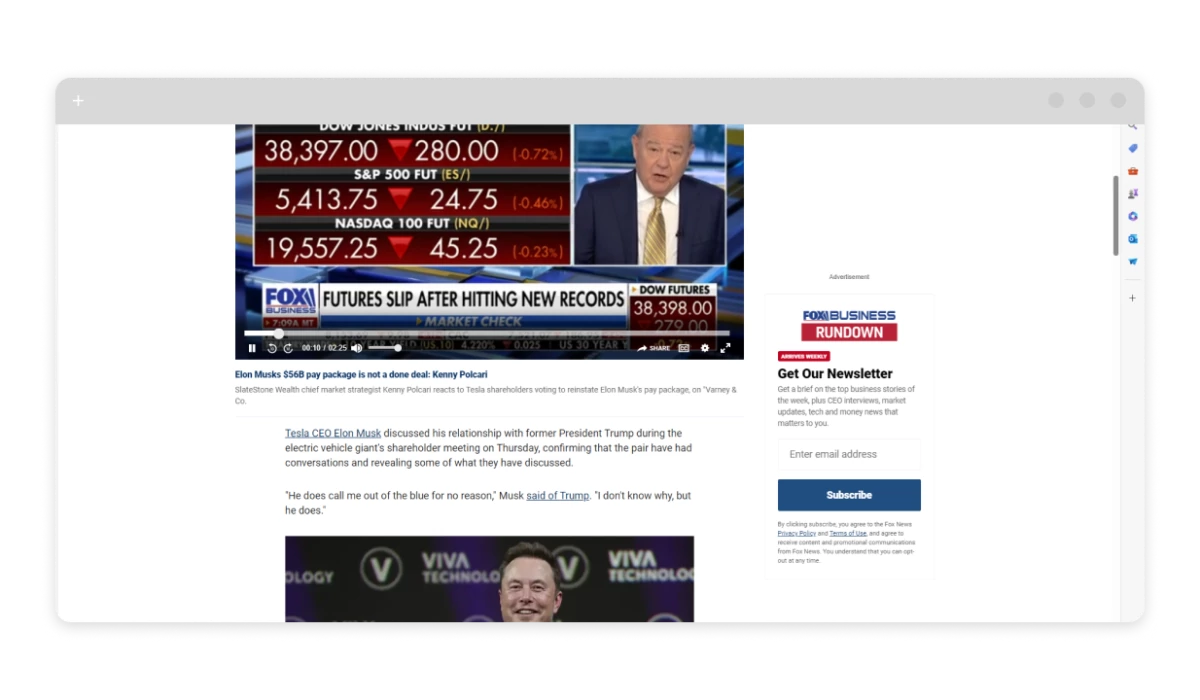
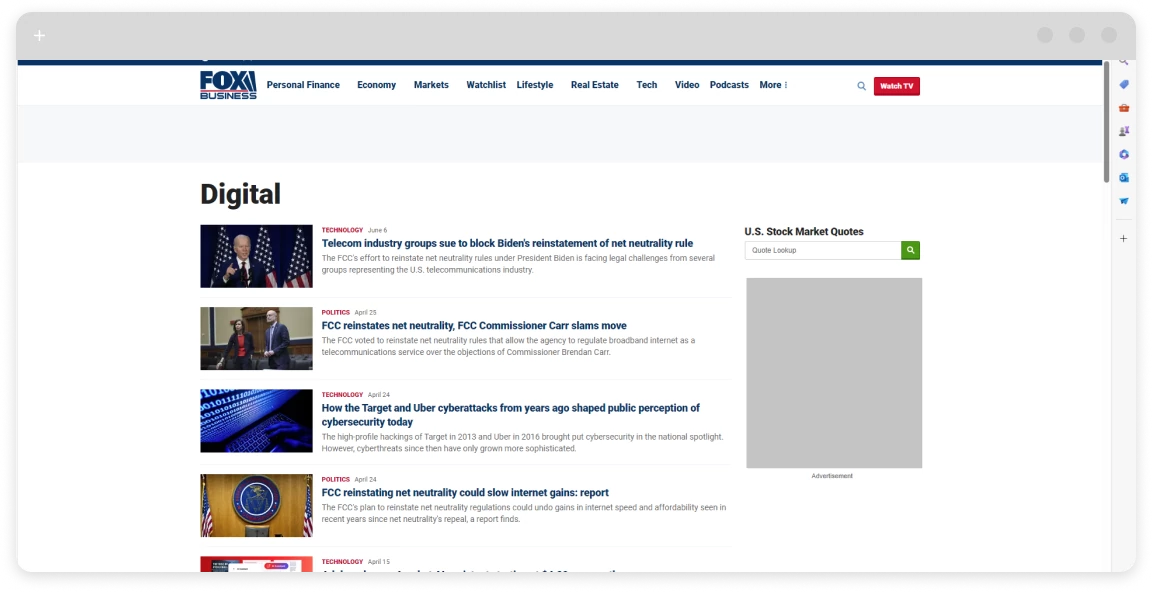
Why Do So Many Ad Blockers Fail on Fox News?
Many people try to block ads on the Fox News app or website with popular browser extensions. But Fox News invests heavily in anti-adblock technology. These scripts detect most standard blockers and instantly hide content behind an overlay or pop-up wall.
That’s why you might feel like no matter what you do, ads keep coming back. To truly get rid of ads on Fox News, you need tools that work on a deeper level, stopping ads before they ever reach your browser or app.
The Most Reliable Way to Block Fox News Ads
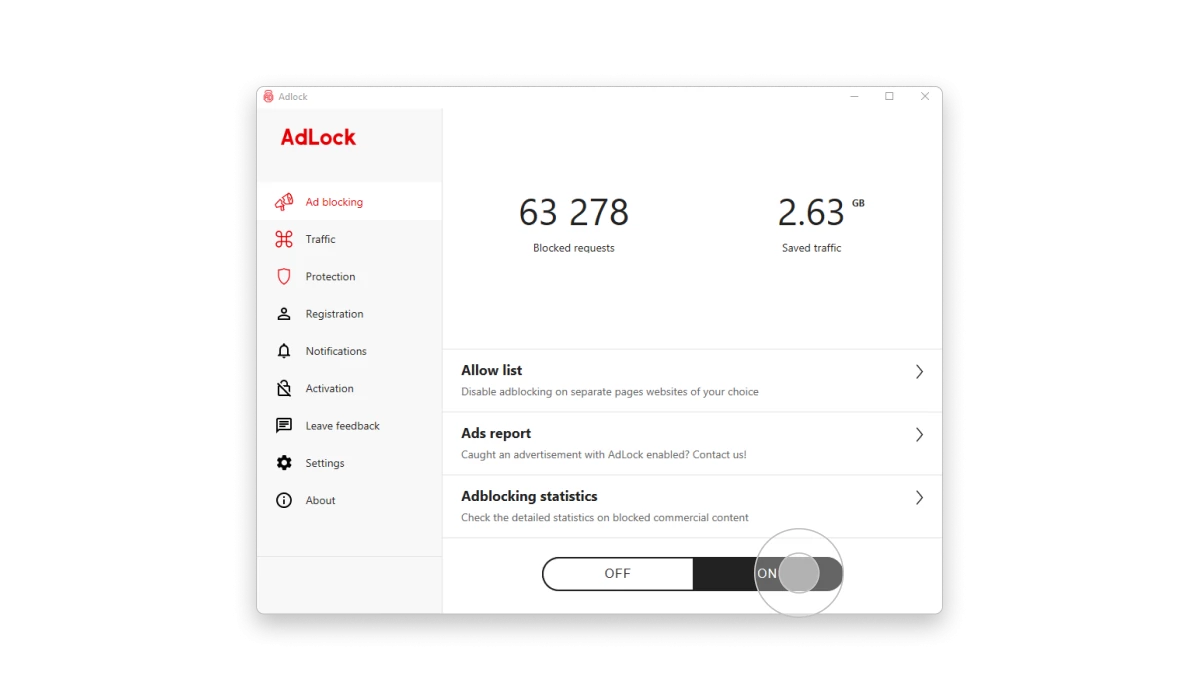
If you’re tired of trying different combinations, the most effective solution is AdLock. Unlike lightweight browser add-ons, AdLock runs as a full app on Windows, macOS, Android, and iOS. This means you can finally enjoy Fox News without ads cluttering every page.
Why choose AdLock?
Ads are removed across all browsers and apps, including the Fox News app itself.
Anti-adblock scripts have a hard time detecting it.
You can fine-tune settings, so if you want to support a specific site, you can allow ads there.
How to set it up:
- Download AdLock from the official website.
- Install the app and follow the setup instructions.
- Enable ad blocking — it starts working instantly.
- Adjust exclusions if you’d like.
That’s it. From that point, you’ll be watching Fox News without ads, pop-ups, or video interruptions.
How to Block Ads on Fox News in a Browser
Prefer something lighter than a system app? You can still use browser-based tools to block ads on Fox News, though they’re easier for the site to detect:
- uBlock Origin: Free and powerful, but often flagged by anti-adblock scripts.
- Adblock Plus: Popular, but less effective on aggressive websites.
- Brave Browser: Comes with built-in ad and tracker blocking.
Tip: If you combine one of these with DNS filtering (see below), you’ll get better results.
Using DNS-Level Ad Blocking
If you want a more advanced way to get Fox News without ads, try NextDNS. This stops ads before they load:
- Create a free NextDNS account.
- Enable EasyList and other ad-block lists.
- On Android (9+), set NextDNS as your Private DNS.
- On iPhone, install the NextDNS configuration profile.
NextDNS works across browsers and apps and is harder to detect than extensions.
Read also:Remove Ads From Fox News App on Android
Android users have the best options to block ads on the Fox News app systemwide. Here’s how:
AdLock App: The simplest way to block everything, including in-app ads.
NordVPN or ProtonVPN: Enable built-in ad filtering.
Private DNS: Easy setup on Android 9+.
How to set Private DNS:
- Go to Settings > Network & Internet > Private DNS.
- Enter dns.nextdns.io/YOUR-ID.
- Save and exit.
With this, most annoying Fox News ads will vanish.
Blocking Fox News Ads on iPhone
Apple doesn’t allow full systemwide ad blocking, but you can still dramatically cut down ads in Safari and the Fox News app:
- AdLock for iOS: Blocks Safari ads and many trackers.
- 1Blocker: Another reputable content blocker.
- VPNs with Ad Filtering: ProtonVPN and NordVPN help reduce in-app ads.
Just remember, you may still see occasional ads in non-browser apps. But for Safari and the mobile website, it’s the easiest way to get rid of ads on Fox News.
How to Stop Fox News Pop-ups
Pop-ups are the easiest problem to solve:
On any browser:
- Open Settings > Site Settings > Pop-ups and redirects.
- Block them.
On iPhone Safari:
- Go to Settings > Safari.
- Enable Block Pop-ups.
Pairing this with an ad blocker will handle most scenarios.
Final Thoughts
No one wants to fight intrusive ads just to read the news. Whether you’re frustrated by autoplay videos, worried about tracking, or just want a cleaner experience, the right tools can help you watch Fox News without ads or distractions.
For most people, AdLock is the fastest way to get rid of annoying Fox News ads once and for all, across browsers, apps, and devices.
If you haven’t tried it yet, start with the free trial. Once you experience Fox News without pop-ups and clutter, you’ll wonder why you waited so long.
Frequently Asked Questions
Is it legal to block ads on Fox News?
Yes. Ad blocking is fully legal. You have the right to control what loads on your devices.
Will ad blocking break the Fox News website?
Sometimes you’ll see a prompt to disable your blocker. System-level tools like AdLock usually avoid detection.
Can I get Fox News without ads without installing anything?
You can limit pop-ups in your browser settings, but to fully block ads, you’ll need an app, extension, or DNS filter.
Why do ads keep appearing even with a blocker?
Fox News uses aggressive anti-adblock scripts. Make sure you’re using updated filters or system-level protection.
Does Brave Browser alone remove all Fox News ads?
It removes many but not all. Combining Brave with DNS filtering or AdLock works better.
Can I block ads on the Fox News app?
Yes. On Android, use AdLock or Private DNS. On iPhone, combine a content blocker with a VPN filter.
Is AdLock safe to use?
Absolutely. It doesn’t collect your personal data and is trusted by users worldwide.