How to Stop Royal Match Ads?
If you’ve spent more than a few minutes inside a mobile game or app, chances are you’ve seen an ad for Royal Match — probably one with a bumbling king about to be crushed, frozen, or electrocuted. These overly dramatic ads are everywhere, and let’s face it — most of us hate Royal Match ads.
In this in-depth guide, we’ll break down why Royal Match ads are so common, whether they reflect the real game, and how to block Royal Match ads on iPhone, Android, Windows, and macOS. And if you just want to get rid of Royal Match ads — we’ve got working solutions for that too.
Contents
What Is Royal Match and Why Is It Everywhere?
Royal Match is a match-3 puzzle game similar to Candy Crush. It’s free to play and doesn’t show ads during gameplay, which makes its aggressive external advertising even more confusing.
So why are so many ads for Royal Match interrupting your favorite games or apps?
Does Royal Match Have Ads Inside the Game?
Surprisingly, no. Royal Match is one of the few mobile games that doesn’t have in-game ads. That’s why it feels extra intrusive that it pops up all over the internet. The developers pour millions into placing Royal Match ads across other apps and games to constantly push installs.
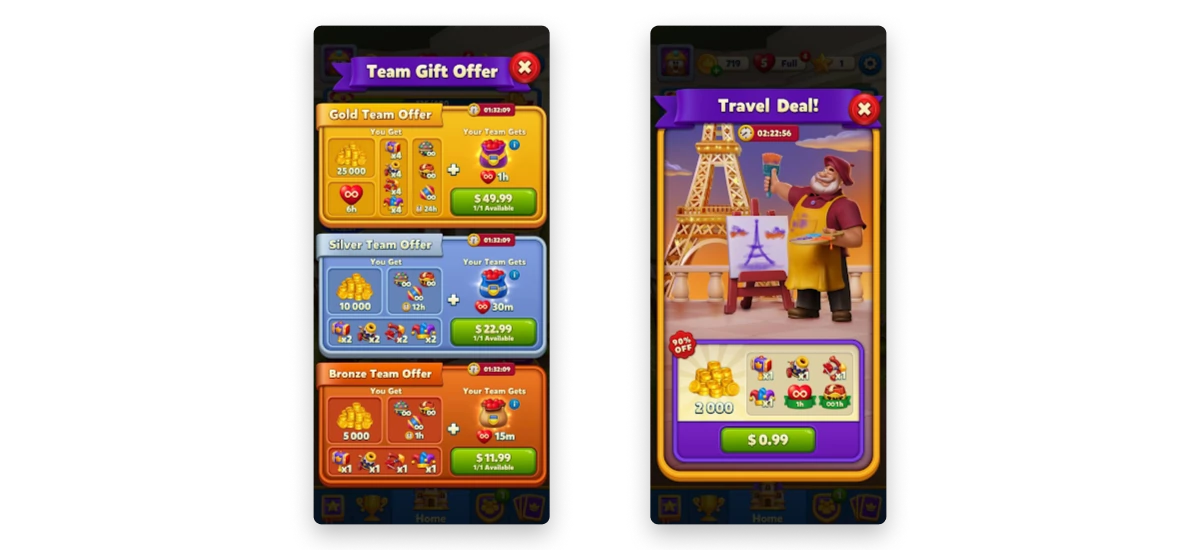
Why Are Royal Match Ads So Annoying?
There’s a reason users say they want to stop Royal Match ads immediately:
- Repetitive and intrusive
- Full of misleading gameplay
- Often unskippable
- Interrupt your experience
This has led to massive frustration and a search for how to block Royal Match ads once and for all.
Do Royal Match Ads Reflect the Real Game?
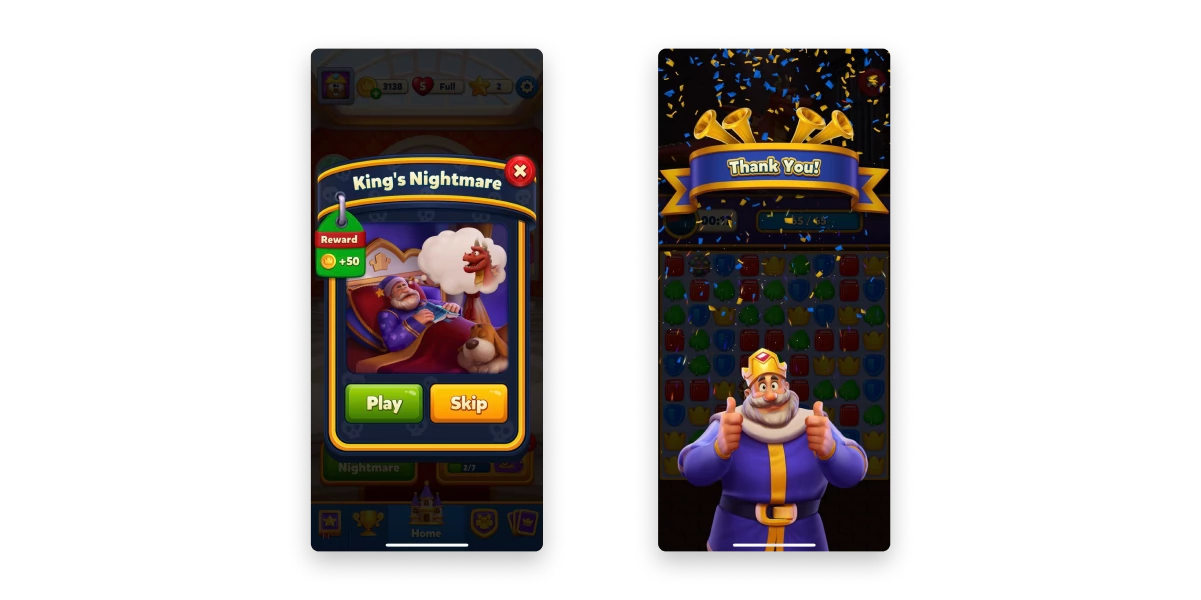
Not really. While Royal Match includes the occasional “save the king” mini-game, it’s primarily a regular match-3 puzzle. The ads exaggerate these moments to hook users — classic bait-and-switch.
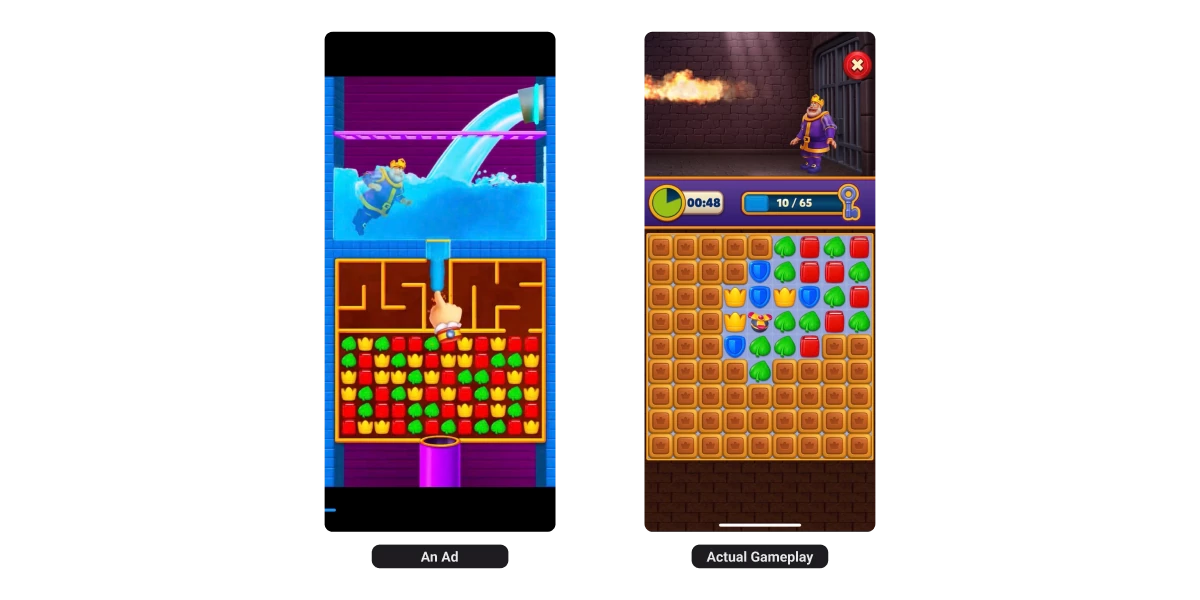
How Does Royal Match Make Money?
Through in-app purchases. Despite being free, it earns big from:
- Extra lives
- Boosters and power-ups
- Event passes
- Coin bundles
Also, according to its privacy disclosures, it may share device info with advertising partners — a concern for those looking to protect their data.
Read also:How to Block Royal Match Ads (Works in 2025)
Tired of Royal Match annoying ads? Here’s how to stop Royal Kingdom ads from ruining your experience on any device.
✅ iPhone/iPad: Block Royal Match Ads on iOS
You can’t stop Royal Match from running campaigns, but you can block them from appearing on your screen.
Use AdLock for iOS — a lightweight, fast ad blocker that filters ads across Safari and supported apps.
Steps:
- Download AdLock for iOS from the official website.
- Go to Settings → Safari → Extensions and toggle AdLock ON.
- Open the app and activate “Ad-Free Web Surfing.”
- Enjoy block Royal Match ads on iPhone without slowing down your device.
Free 7-day trial + money-back guarantee included.
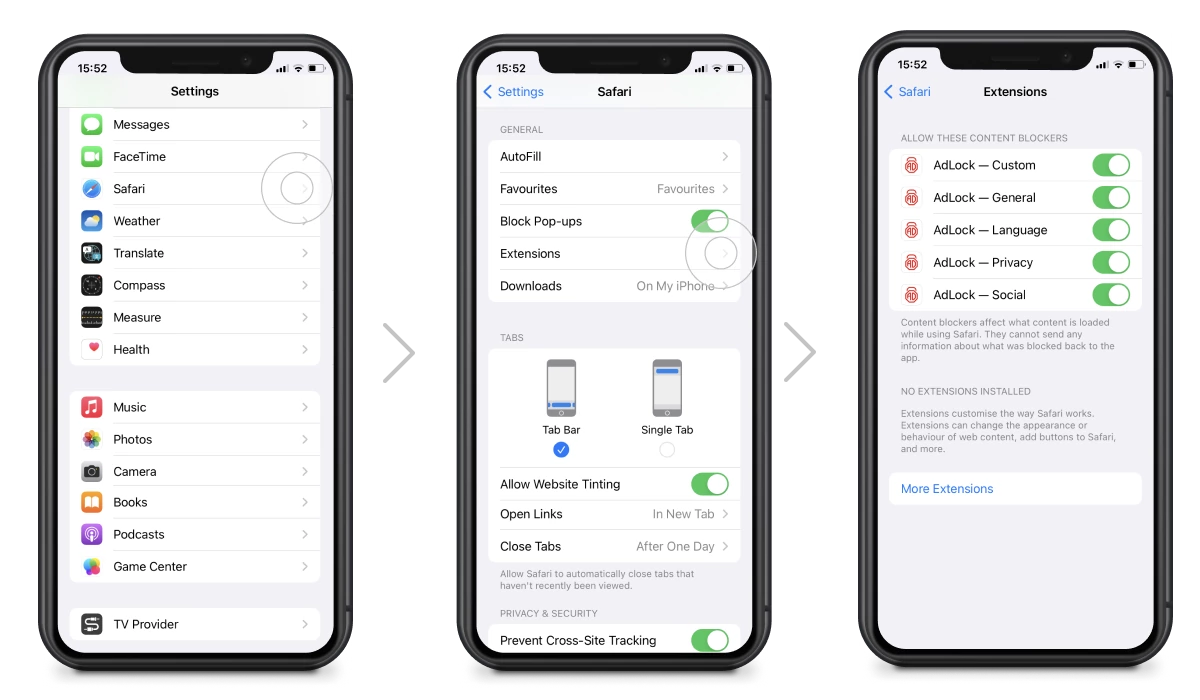
✅ Android: Block Royal Match Ads in Apps & Games
AdLock for Android works on a system-wide level, removing ads in apps, games, and browsers.
Steps:
- Install AdLock from the official site.
- Update filters in Settings.
- Install a security certificate for HTTPS filtering.
- Authenticate with fingerprint or passcode.
Choose a plan and get rid of Royal Match ads across your device.
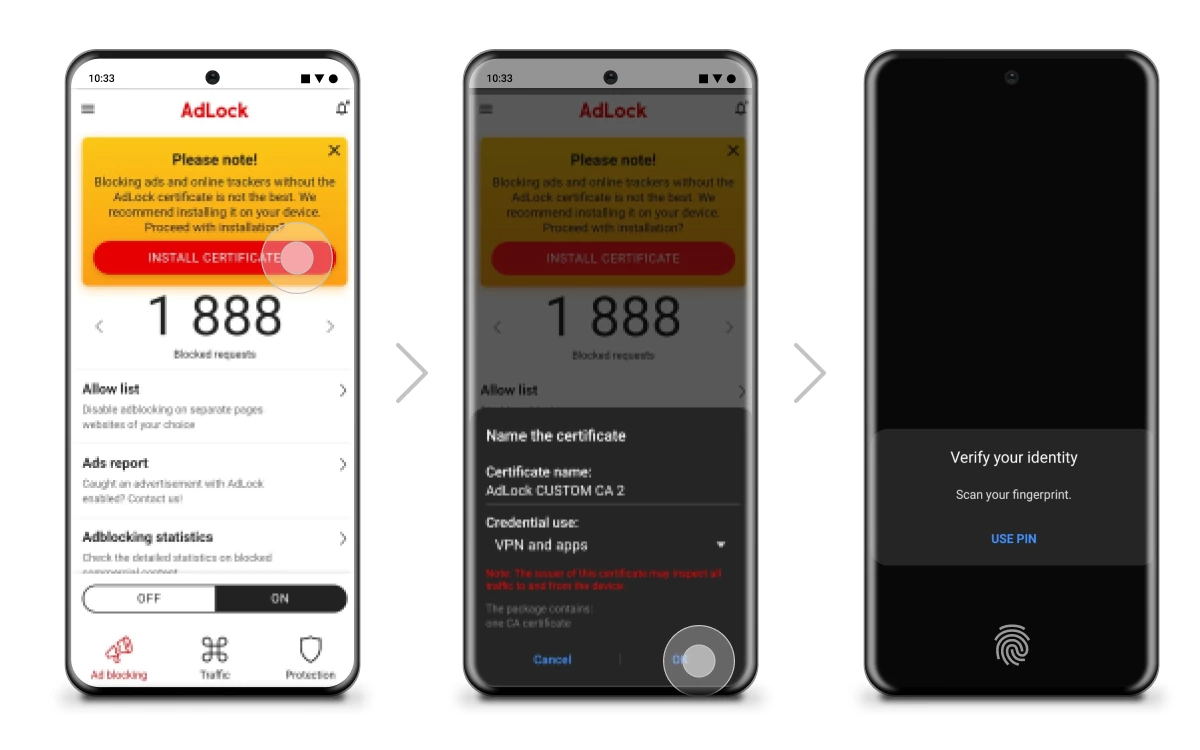
✅ Windows: Stop Royal Match Ads in Browsers and Apps
Royal Match doesn’t run on PC, but the ads follow you there too, especially in browsers and desktop games.
Steps to block Royal Match ads on Windows:
- Download AdLock for Windows.
- Launch the app and enable all filters.
- Done — enjoy a clean, ad-free PC experience.
✅ macOS: Get Rid of Royal Match Ads on Mac
You’ll often encounter Royal Match annoying ads while browsing or using Mac apps.
Here’s how to stop them:
Steps:
- Download AdLock for macOS from the official website.
- Drag it to your Applications folder and open it.
- Enable ad blocking in Safari via System Settings → Safari Extensions.
- Ads gone — including so many ads for Royal Match that hijack your experience.
Is Royal Match Safe for Kids?
Yes, the game content is age-appropriate. But:
- In-app purchases can lead to accidental spending
- The misleading ads might confuse or distress younger players
Parental Tip: Use device-level controls to prevent purchases or download blockers like AdLock to improve your child’s experience.
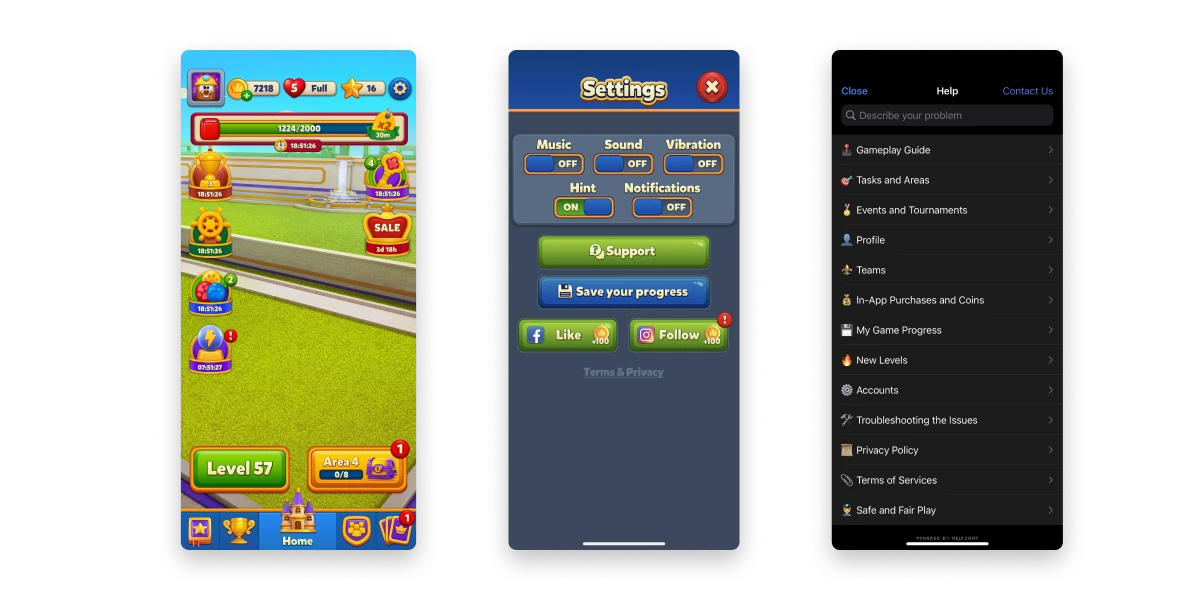
Bonus: What to Do If Your Child Spent Money in Royal Match
- Open the game → tap gear icon → Support → Contact Us
- Include transaction details
Request a refund — many parents succeed with this method
Conclusion
Royal Match may be ad-free inside, but outside? It’s one of the most aggressively marketed mobile games of the decade. Fortunately, there’s a way to block Royal Match ads — whether on iPhone, Android, Mac, or PC.
To recap:
- Ads are misleading and excessive
- The game itself is a simple match-3
- Use AdLock to stop Royal Match ads across all your devices
- Take control of your digital space
You don’t have to put up with fake kings in danger anymore.
FAQ
Can I block Royal Match ads without installing anything?
You can try Airplane Mode — but it disables internet and isn’t a long-term fix.
Why does Royal Match show up in so many ads?
The developers spend heavily to push installs and dominate ad space.
Are Royal Match ads real gameplay?
Not really. The dramatic mini-games are rare. Most of the game is just matching tiles.
Is it safe for kids?
Content-wise, yes. But in-app purchases and manipulative ads are concerns.
What’s the best way to block Royal Match ads?
Use AdLock — the most effective way to block system-wide ads on any platform.
Can I stop Royal Kingdom ads in apps I didn’t install Royal Match on?
Yes! AdLock blocks ads from other apps too — where Royal Match ads most often appear.
Will an ad blocker slow down my device?
No — in fact, blocking ads can improve speed, battery life, and reduce data usage.
