How to Enjoy Watching CNN Without Ads
Are annoying CNN ads ruining your news experience? You’re not alone. Many users complain that CNN has too many commercials, from auto-playing videos to oversized banner ads that clutter the screen. If you’re wondering how to stop ads on CNN website, this guide is for you.
We’ll show you proven methods to block CNN ads on every platform—mobile, desktop, app, and browser—so you can enjoy CNN news without ads and uninterrupted, in-depth coverage.
How to Enjoy Watching CNN Without Ads
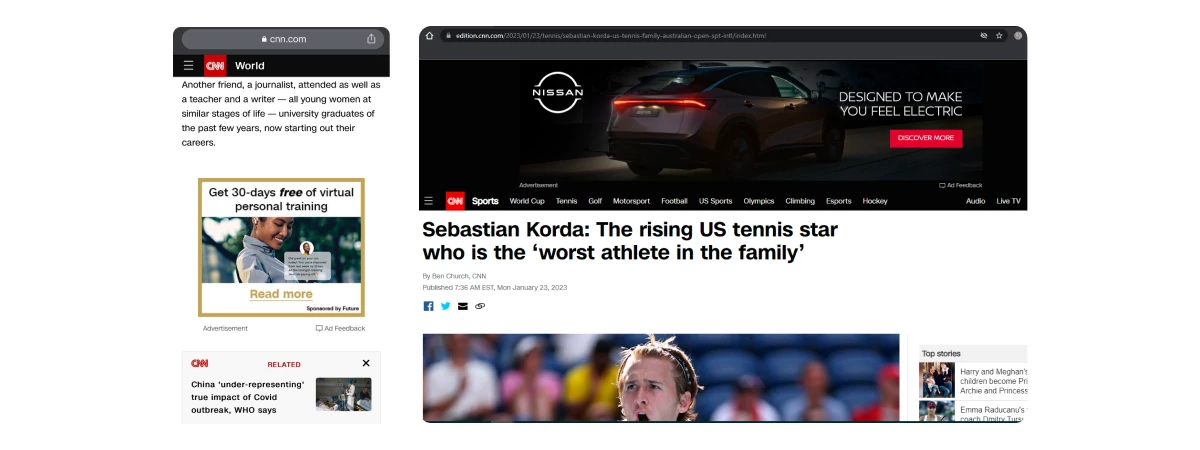
Are annoying CNN ads ruining your news experience? You’re not alone. Many users complain that CNN has too many commercials, from auto-playing videos to oversized banner ads that clutter the screen. If you’re wondering how to stop ads on CNN website, this guide is for you.
We’ll show you proven methods to block CNN ads on every platform — mobile, desktop, app, and browser — so you can enjoy CNN news without ads and uninterrupted, in-depth coverage.
Why CNN Ads Are So Annoying
CNN’s website and app are packed with pop-ups, autoplay video ads, and large banner ads. Some readers report issues like:
- Banner ads on CNN taking over the top third of the screen
- Pop-up ads interrupting articles and videos
- Slow loading times due to excessive ad scripts
- Obstructed content on mobile devices
Sadly, there’s no built-in setting to turn off CNN ads. But there are reliable ways to remove banner ads on CNN and reclaim your screen.
Read Also: How to Block Daily Mail Pop-Ups & Ads
How to Block Ads on CNN (All Platforms)
✅ 1. Use AdLock – Your All-in-One CNN Ad Blocker
If you want CNN news without ads across all platforms (Android, iOS, macOS, Windows), AdLock is your best bet. This system-wide ad blocker removes banner ads, pop-ups, and even protects your device from trackers and malware.
To get started:
- Download AdLock
- Activate your license
- Enable HTTPS filtering and ad-blocking
- Enjoy no ads on CNN, YouTube, or any other app
AdLock is lightweight, respects your privacy, and blocks ads in browsers, games, and apps.
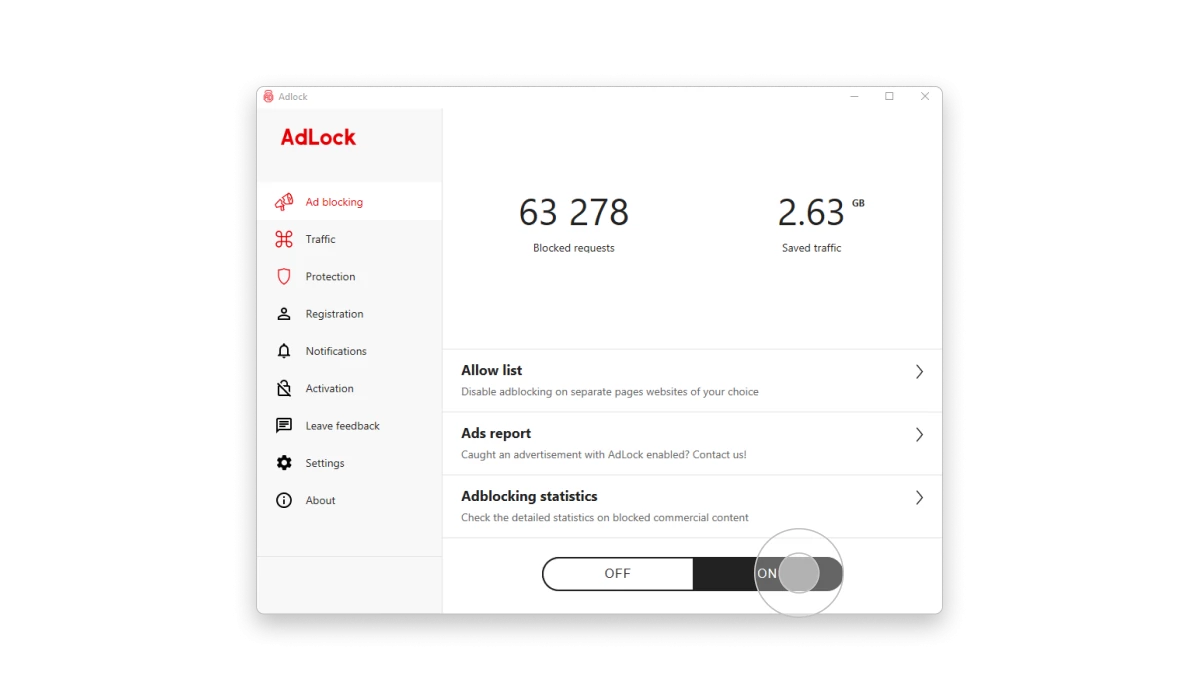
🧱 2. Use Browser Extensions (for Desktop Users)
Wondering how to block annoying CNN ads on Chrome or Safari? Use the AdLock browser extension:
- Free to install from Chrome Web Store and Mac App Store
- Blocks CNN banner ads and pop-ups instantly
- No personal data collected
- Works on most news websites, not just CNN
Note: As Chrome rolls out Manifest V3, some ad blockers may lose functionality. But AdLock has full-featured desktop apps as a fallback.
📱 3. Block Ads on CNN App (Android)
To stop CNN ads on Android:
Option 1: Enable Airplane Mode
This will block ads temporarily by disconnecting from the internet. Drawbacks include:
- No live updates
- No image or video loading
- Interrupts calls and notifications
Option 2: Use AdLock for Android
- Download AdLock app
- Activate with a license key
- Install the CA certificate for HTTPS filtering
- Turn on ad-blocking
Enjoy CNN news without ads, pop-up interruptions, or tracking scripts.
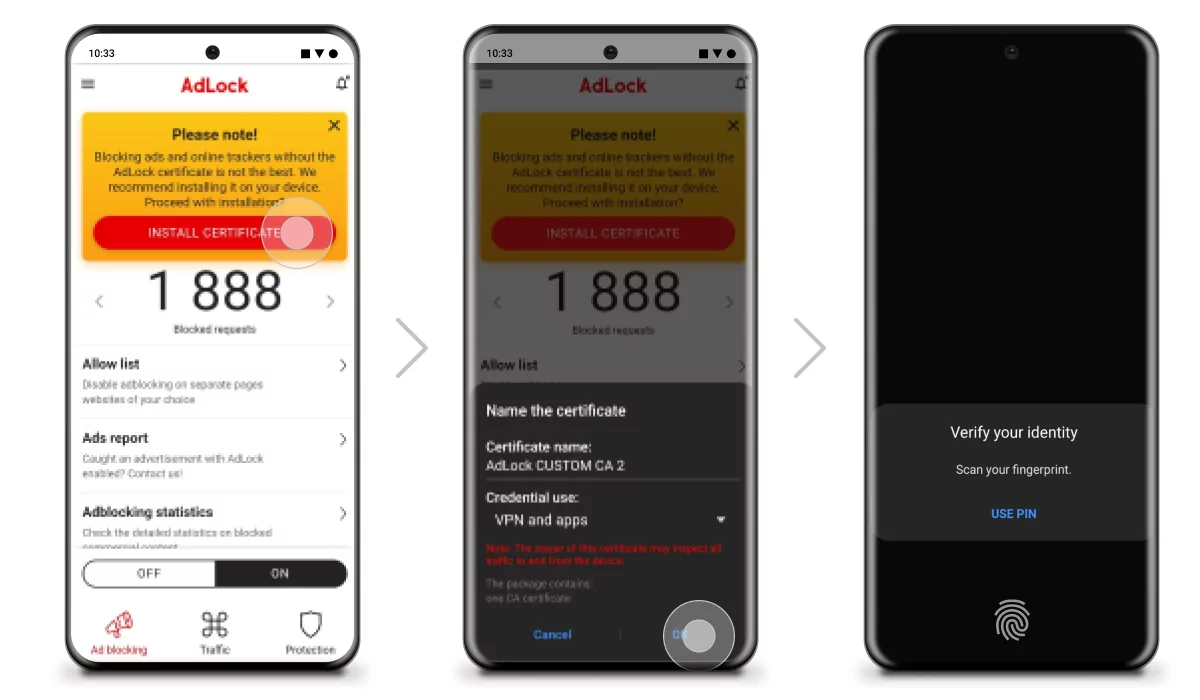
And voila! You can now block CNN ads and stop autoplay ads on Android,
🍏 4. Stop CNN Ads on iOS
iPhone and iPad users can also get CNN without annoying ads using AdLock for iOS.
Steps:
- Download AdLock from the App Store
- Activate the 7-day free trial or choose a plan
- Enable Safari ad blocking
- Optional: Use AdLock DNS to block ads in all apps
Now you can browse CNN news without ads on your iPhone.
💼 5. Is CNN+ the Solution?
CNN once offered a premium tier—CNN+—which provided ad-free streaming for some exclusive shows. However, CNN+ was discontinued in 2022. There’s currently no official subscription to turn off CNN ads on the website or app.
That’s why using an ad blocker like AdLock is the only effective way to remove annoying CNN ads today.
Read also:Final Thoughts: Stop Ads on CNN Forever
Whether you’re reading headlines or watching breaking news, CNN has too many commercials, and they can seriously disrupt your experience. If you’re asking how to stop ads on CNN, the solution is simple:
Get AdLock
Block all pop-ups and banners
Enjoy clean, fast, and distraction-free news
You deserve CNN news without ads. Reclaim your attention today.
Frequently Asked Questions
How can I stop ads on CNN website?
Use a reliable ad blocker like AdLock. It removes banner ads, video pop-ups, and auto-playing content from CNN’s website and app
Why does CNN have so many ads?
CNN relies heavily on advertising revenue. Since it offers free content, it compensates with pop-ups, autoplay videos, and sponsored posts. Many users feel that CNN has too many commercials, especially on mobile and desktop.
Can I turn off banner ads on CNN manually?
No, CNN does not provide any built-in setting to disable banner ads. The only way to remove them is with an ad-blocking tool.
Is there a subscription for CNN without ads?
No, CNN does not currently offer a paid subscription to remove ads from their main site or app. CNN+ was shut down in 2022.
What’s the best way to block CNN ads on Android or iPhone?
AdLock offers dedicated apps for Android and iOS. With HTTPS filtering and system-wide blocking, it removes annoying CNN ads effectively on mobile.
Why do I get a “CNN ad blocker detected” message?
CNN tries to detect and bypass some ad blockers. AdLock offers advanced features to help you get around such detection.
How do I remove CNN pop-up ads permanently?
Install AdLock on your device, enable HTTPS filtering, and activate ad-blocking for all apps and browsers.
