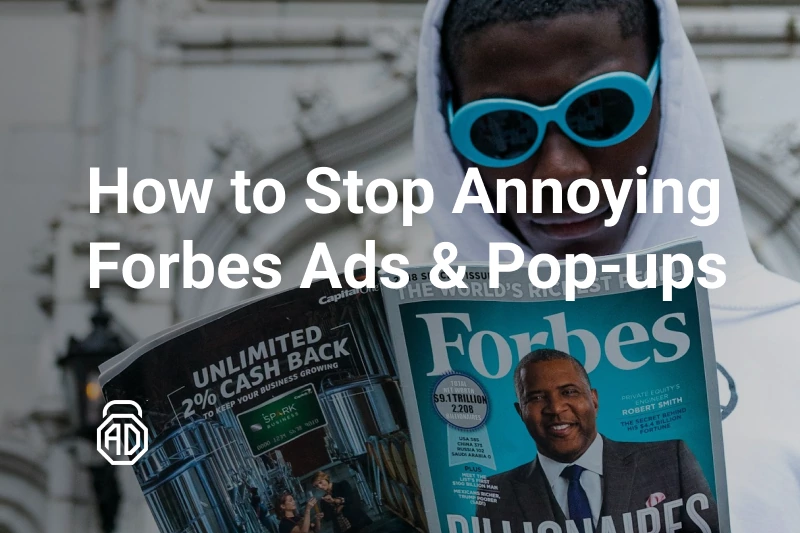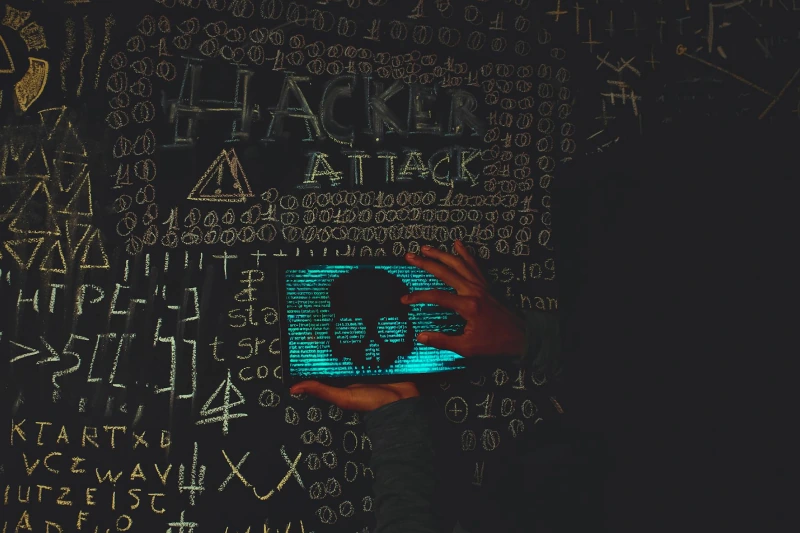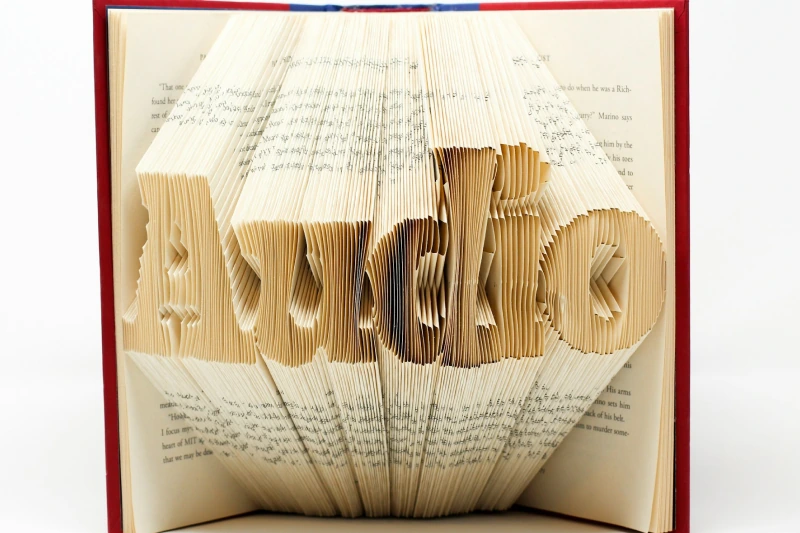How to Get Rid of Ads on NBC News Across Devices
Trying to catch up on the latest headlines, but NBC News is swamped with ads, pop-ups, and banners? You’re not alone. Whether you’re reading on your phone or browsing on a PC, too many ads can turn your news experience into a frustrating mess.
Luckily, there are ways to enjoy NBC without ads. In this guide, we’ll show you how to block NBC ads across all platforms. Whether it’s banner ads, autoplay videos, or those persistent pop-ups, AdLock can help you get rid of them for good.
If you’re tired of ads ruining your reading flow, keep scrolling to learn how to watch NBC without ads and take back control.
Types of Ads on NBC News
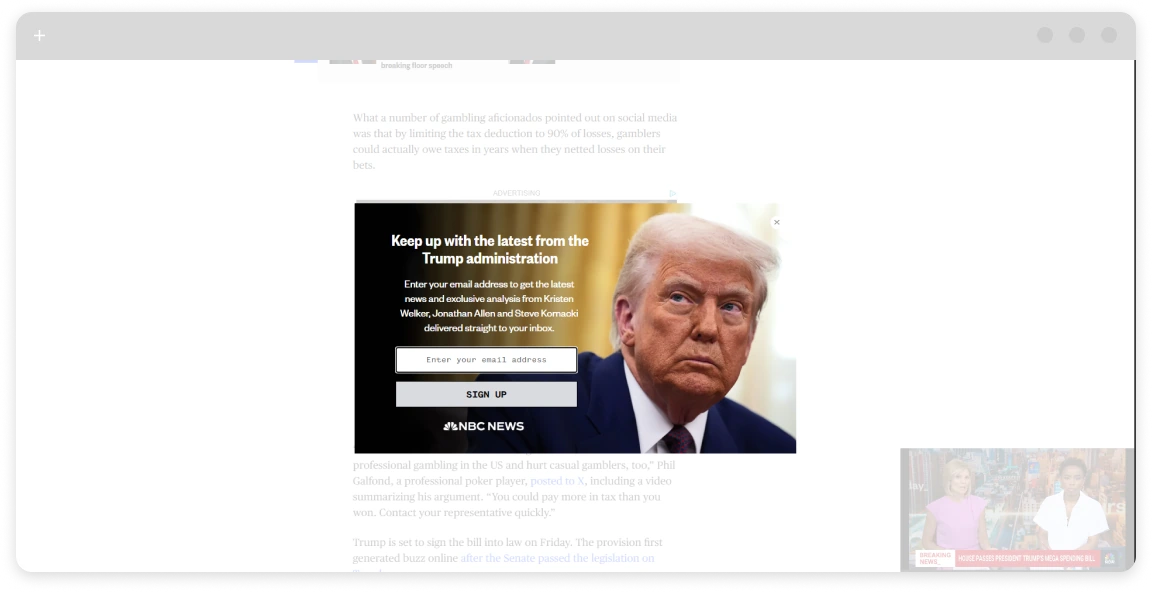
NBC News runs various types of advertisements depending on your device and how you access their content. Here’s what you might run into:
- Banner ads on the top or bottom of articles
- Sponsored content placed in between real news stories
- Autoplay video ads that start without warning
- Pop-up notifications asking you to subscribe or allow alerts
- Interstitial ads while navigating the app
- Third-party tracker ads that follow your behavior
These slow down the site, drain your data, and often ruin your experience. Let’s explore how to block NBC ads and stop these interruptions across devices.
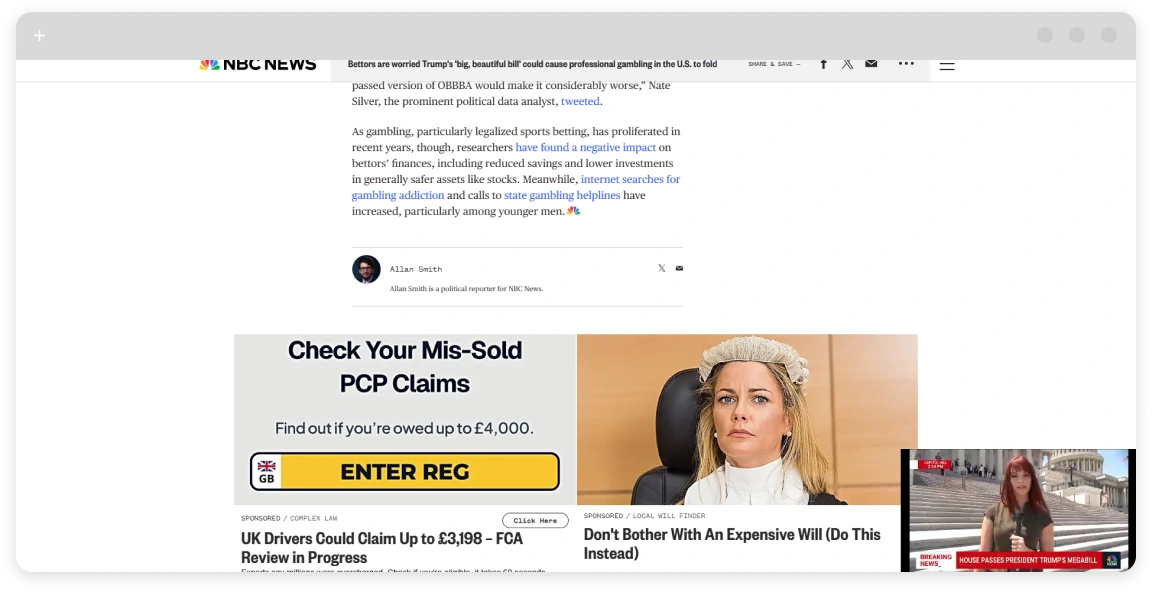
Use an NBC Ad Blocker
The most effective way to enjoy NBC News with no ads is by using a reliable NBC ad blocker like AdLock.
AdLock removes banner ads, pop-ups, video ads, and even those sneaky tracking scripts. It works across browsers, apps, and devices — meaning once it’s installed, your news reading becomes clean and interruption-free.
How to install AdLock on your device:
On Windows/macOS:
- Download AdLock from the official website.
- Install and launch the app.
- Enable filtering in your preferred browser(s).
- Enjoy NBC News without ads.
On Android:
- Download the AdLock APK from the official website.
- Install it (you may need to allow installations from unknown sources).
- Launch the app and enable system-wide ad blocking.
- Open the NBC News app — no more banners, video ads, or interruptions.
Now you have the NBC app without ads, running faster and cleaner.
On iOS:
- Download AdLock from the App Store.
- Enable it in iOS settings under Safari > Content Blockers.
- Launch AdLock and configure DNS filtering.
- Open NBC News in Safari or the app and watch NBC without ads.
Even though iOS doesn’t allow full app-level blocking, AdLock’s DNS filtering handles most of the job effectively.
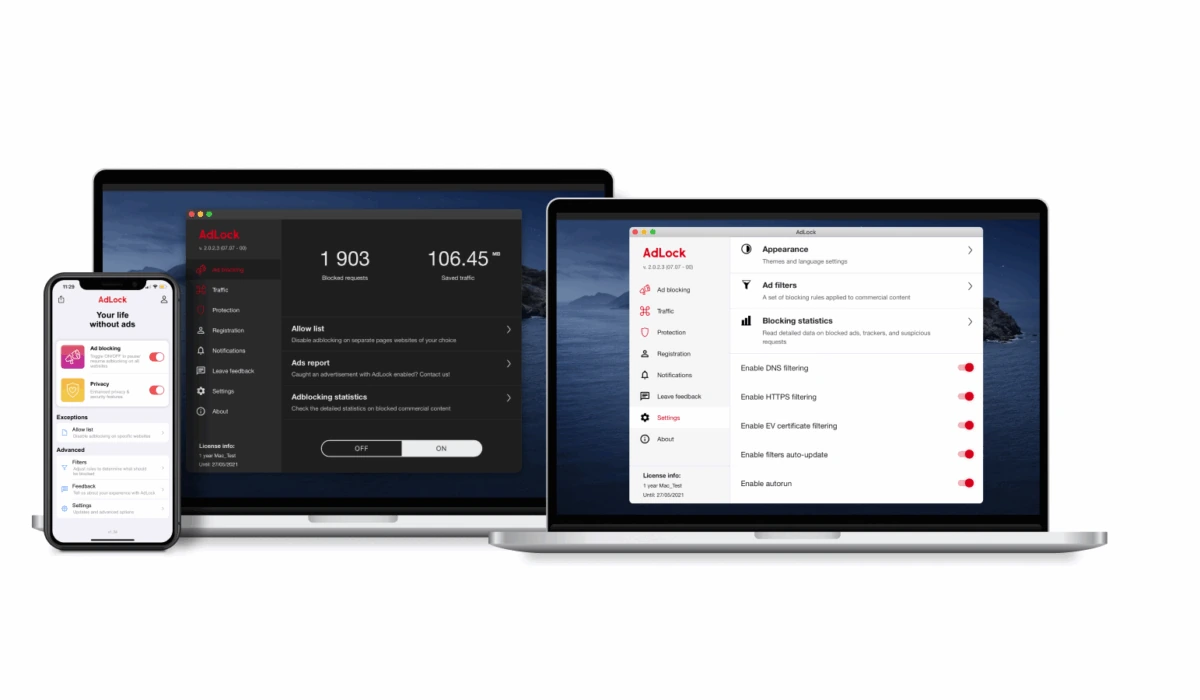
How to Block Ads on NBC News Website
If you’re reading NBC News on a desktop browser, the easiest way to remove ads is with browser extensions or desktop apps.
On Chrome:
- Go to the Chrome Web Store.
- Search for the AdLock browser extension.
- Click “Add to Chrome” and confirm.
- Open NBC News and enjoy an ad-free experience.
You can also customize which elements to block or allow directly from the extension’s interface. Whether you want to skip ads on NBC or completely remove pop-ups, AdLock gives you control.
On Firefox:
- Open Firefox and go to the Add-ons store.
- Search for “AdLock” and click “Add to Firefox.”
- Grant necessary permissions.
- Reload NBC News to see it clean and fast.
With AdLock in Firefox, you’re blocking NBC ads without slowing down your browser or compromising privacy.
Read also:Remove Ads From NBC News App on Android
Tired of in-app ads on the NBC News Android app? Here’s how to get rid of them:
- Download and install the AdLock APK from the official website.
- Launch the app and enable HTTPS filtering (to block in-app ads).
- Add NBC News to your custom filtering list if needed.
- Restart the app and enjoy NBC News without ads.
AdLock runs in the background and blocks ads system-wide — no root required. It’s the simplest way to enjoy the NBC app without ads on Android.
Get Rid of Ads From NBC News App on iOS
Apple limits what ad blockers can do inside apps, but AdLock offers a smart workaround:
- Install AdLock from the App Store.
- Enable Safari content blocking in Settings > Safari > Extensions.
- Set up DNS filtering via AdLock to block ads across apps.
- Open NBC News in Safari or the app and browse without distractions.
While some app ads may sneak through, most banners, trackers, and pop-ups will be gone. It’s an easy way to block NBC ads on iOS.
How to Stop NBC News Pop-ups
Those “Allow Notifications” and “Subscribe Now” pop-ups can be just as annoying as ads. Here’s how to block them:
On Desktop:
- Open NBC News in your browser.
- Click the lock icon in the address bar.
- Go to “Site Settings.”
- Set Notifications to “Block.”
On Mobile (Chrome):
- Tap the three dots > Settings > Site Settings.
- Go to Notifications.
- Find NBC News and block its permissions.
In addition, AdLock blocks overlay scripts and other interruptions, so you don’t have to deal with nag screens ever again.
Final Thoughts
NBC News is a trusted outlet, but its heavy reliance on ads makes the reading experience difficult. From autoplay videos to full-screen pop-ups, the distractions are constant.
With AdLock, you can block ads on NBC News across all platforms — desktop, Android, and iOS. Whether you’re a casual reader or check the headlines daily, using an NBC ad blocker means faster load times, better privacy, and a smoother experience.
Even better? AdLock doesn’t just work on NBC News. You can block ads on thousands of other websites, apps, and streaming platforms with a single install.
If you’re ready to disable ads on NBC, improve your browsing, and focus on the news, give AdLock a try today.