How to Block Ads and Notifications on Daily Mail
Tired of Daily Mail’s intrusive pop-ups, autoplay videos, and endless banners? You’re not alone. Many users search daily for a Daily Mail ad blocker, ways to stop Daily Mail pop-ups, and even how to use the Daily Mail app without ads.
This updated guide walks you through all reliable methods to block ads and disable notifications — whether you’re using a browser, the official app, or accessing Daily Mail via mobile. We’ll show you how to turn off those annoying alerts and explain how to stop Daily Mail notifications for good.
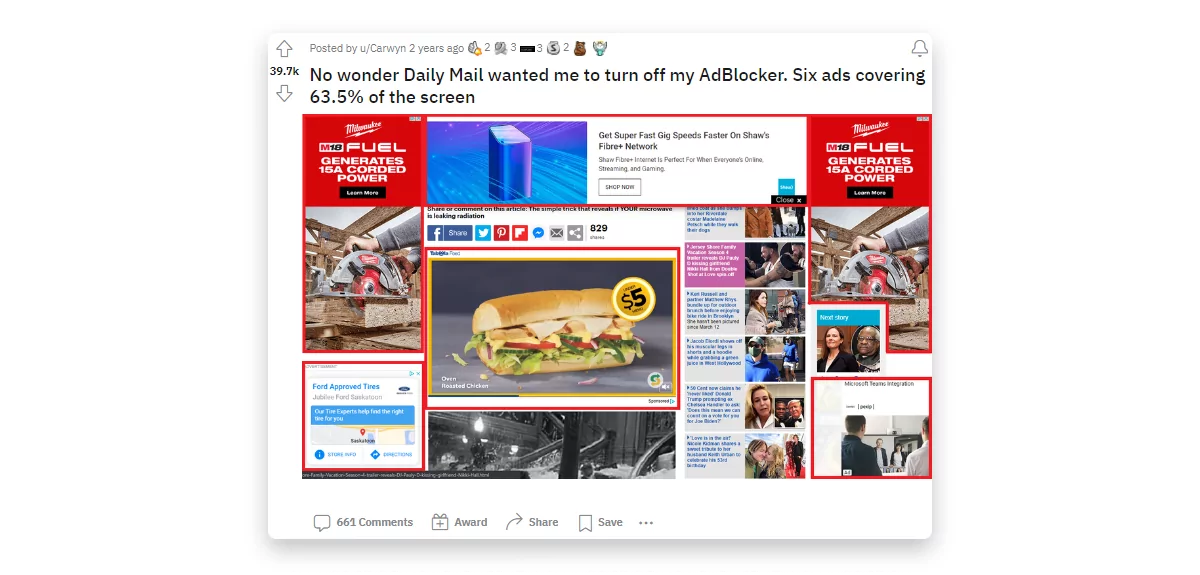
Why Daily Mail Ads Are So Annoying
The ads on Daily Mail go beyond basic banners. You’re constantly bombarded with:
- Sponsored “news” posts
- Clickbait thumbnails
- Pop-ups and autoplay videos
- Tracking-based personalized ads
- Push notifications asking for permissions
They don’t just ruin the reading experience — they also follow you even after you leave the site.
How to Block Ads on Daily Mail on Website
✅ Option 1: Use AdLock (Recommended)
AdLock is a powerful Daily Mail ad blocker that works across Chrome, Safari, Firefox, and Edge. It filters:
- Banner ads
- Video autoplay
- Pop-ups
- Redirects
- Spam notifications
To block ads on Daily Mail with AdLock (desktop):
- Download AdLock for Windows or macOS
- Activate your license key (starts at $1/month)
- Enable ad blocking — and enjoy Daily Mail without ads
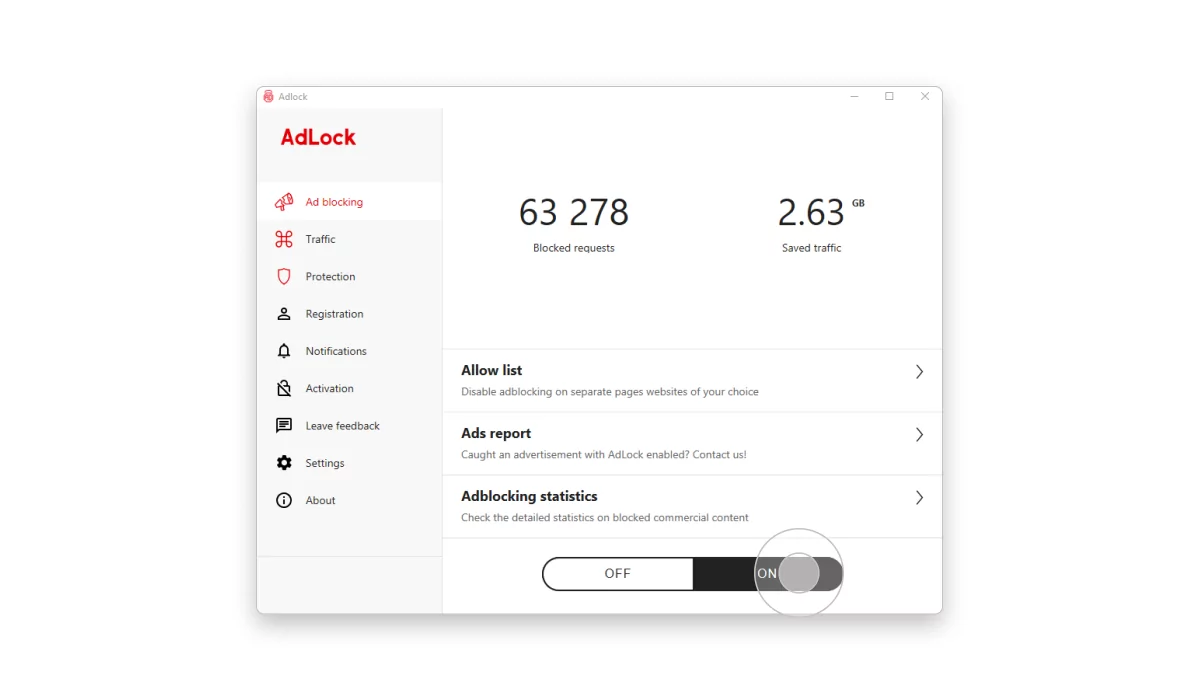
✅ Option 2: Block Daily Mail Ads in Chrome
If you’re using Chrome or Brave:
- Install the AdLock Chrome Extension
- Enable it with one click
- Browse Daily Mail without banners or pop-ups
This setup also helps stop Daily Mail pop ups and in-article ads.
✅ Option 3: Block Ads in Safari (macOS/iOS)
To remove ads in Safari:
- Install AdLock from the App Store
- Go to Safari > Settings > Extensions
- Enable AdLock content blocking features
This is an effective way to use Daily Mail without ads on macOS and iOS.
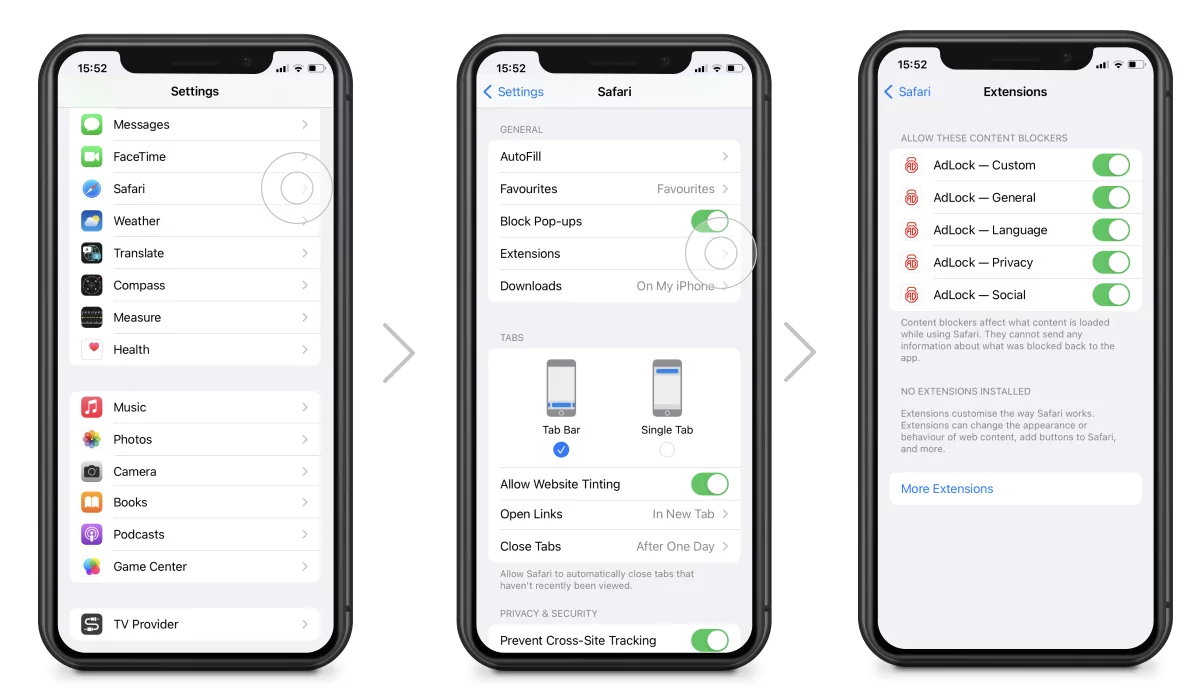
How to Block Ads on the Daily Mail App (iOS & Android)
The Problem:
The Daily Mail app offers no ad-free version — there’s no in-app purchase to remove ads. It shows persistent banners, autoplay video ads, and even prompts for notifications.
✅ Solution 1: Use AdLock for Mobile
AdLock blocks ads on the system level, including in the Daily Mail app.
To use AdLock on Android:
- Download AdLock from the official website
- Install the CA certificate for HTTPS filtering
- Activate your license
- Ads in the Daily Mail app are gone
To use AdLock on iOS:
- Install AdLock from the App Store
- Enable Safari content blockers
- Activate Premium
- Enjoy the Daily Mail app without ads
✅ Solution 2: Use Airplane Mode (Temporary Hack)
You can also try this quick fix:
- Open the Daily Mail app
- Switch to Airplane Mode
- Read cached articles with no ads
This is useful when you just want a quick look, but it won’t show updated stories or images.
How to Stop Dailymail Pop-Up Ads
Those annoying “Allow Notifications?” pop-ups and breaking news alerts can also be disabled.
Here’s how to stop Daily Mail notifications in your browser:
- Chrome:
- Go to Settings > Site Settings > Notifications
- Block www.dailymail.co.uk
- Safari (Mac):
- Go to Safari > Preferences > Websites > Notifications
- Find and deny Daily Mail
- Firefox:
- Go to about:preferences#privacy
Under “Permissions”, click Notifications > Settings - Remove or block Daily Mail
- Go to about:preferences#privacy
These steps will turn off Daily Mail notifications and stop further pop-up spam.
Read Also: How to Block Washington Post Pop-Ups & Ads
Why Use AdLock as Your Daily Mail Ad Blocker
If you scrolled all the way down to know how to get rid of ads on Daily Mail, then you need a simple one-app solution. I already said a lot about AdLock benefits but forgot to mention the most crucial part. Not only does AdLock remove ads, banners, and autoplay videos, but it also detects viruses and malware and blocks redirects and pop-up windows. Your devices will no longer overheat or run out of mobile data because AdLock will prevent heavy elements that are responsible for that stuff from loading.
Final Thoughts
If you’re frustrated with ads, autoplay videos, and pop-up spam on Daily Mail, it’s time to take control. From free browser extensions to full mobile ad blocking, the tools in this guide can help you:
- Use the Daily Mail app without ads
- Stop Daily Mail notifications completely
- Eliminate banner clutter and interruptions
For the best all-in-one solution, install AdLock — the Daily Mail ad blocker that just works.
Frequently Asked Questions
How do I stop ads on Daily Mail in Chrome?
Install AdLock Chrome Extension — it blocks banners, video ads, and Daily Mail pop ups instantly.
Can I remove ads from the Daily Mail app?
Yes. Use AdLock on Android or iOS to block in-app ads. It’s the best way to enjoy the Daily Mail app without ads.
How do I stop Daily Mail pop ups?
Install an ad blocker like AdLock, and adjust your browser’s notification settings to stop Daily Mail pop ups entirely.
What’s the best Daily Mail ad blocker?
AdLock works across Chrome, Safari, and mobile apps. It blocks banners, videos, pop-ups, and notifications — all in one.
How can I turn off Daily Mail notifications?
Go to your browser settings (Chrome, Safari, Firefox) and block notifications from dailymail.co.uk.
Can I get Daily Mail without ads for free?
Free browser extensions like AdLock for Chrome/Safari work on desktop. For full mobile coverage, use the premium app.