How to Play Wordle Without Ads on iPhone & Android
Wordle without ads feels like the way this game was meant to be played. While Wordle is one of the most wholesome daily puzzles online, nothing ruins your streak faster than an annoying video ad or a giant banner covering the screen. If you’re wondering how to play Wordle without ads in the browser or in the app, you’re in the right place.
In this guide, you’ll discover how to block ads in Wordle across all platforms — Safari, Chrome, Android, and iOS — and why AdLock remains the best Wordle ad blocker in 2025.
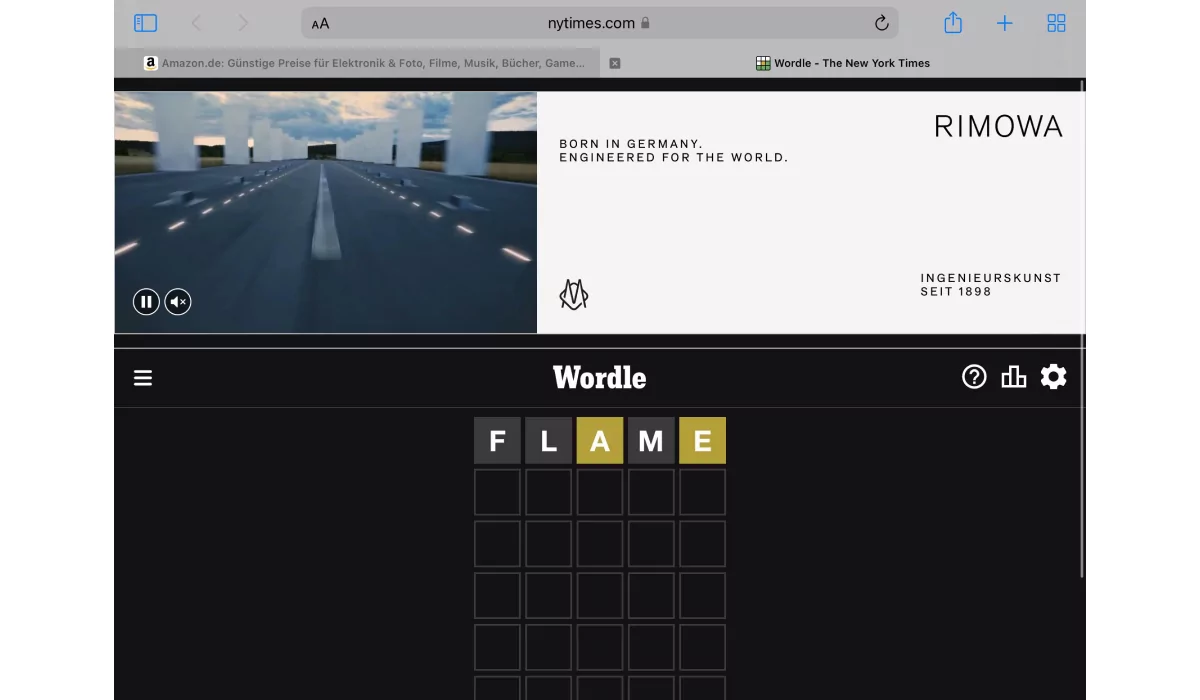
Why Are There So Many Ads in Wordle?
After The New York Times acquired Wordle in 2022, they promised to keep the game free. The trade-off was simple: advertising. On the NYT website, ads are mostly static banners. But in mobile apps, especially Wordle clones, you’ll see unskippable video ads, full-screen interstitials, and tracking pop-ups that feel endless.
If you’re wondering why does Wordle have so many ads, the answer is usually that you’re playing a copycat Wordle app without ads removed, and clones make money by flooding users with commercials.
How to Block Wordle Ads on Android
The Wordle app without ads is hard to find, but there are proven ways to get rid of them. Here’s how:
Use AdLock for Android
The easiest way to enjoy ad-free Wordle on Android is to install AdLock:
- Download the APK from AdLock
- Follow the setup instructions
- Enable HTTPS filtering to block in-app and web ads
- Start playing Wordle without ads and protect your privacy
AdLock blocks all ads system-wide, including banners, video ads, and trackers in other games.
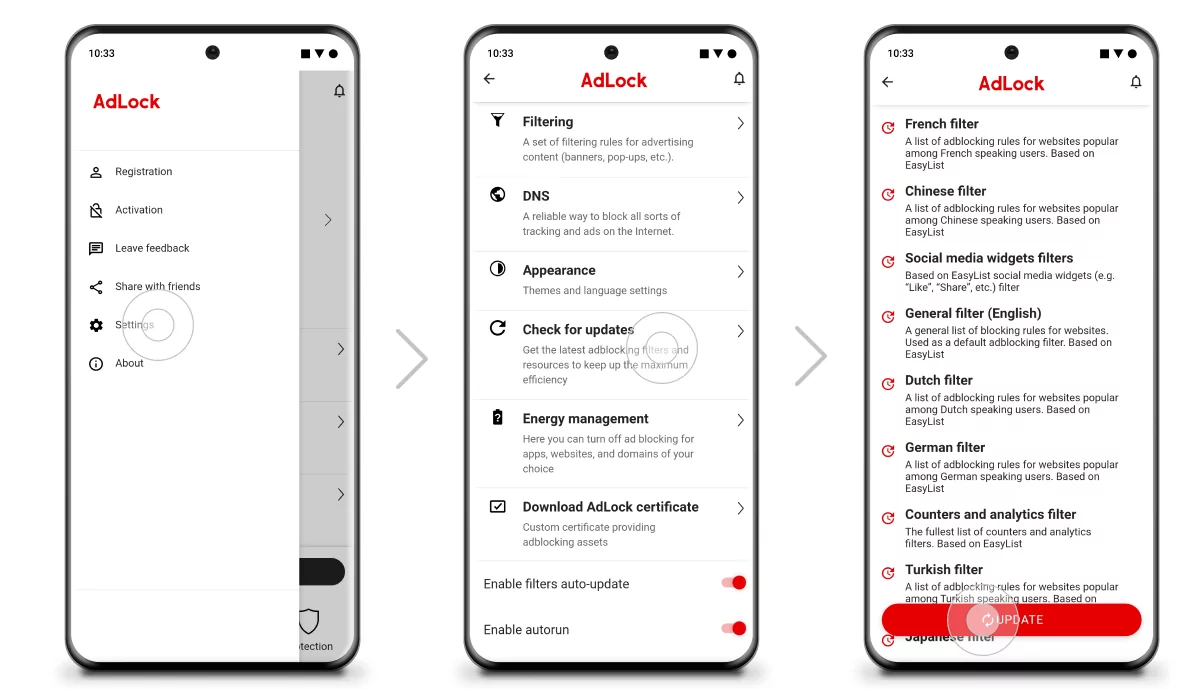
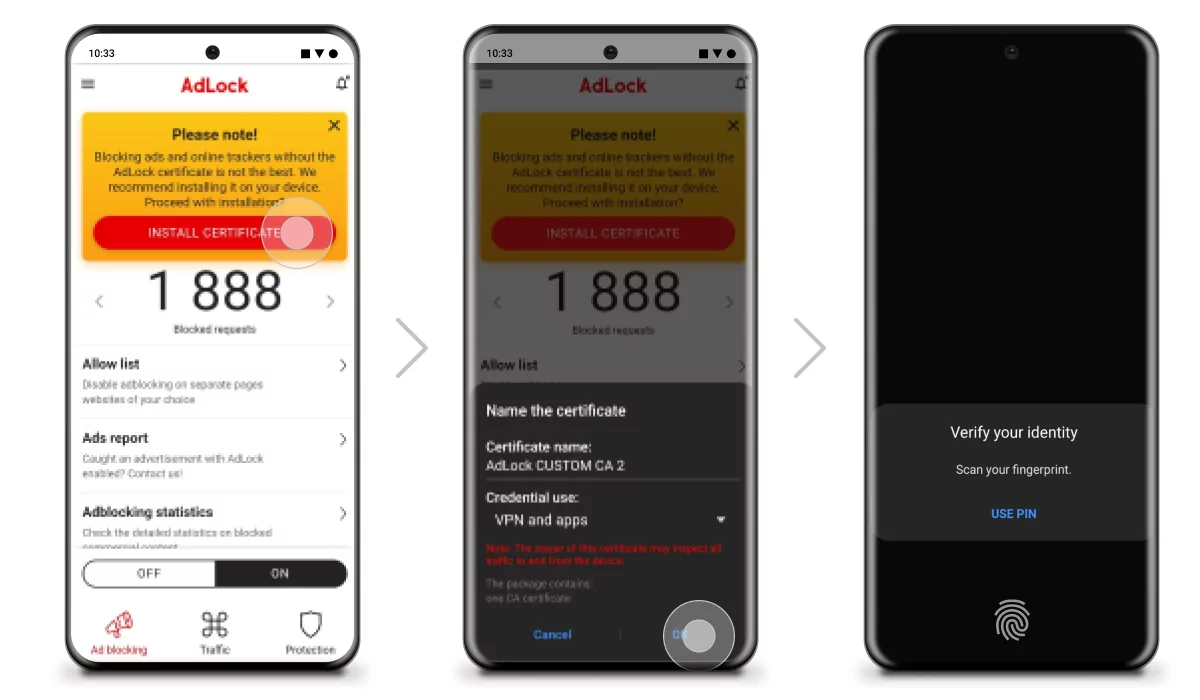
Use Airplane Mode (Sometimes)
If your version of Wordle doesn’t need the internet, you can enable airplane mode to block some ads. But many clones preload offline ads, so this trick only works occasionally.
Avoid Modded APKs
You might see promises of Wordle no ads if you download a hacked APK. But these files often contain spyware. Using a trusted ad blocker like AdLock is much safer.
Read also:How to Remove Ads in Wordle on iPhone
Blocking annoying Wordle ads on iOS is trickier because Apple restricts ad-blocking, but it’s possible.
Method 1: Use AdLock for Safari (Free)
If you play via NYT.com in Safari:
- Download AdLock from the App Store
- Enable Safari Content Blockers in Settings
- Play Wordle without ads in your browser
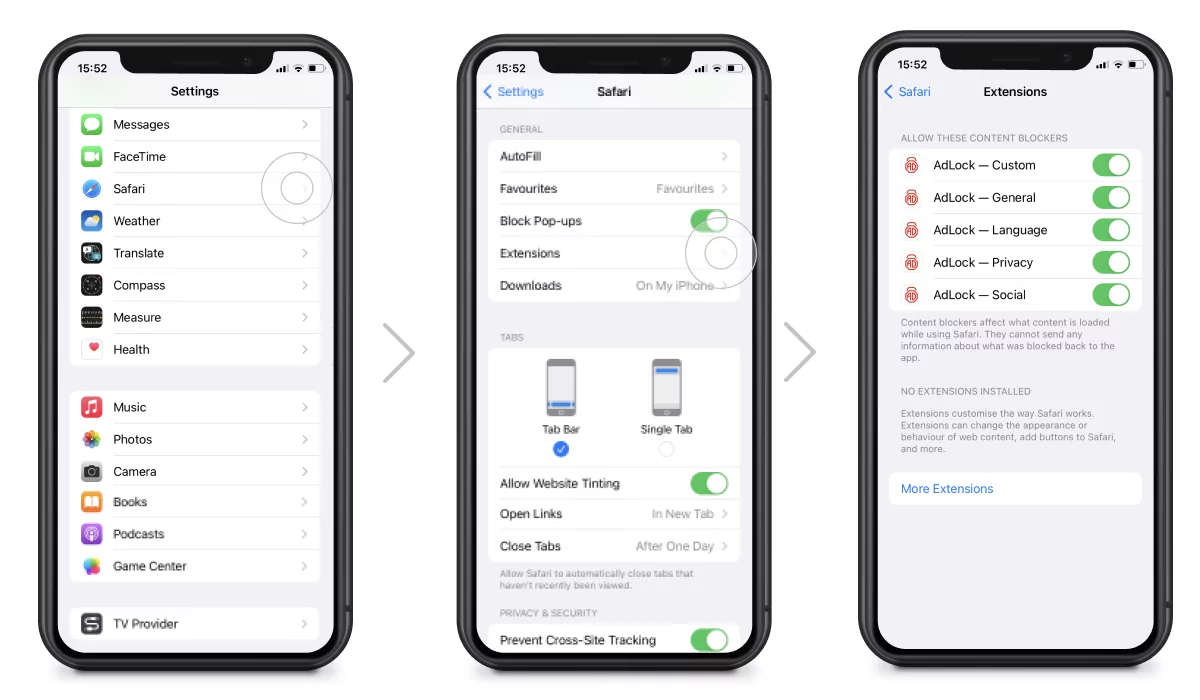
Method 2: Block In-App Ads with AdLock Premium
To block ads in the app version:
- Install AdLock for iOS
- Subscribe to a plan
- Enable system protection
This helps you get rid of ads on Wordle and stop hidden tracking scripts.
How to Play Ad-Free Wordle on PC or Mac
If you enjoy solving the daily puzzle on your computer, here’s how to remove ads:
Option 1: Use AdLock Extension for Chrome or Safari
- Install the free AdLock extension from the Chrome Web Store or Safari Extensions Gallery
- All Wordle ads will disappear automatically
Option 2: Use AdLock Full App
Want the best Wordle app without ads experience across browsers, games, and apps?
- Download AdLock for Windows or macOS from here
- It blocks ads, trackers, and malicious banners system-wide
What About Wordle Clones?
Many clones like Quordle, Worldle, and Heardle rely heavily on ads to cash in before getting removed. AdLock blocks ads in these games just as effectively, so you can play Wordle without ads and enjoy similar puzzles distraction-free.
Final Thoughts
Wordle’s simple design is part of its charm, but nothing is more frustrating than annoying Wordle ads. Whether you play in a browser or in the app, you deserve an ad-free experience.
With AdLock, you can finally get rid of ads on Wordle for good and focus on finding that perfect 5-letter word.
Ready to try it yourself?
Download AdLock now and enjoy Wordle without ads anytime.
FAQ
Why does Wordle have so many ads?
After the NYT bought Wordle, ads were added to keep the game free. In mobile apps — especially clones — ads are more aggressive because developers want to monetize quickly.
Can I play Wordle without ads for free?
Yes. You can use AdLock’s free Safari extension to block browser ads. For mobile apps, a paid solution is the only reliable way to remove all ads.
Is Wordle ad-free with a subscription?
Some Wordle apps offer a paid upgrade (around $6.99) to remove most ads. But AdLock ensures an ad-free Wordle experience across all versions.
What’s the best Wordle app without ads?
The official NYT Wordle played via Safari with AdLock is the cleanest option. For app play, use AdLock Premium to block ads system-wide.
How do I get rid of ads on Wordle clones?
Install AdLock on your device, and it will block ads and trackers in most Wordle clones automatically.
Will blocking ads affect gameplay?
No. AdLock only removes ads and tracking — your game stays fast and smooth.
Does AdLock offer a free trial?
Yes! AdLock has a free trial and a 30-day money-back guarantee. You can test it without risk.
