How Do You Block Ads on NY Times
If you are looking for ways to disable NYTimes ads to stay updated on current events — local, national, or international without distractions, then this article is for you.
Today (thanks to the development of the Internet) people have the privilege to access the news and updates from all over the world in just a few clicks. There’s no need to wait for the printing house to roll out a fresh batch of papers with bold headlines — you take your freshly brewed cup of coffee and leaf through the virtual pages on your PC. But there’s a catch. All modern media are monetized through ads or subscriptions. And mostly, even subscription-based news websites still serve ads. Luckily, you can avoid being bombarded with commercials and sneak through paywalls. Let’s see if New York Times without ads is even possible.
Types of Ads on NY Times
The New York Times website features a variety of commercials that cater to different marketing objectives. It has banner ads (appearing at the top and sides of the webpage), interstitial ads (full-screen commercials that appear before the main content of the page loads), native ads, autoplay video ads, newsletters, etc.
Using its credit and reputation, the NY Times makes a pretty penny while providing advertisers with a large audience and diverse options to reach their target demographics.
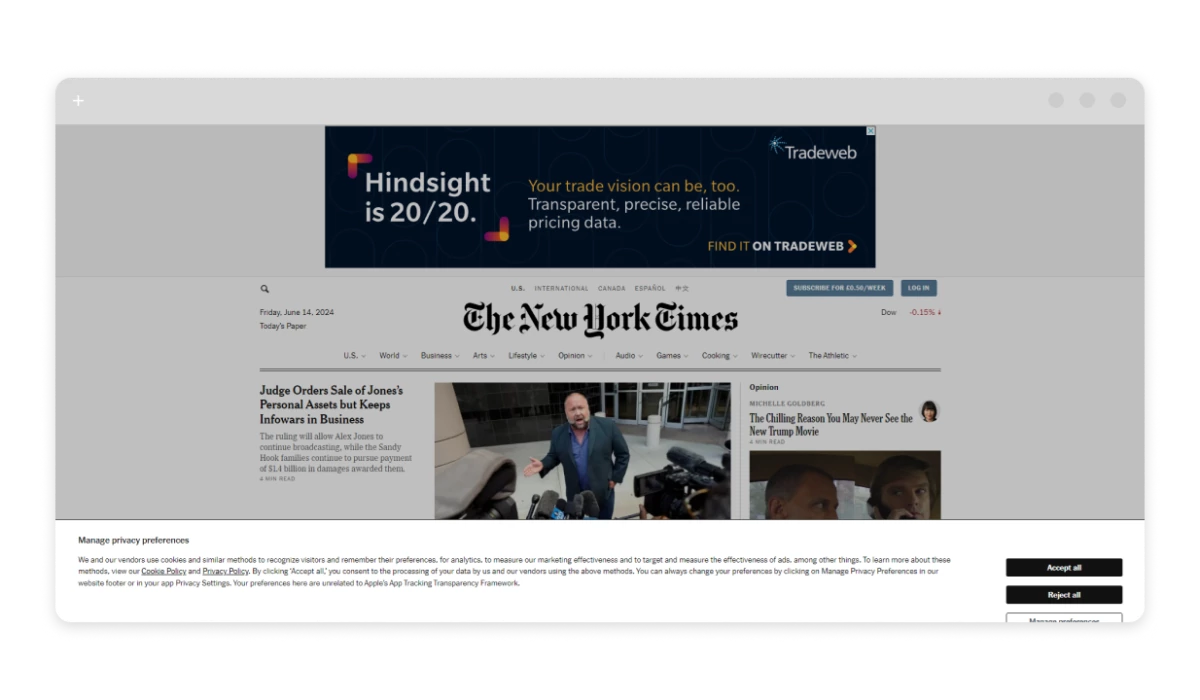
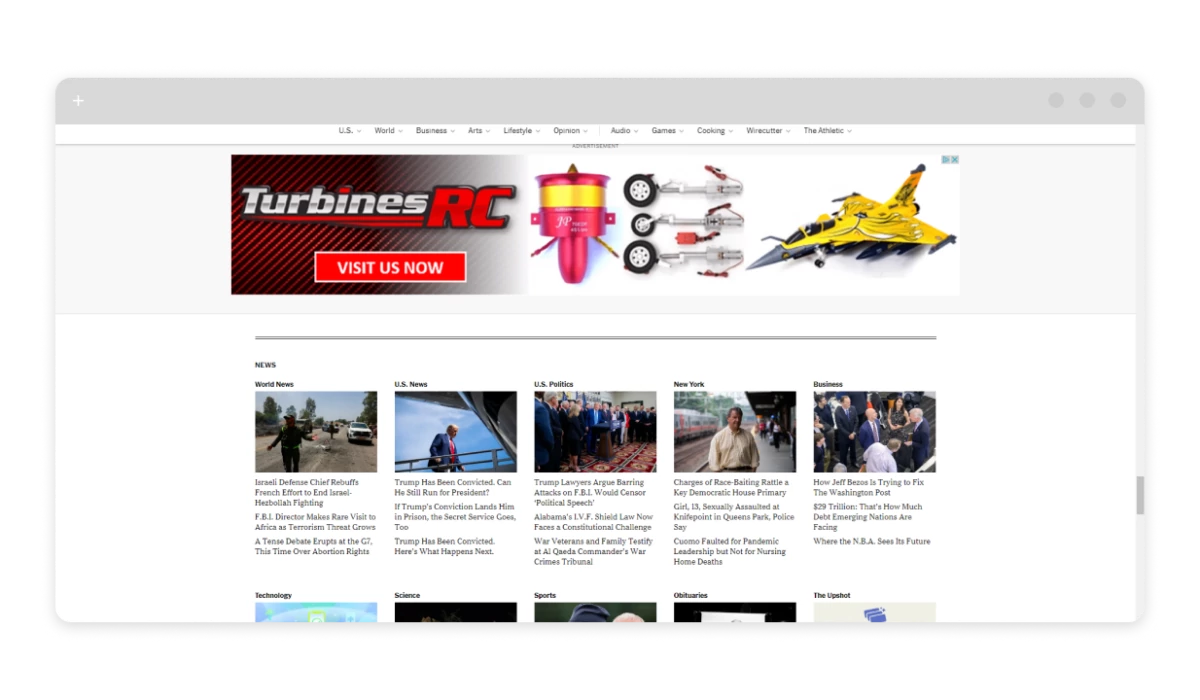
So, yes, these commercials are LARGE. And annoying. Let’s talk about how to block ads on NYTimes in no time.
Use NY Times Ad Blocker
If you’re looking to block ads on NYTimes website, the number one solution is an ad blocker. You can use third-party adblocking software — extensions or apps. It is important to note that not every adblocker on the market is equally capable. On top of that, the NY Times website has a paywall and an anti-adblocker wall which are quite hard to avoid for regular adblockers.
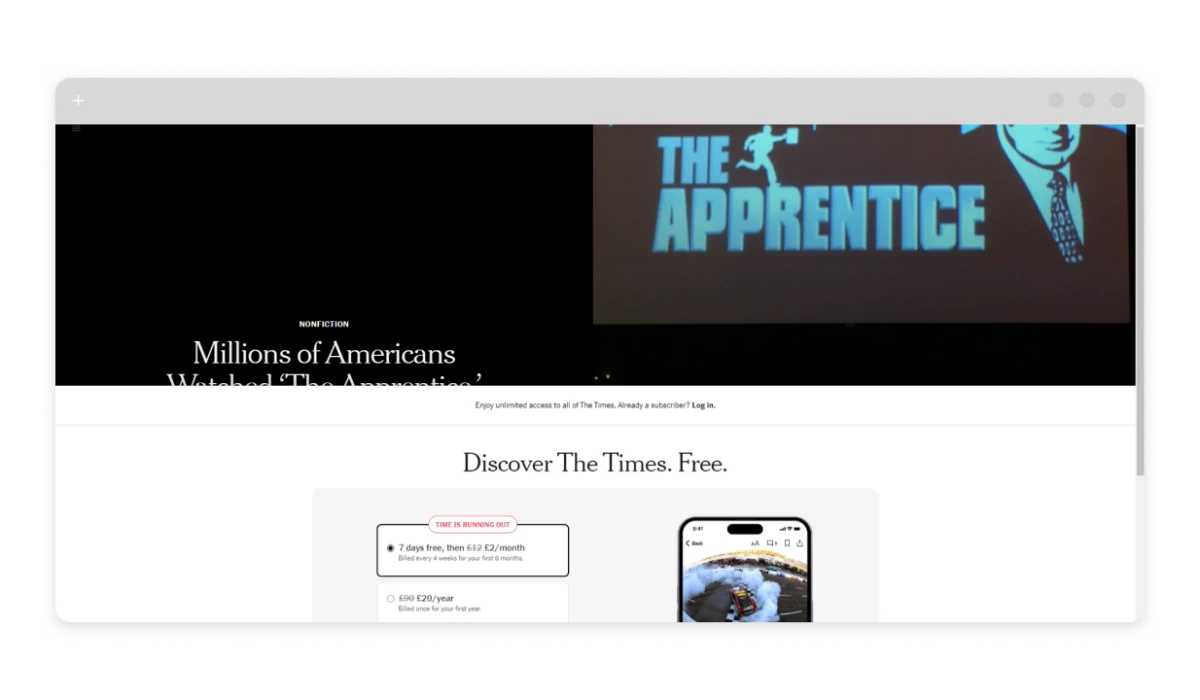
Call it your lucky day, because we’re here to tell you which adblocker to choose to block ads on New York Times and sneak through its anti-adblock traps.
There are two software solutions to the ad problem that stand out from the crowd in the market: AdLock and uBlock Origin. AdLock is available as an extension for browsers and a standalone app for all popular OS, while uBlock is only available as an extension.
The difference between an adblocking extension and a standalone app lies in the technical possibilities of the software. Extensions are very limited by the environment they work in (browser) while applications have freedom for “creativity” (if I say so myself). Of course, extensions are sufficient for basic blocking ads on news websites, some social media, etc., but applications have a wider operational spectrum. For instance, AdLock works systemwide, which means it blocks all ads across your device — including all browsers, apps, and games. It will stop ads on New York Times on all your browsers and in the app.
How to Block Ads on NY Times Website
The fastest and easiest way to block ads on New York Times is to download an adblocking extension from the respective extension/add-on store. Here’s how you do it.
Desktop (Chrome, Firefox, Edge, Safari, etc.)
- AdLock:
- Go to the Chrome Web Store, Firefox Add-ons, or Microsoft Edge Add-ons;
- Type “AdLock” into the search field and hit enter;
- Press the “Add to your browser button” and wait for it to install;
- Then pin it to your extension bar for instant access;
- Enjoy.
- uBlock Origin:
- Go to the Chrome Web Store, Firefox Add-ons, or Microsoft Edge Add-ons (depending on your browser);
- Search for “uBlock Origin” and click on “Add to your browser button” (or similar);
- Install it and pin it to the extension bar.
- AdBlock Plus:
- Similarly, go to the respective extension store for your browser;
- Search for “AdBlock Plus” and click on “Add to Chrome” (or similar);
- Complete the installation and restart your browser as needed.
A logical question arises “What about inbuilt browser tools?”. They usually do a decent job in blocking pop-ups and some ads, but the NY Times website also has a paywall gatekeeping you from reading articles. Browser features don’t remove it. And they won’t. Ever.
This is why you should consider using an adblocker capable of removing the paywall and not triggering the anti-adblock script at the same time. Get AdLock to disable NYTimes ads and paywall without a hassle.
Remove Ads From NY Times App on Android
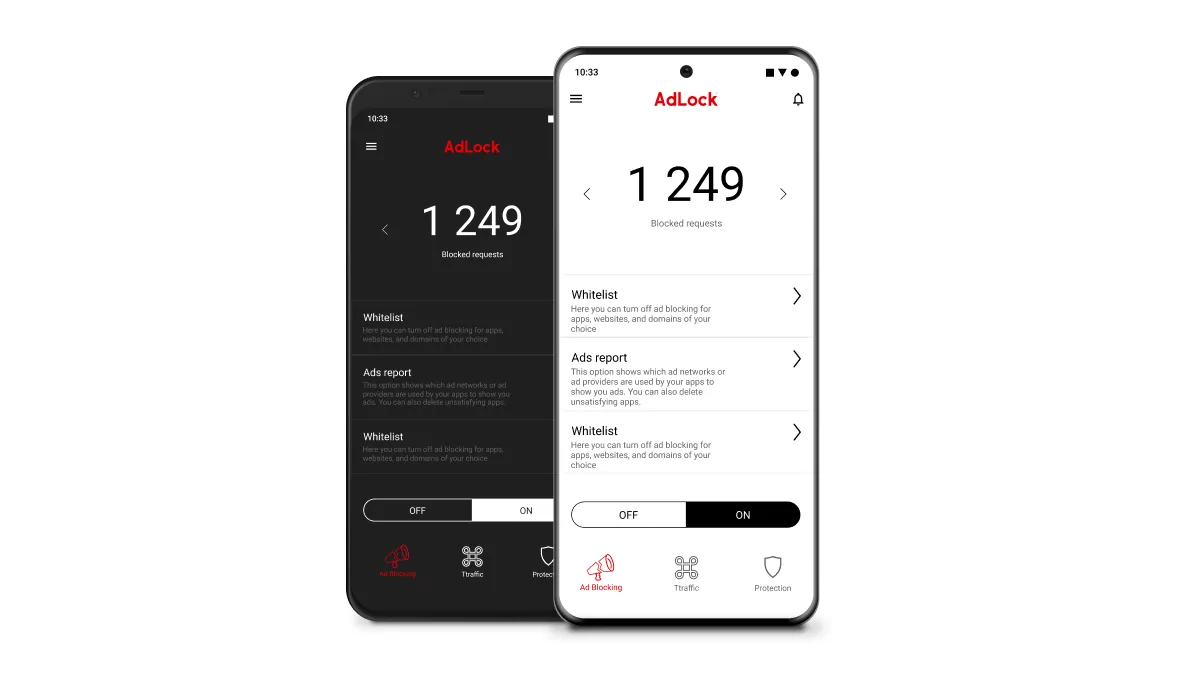
To start with, NY Times offers a range of digital subscriptions for all tastes — cooking, games, all access, etc. Here’s the link where you can find info on every type of subscription they offer.
The “all access” sub will cost you $20/year but will only grant access to all content with some ads. Ads won’t completely perish.
Now, since classic browser extensions are not available on Android, you should consider these methods to stop ads on new york times:
- Standalone ad blocker app;
- VPN with adblocking features;
- Tweaking the Hosts file (rooting required);
We will never stop insisting that you should not root your Android device unless you’re an experienced user, who knows onions. Otherwise, you may expose your sensitive data and/or let malware infiltrate the vulnerable device. This is very risky for a rookie Androider.
Get Rid of Ads From NY Times App on iOS
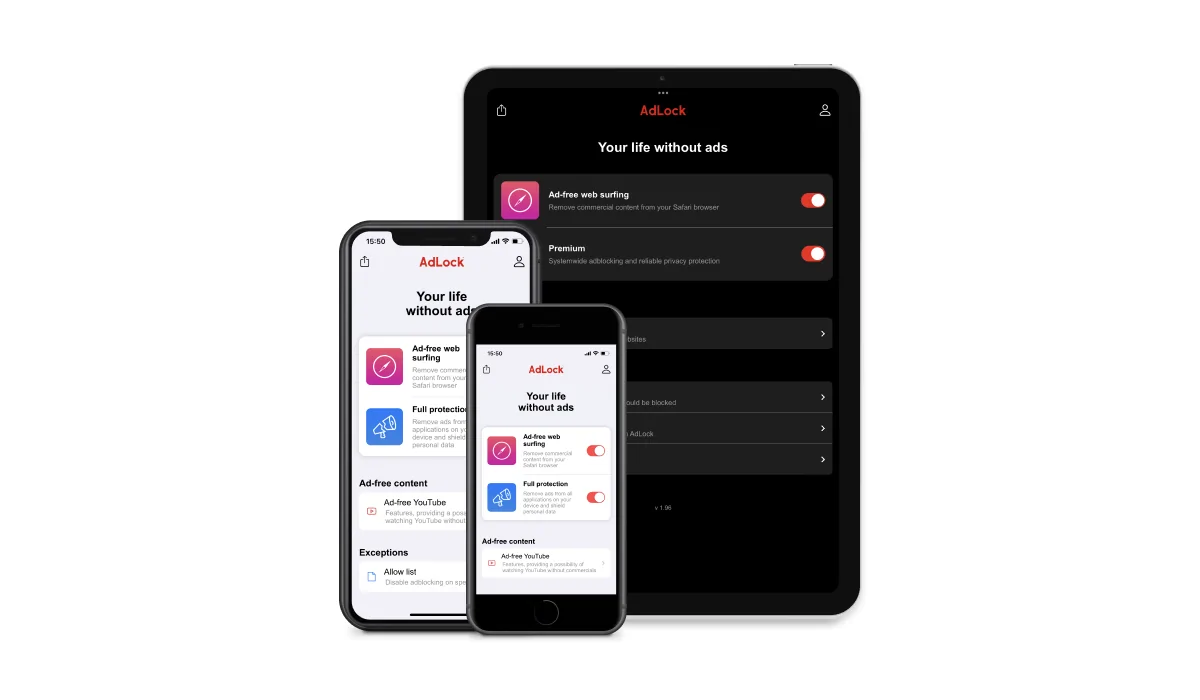
Although removing ads from the NY Times app on iPhones and iPads is not directly possible (due to Apple’s restrictions on adblockers within applications), there are workarounds.
- Subscription (and yes, it won’t remove new york times ads);
- AdLock or 1Blocker.
- Reader mode for Safari.
Despite technical limitations of iOS that prevent adblockers from targeting commercials in the application, adblockers from the list above still block the lion’s share of commercials served.
As to the reader view on Safari, it strips away ads and other distracting elements providing a cleaner experience. This is not ad-blocking on new york times app, but if you like the website and don’t want to swallow all those commercials, you should consider this method.
How to Stop NY Times Pop-ups
To manage or stop pop-ups while browsing The New York Times (NYT) website, you can take several steps depending on your device and browser. Here’s how to handle pop-ups effectively:
Desktop Browsers (Chrome, Firefox, Edge, Safari, etc.):
- Browser Settings:
- Chrome:
- Open Chrome and click the ellipsis menu (⋮);
- Go to “Settings” => “Privacy and security” => “Site Settings”= > “Pop-ups and redirects”;
- Toggle the switch to block pop-ups.
- Firefox:
- Open Firefox and click the hamburger menu (≡);
- Go to “Options” => “Privacy & Security”;
- Scroll down to “Permissions” and ensure that “Block pop-up windows” is checked.
- Edge:
- Open Microsoft Edge and click the ellipsis menu (⋮);
- Go to “Settings” => “Cookies and site permissions”;
- Click on “Pop-ups and redirects” and ensure the toggle switch is set to block.
- Safari (Mac):
- Open Safari and click “Safari” in the top left corner of your screen;
- Select “Preferences” => “Websites” => “Pop-up Windows” and choose “Block and Notify”.
- Chrome:
- Ad Blockers:
- Install and enable reputable ad blockers like AdLock or uBlock Origin. These can help block not only ads but also pop-ups on the NYT website.
Mobile Devices (iOS and Android):
- iOS (Safari):
- Safari on iOS does not support traditional ad blockers. Use Safari Content Blockers like AdLock or 1Blocker. Both are available on the App Store.
- Android (Chrome):
- Install an ad-blocking browser like Brave Browser from the Google Play Store. These browsers have built-in pop-up blockers.
- Or, get a standalone adblocker application to get rid of ads systemwide.
Conclusion
Now you know that to stop ads on New York Times on PC you only need a reliable adblocker extension. But if you want a more sophisticated adblocking functionality and tracking protection, then you should get a full-fledged ad blocking app.
Sticking with a trusted product with a good reputation will help you solve a dozen problems in no time. Disable NYTimes ads in a snap with AdLock starting today!