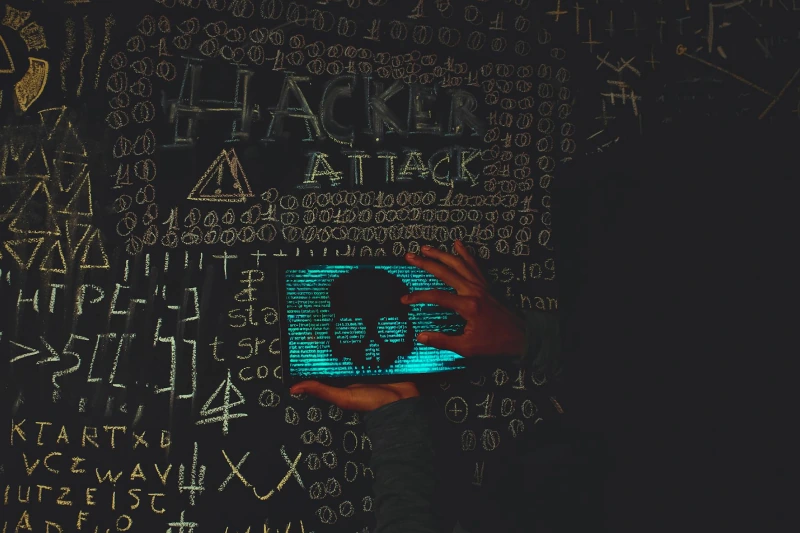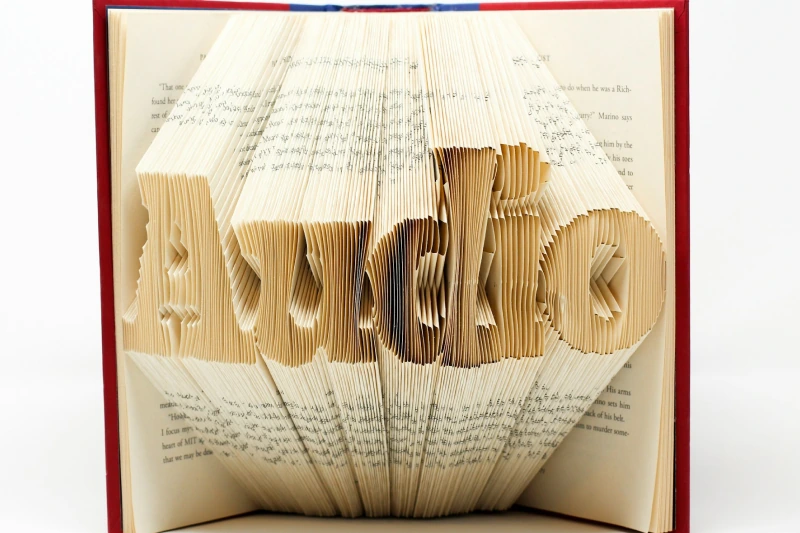How to Stop Ads on BeeTV
BeeTV is a popular free streaming app for Android devices and Firestick. It allows users to watch movies and TV shows without a subscription, making it an attractive option for cord-cutters. However, the biggest downside of BeeTV is the overwhelming amount of advertising. Pop-ups, banners, and full-screen ads often interrupt streaming, frustrating users who just want a smooth experience.
If you’re tired of intrusive ads and want to enjoy BeeTV with no ads, this guide explains all possible solutions — from in-app settings to safe ad blockers like AdLock.
Why Does BeeTV Have Ads?
BeeTV is free, and like most free streaming apps, it relies on advertising revenue. Ads are what keep the app running without charging users.
- Why ads exist: They fund app development and server costs.
- Problem for users: Excessive ads make navigation difficult, interrupt streaming, and sometimes redirect to unsafe websites.
- Bottom line: Ads help BeeTV survive, but they come at the cost of user experience. That’s why many users search for ways to remove ads from BeeTV safely.
Official Ways to Remove or Limit Ads in BeeTV
Although BeeTV doesn’t have a fully ad-free version by default, there are a few adjustments you can try:
App Settings and Permissions
- Disable BeeTV notifications in Android settings.
- Restrict background data to stop certain promotional ads.
- Clear app cache regularly to reduce ad-tracking.
Premium or Donation Options
Some BeeTV versions or clones may offer “VIP” or donation-based upgrades. These options can reduce advertising, though they’re not always reliable or consistently available.
Using BeeTV No Ads APK
Another common method is downloading a BeeTV APK without ads (also known as “BeeTV Mod”).
Pros:
- No intrusive pop-ups or banners.
- Faster and smoother streaming.
Cons:
- Risk of downloading malware or spyware from unofficial sources.
- Lack of updates and bug fixes compared to the official BeeTV.
- Potential legal and security issues.
While a modded APK might sound appealing, it carries high risks. It’s safer to look at trusted ad blocker apps instead.
AdLock for Blocking Ads on BeeTV
The most reliable and secure way to block ads on BeeTV is to use a system-wide ad blocker like AdLock.
With AdLock, you can:
- Stop ads in BeeTV without modifying the APK.
- Block pop-ups, banners, and redirects on Firestick and Android.
- Protect your device from malicious advertising networks.
- Save mobile data and improve battery life.
AdLock works across all apps, not just BeeTV. So while you’re streaming, browsing, or even watching YouTube, it filters out intrusive ads.
Here’s AdLock ad blocker for Android, and if you are an iPhone or iPad user, then check out the iOS ad blocker.
Alternatives to BeeTV Without Ads
If ads are a dealbreaker, you might consider alternative streaming apps and platforms. Some services provide a cleaner, ad-free experience:
- Paid streaming platforms (Netflix, Hulu, Disney+, Prime Video) – subscription-based, no ads, high-quality streams.
- Free but limited apps (like Tubi or Pluto TV) – still show ads, but far less aggressively compared to BeeTV.
- Other APKs with lighter ad integration – though they carry the same risks as modded BeeTV versions.
Compared to these, pairing BeeTV with AdLock gives you the best of both worlds: free streaming with no ads.
Conclusion
BeeTV is a convenient free streaming app, but ads can ruin the viewing experience. You have several ways to get rid of ads on BeeTV:
- Adjust app settings and permissions.
- Try donation or premium options (if available).
- Use BeeTV APK without ads (though risky).
- Install a safe ad blocker like AdLock for the best results.
For a secure and effective solution, AdLock is the #1 choice to stop ads on BeeTV Firestick and Android without exposing your device to risky APK downloads.
FAQ
Does BeeTV have ads?
Yes, BeeTV displays pop-ups, banners, and other ads to fund its free streaming service.
How do I stop ads on BeeTV Firestick?
Install a trusted ad blocker like AdLock, which works on Firestick and Android, to remove all types of ads.
Is it safe to use BeeTV APK without ads?
Modded APKs can remove ads but often come from unsafe sources. They may contain malware and lack updates.
Can I remove BeeTV ads through app settings only?
Settings can reduce notifications and cache-based ads but won’t completely eliminate them.
What’s the best way to use BeeTV with no ads?
The safest and most effective way is to install AdLock. It blocks ads system-wide, ensuring a smooth streaming experience.