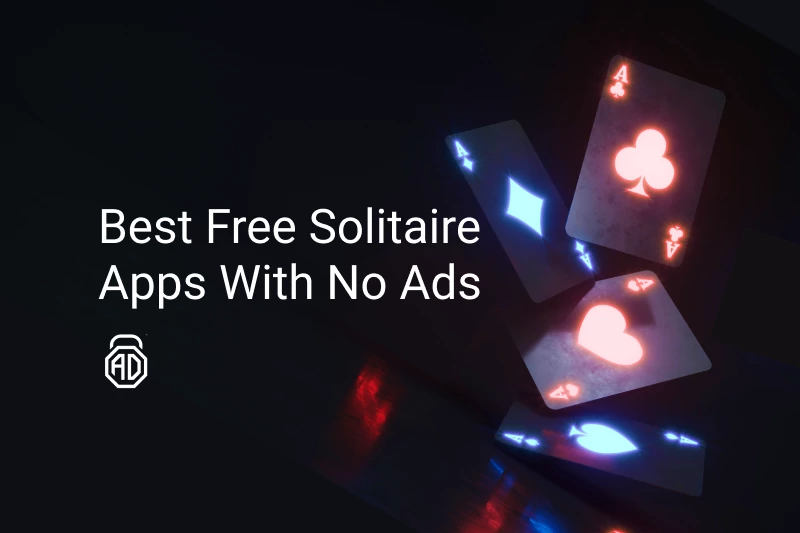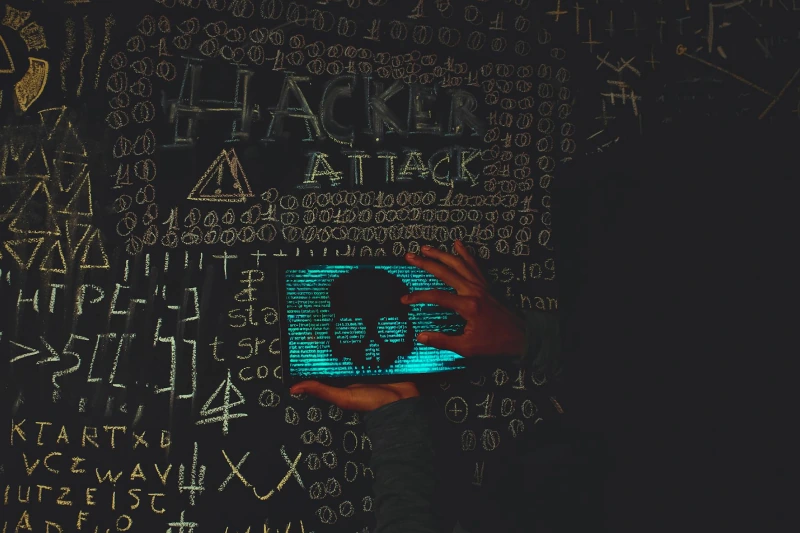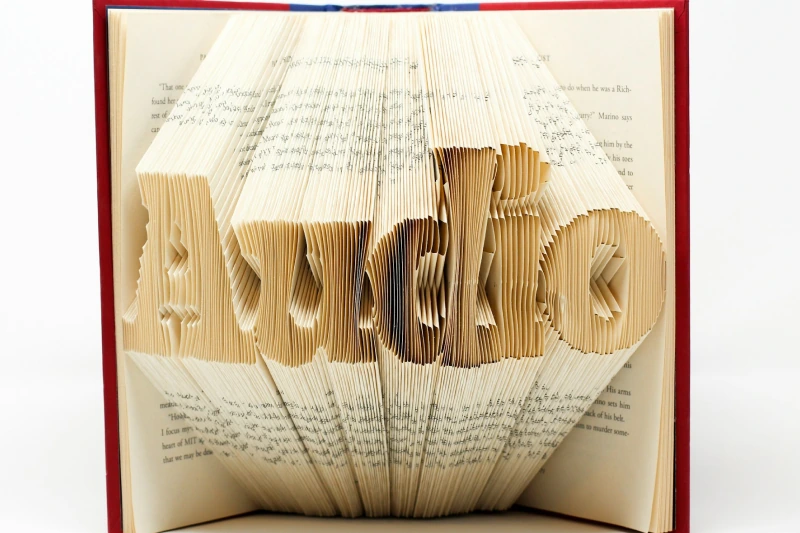10 Best Ad-Free Chess Apps for Serious Players
Chess has surged in popularity, thanks to online platforms and mobile apps that bring the classic game to your fingertips. But nothing ruins a great match like an annoying pop-up or a full-screen ad between moves. Whether you’re a total beginner or a seasoned player, an ad-free experience makes your learning and gameplay much smoother. We’ve rounded up the best chess apps that are either fully ad-free or offer a clean, premium experience worth paying for.
10 Best Ad-Free Chess Apps for Every Skill Level
1. Chess.com
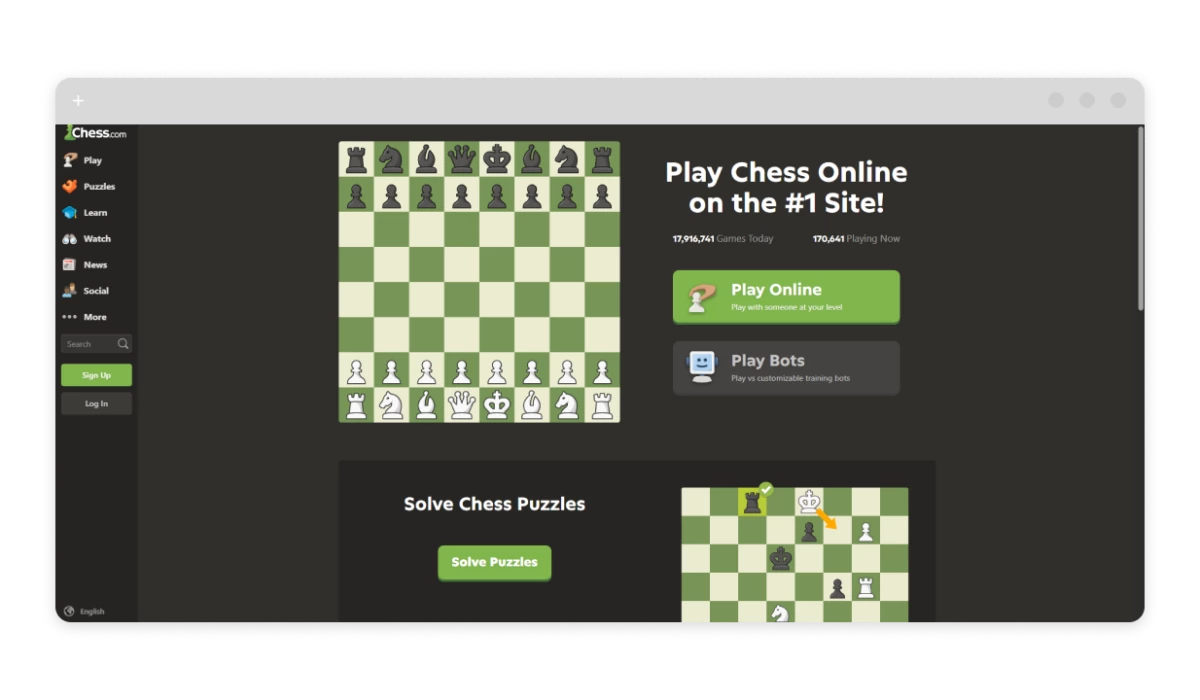
One of the most popular platforms in the world, Chess.com offers lessons, puzzles, live games, and a strong community. Favored and positively reviewed by GMHikaru, Carlsen, and Giri, chess.com is considered one of the best chess websites on the Internet.
While the free version has some ads, subscribing to the premium plan gives you an entirely ad-free experience plus access to advanced tools and analysis.
Key Features:
- Play with friends or random players worldwide;
- Lessons from Grandmasters;
- Detailed game analysis;
- Tournaments and puzzles;
- Available on: Android, iOS, Web
Unique Feature: Community & lessons from world-class Grandmasters — go premium to unlock everything and remove all chess ads.
2. Lichess
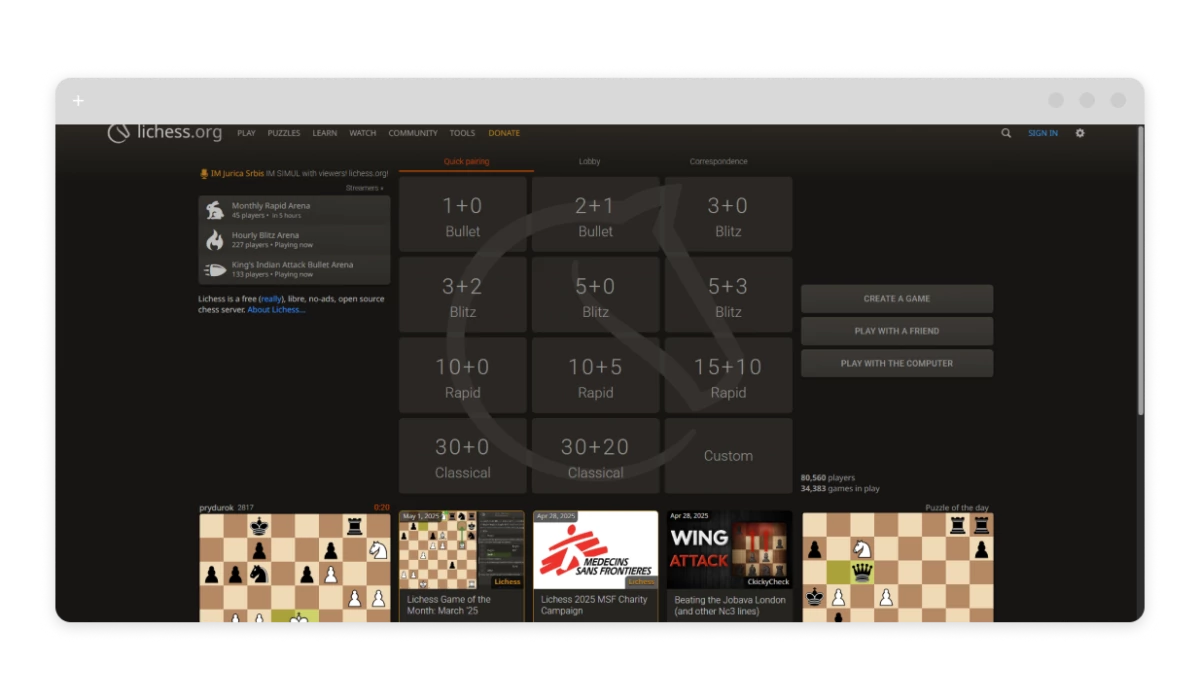
Completely free and open-source, Lichess is adored by purists. It’s 100% ad-free — no strings attached. It includes puzzles, tournaments, various time controls, and lessons. Favored by Carlsen, Naka, Firouzja, and Vachier-Lagrave, Lichess is one of the biggest online chess game services. GMHikaru has also tried it out and reviewed it as a good alternative to his main — chess.com. If you fancy a chess game without ads, then this one may be your favorite.
Key Features:
- 100% free and ad-free;
- Blitz, bullet, classical, and correspondence chess;
- Puzzle training and studies;
- Offline mode and custom games;
- Available on: Android, iOS, Web
Unique Feature: Hands down the best chess app without ads. 100% free with zero ads — not even optional donations unlock extra features.
3. Chess Tactics Pro
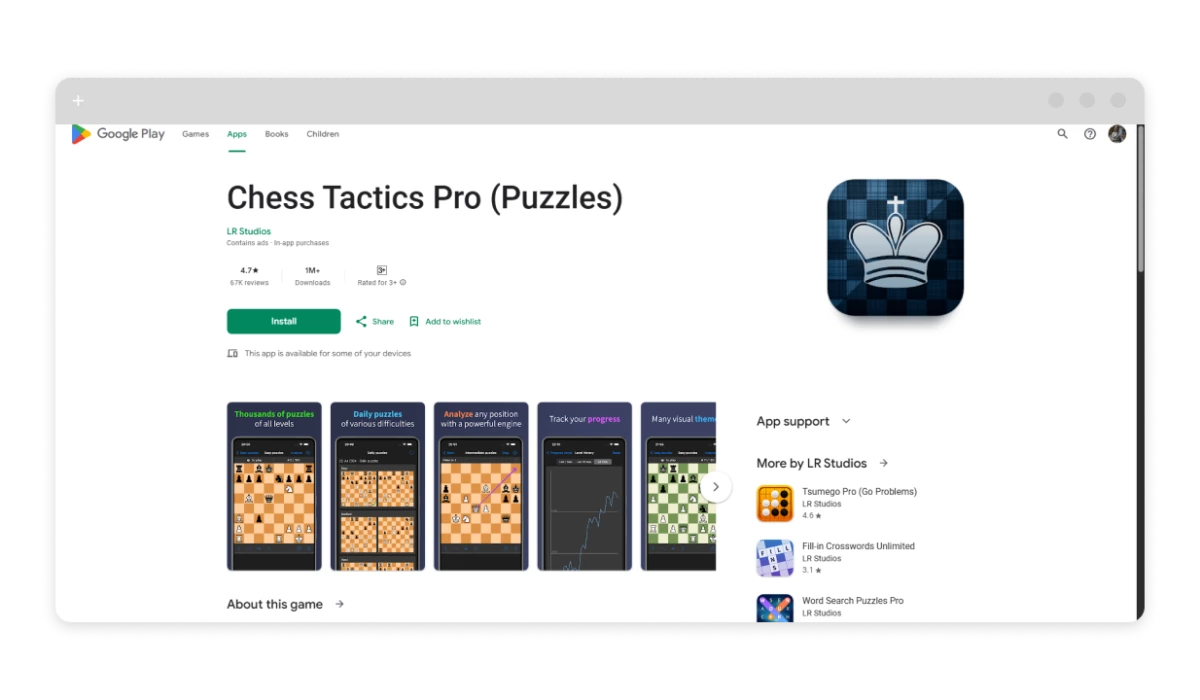
Great for improving your tactical skills, this app is ideal for intermediate and advanced players. It has a clean interface with very minimal ads, and a small one-time purchase removes them completely.
Key Features:
- Daily puzzles and offline puzzle packs;
- Adjustable difficulty levels;
- Clean, minimalist UI;
- Offline play supported;
- Available on: Android.
Unique Feature: Excellent for offline puzzle training with a lightweight, distraction-free interface.
4. Magnus Trainer
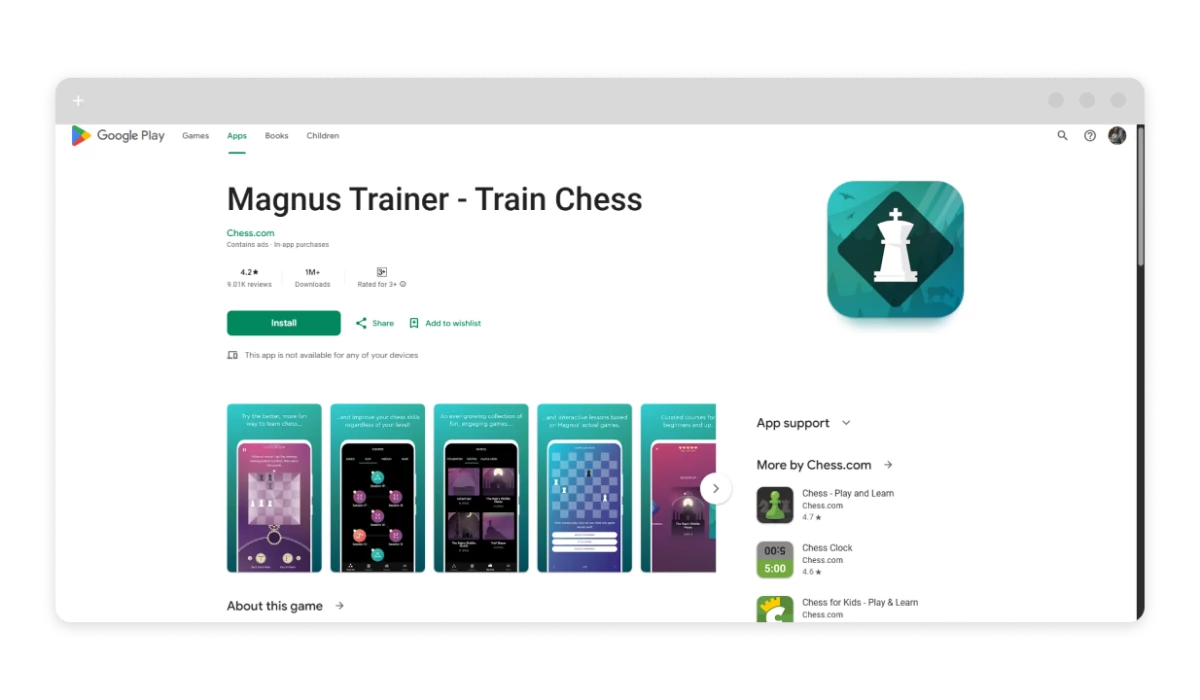
Developed by the team behind World Champion Magnus Carlsen, this app combines chess learning with gamified elements. It’s best suited for beginners to intermediates, and the premium plan removes all chess ads.
Key Features:
- Bite-sized lessons and mini-games;
- Endorsed by Magnus Carlsen;
- Learning-focused with a fun interface;
- Progress tracking;
- Available on: Android, iOS
Unique Feature: Gamified lessons by Magnus Carlsen make learning chess fun and engaging.
Read also:5. Chess for Kids by Chess.com
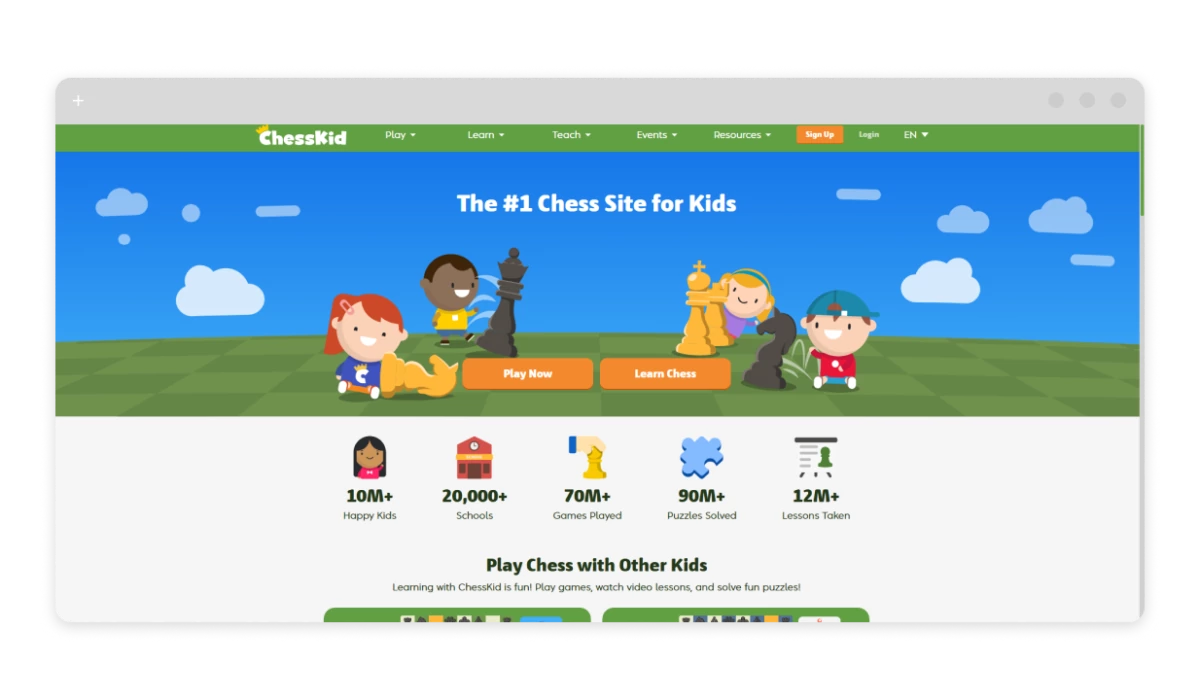
Perfect for young players, this app makes learning chess fun and safe. One of the best starters for young future grossmeisters. While it has ads, they are easily avoidable via an adblocker or a Premium subscription. The premium version removes mid-chess ads and unlocks full content.
Key Features:
- Kid-friendly UI with educational content;
- Safe, moderated chat;
- Puzzles and basic lessons;
- No ads with a premium plan;
- Available on: Android, iOS
Unique Feature: Safe and educational for children — designed with young learners in mind.
6. DroidFish
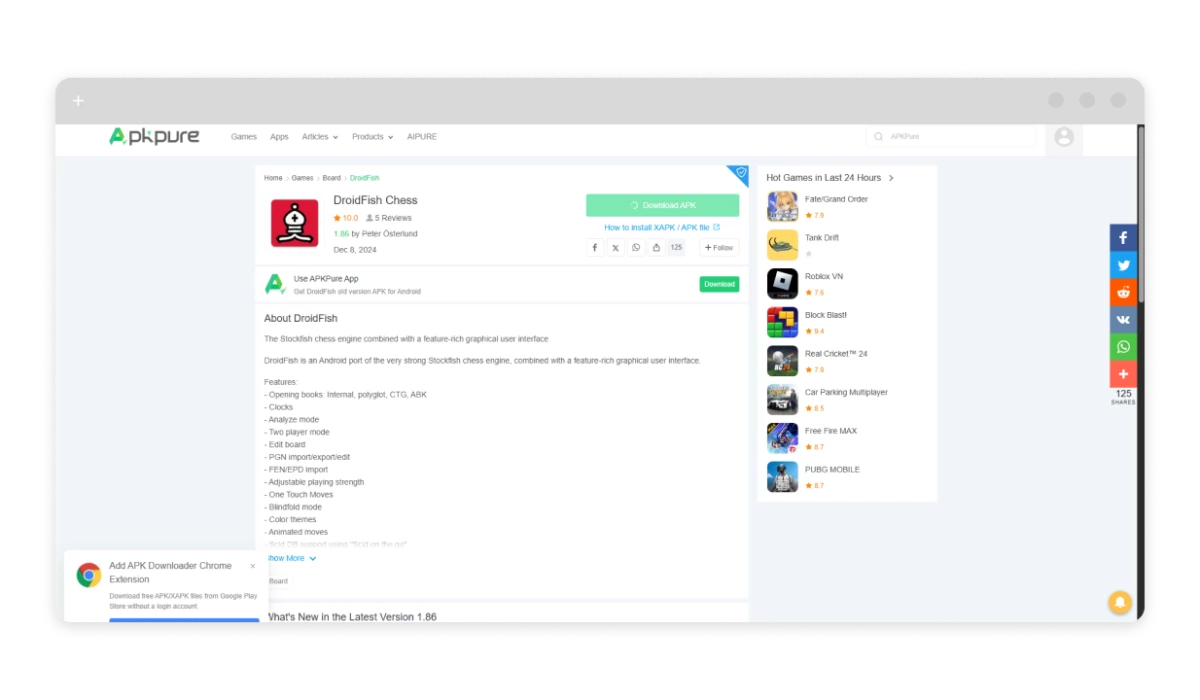
DroidFish is a powerful chess engine front-end for advanced users who want analysis, engine matches, and PGN support. It’s completely ad-free and open-source.
Key Features:
- Based on the Stockfish engine;
- Full PGN support;
- Multiple engine options;
- No ads or in-app purchases;
- Android only.
Unique Feature: Advanced engine & PGN features with no ads — perfect for analyzing games. Also, the best chess app on android without ads.
7. CT-ART (Chess King)
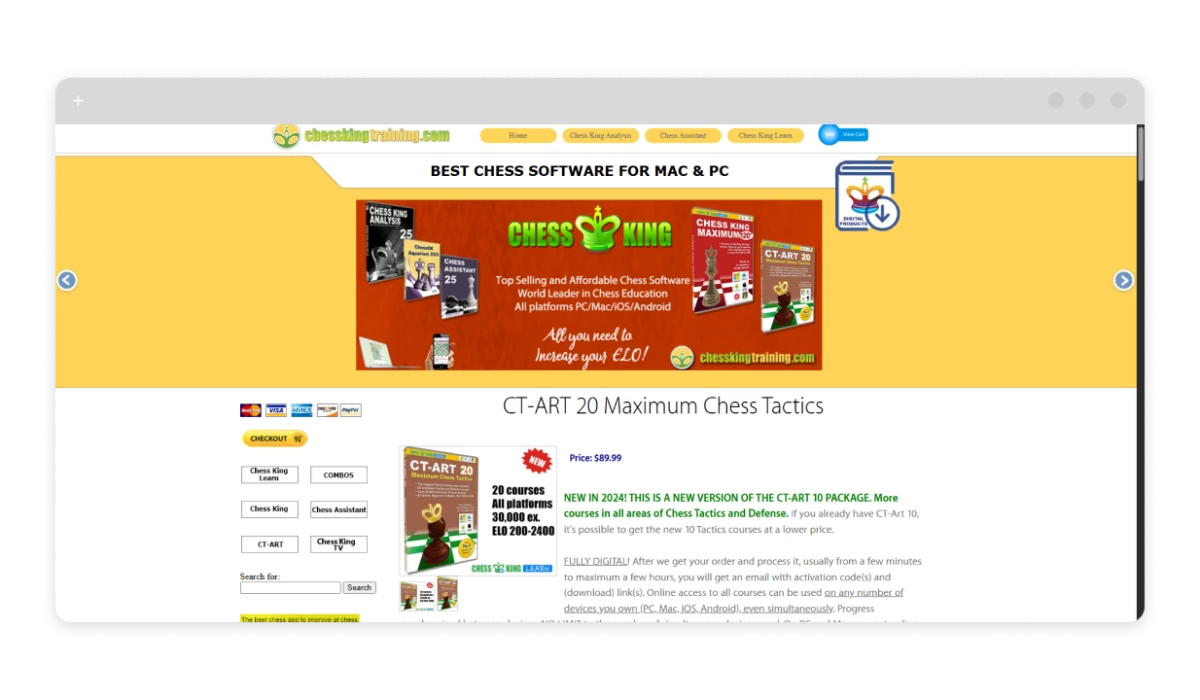
A legendary tactics trainer app with 4,000+ high-quality puzzles. The app is used by intermediate and advanced players and coaches to sharpen their skills.
Key Features:
- 4,000+ classic tactical puzzles;
- Categorized by themes (forks, pins, etc.);
- Hints, explanations, and move validation;
- Performance tracking;
- No internet required;
- Available on: Android, iOS.
Unique Feature: One of the most respected tactics training apps, originally built from a chess textbook.
8. Analyze This
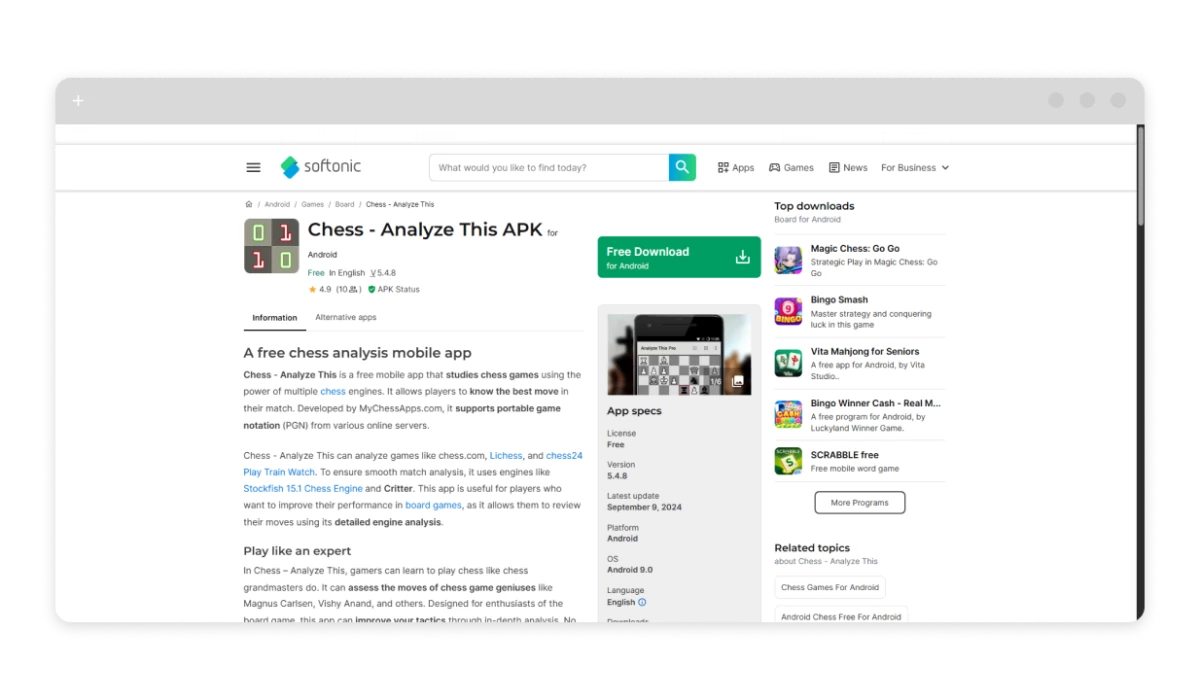
A clean and powerful PGN viewer/analysis tool ideal for studying your own games. This is a decent chess app for Android with no ads, which makes it very popular among real experts who want no distracting elements.
Key Features:
- Stockfish-powered engine;
- Import/export PGNs;
- Annotate and comment positions;
- Set up custom positions;
- No internet needed;
- Available on: Android.
Unique Feature: Perfect for coaches, club players, and students who want a clutter-free way to review games.
9. Shredder Chess

An award-winning engine designed to play like a human, not a robot.
Key Features:
- Adjustable strength to match your skill;
- Puzzle training mode;
- ELO performance estimation;
- Saves your progress;
- Play and train offline;
- Available on: Android, iOS.
Unique Feature: One of the few engines that feels like playing a person — great for real-game practice.
10. SmallFish (iOS only)
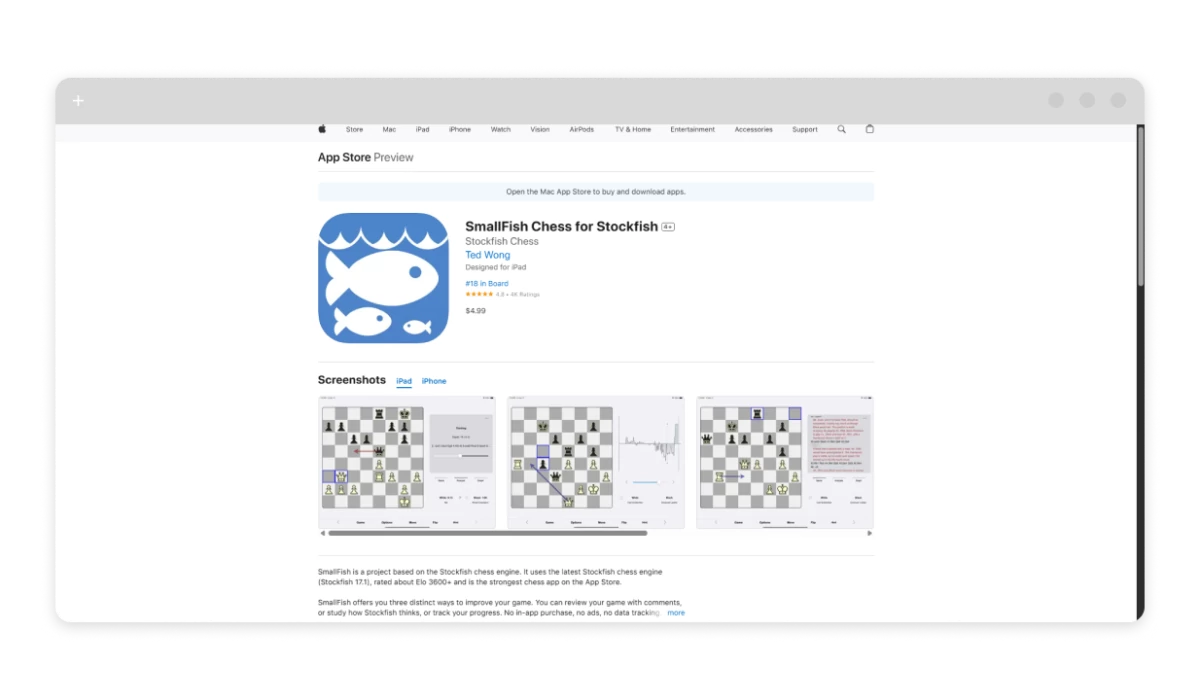
The best simple chess app for an iphone that does not have ads. Simple yet powerful iOS app based on Stockfish for portable engine power.
Key Features:
- Analyze games with Stockfish;
- Multiple skill levels;
- Time and move restrictions;
- Import/export PGNs;
- iPad-optimized layout;
- Available on: iOS.
Unique Feature: Arguably the best free chess engine app on iOS — elegant, minimal, and ad-free.
Comparison Table: Best Ad-Free Chess Apps
| App | Skill Level | Offline Mode | Ad-Free Option | Unique Feature | Platform |
| Chess.com | All levels | Yes | With premium plan | Community & lessons from GMs | Android, iOS, Web |
| Lichess | All levels | Yes | Always ad-free | Fully open-source | Android, iOS, Web |
| Chess Tactics Pro | Intermediate+ | Yes | One-time purchase | Focus on tactical puzzles | Android |
| Magnus Trainer | Beginner–Intermediate | Limited | With premium plan | Gamified lessons by Magnus Carlsen | Android, iOS |
| Chess for Kids | Kids/Beginners | Yes | With premium plan | Safe and educational for children | Android, iOS |
| DroidFish | Advanced | Yes | Always ad-free | Advanced engine & PGN features | Android |
| CT-ART | Intermediate+ | Yes | With paid version | Legendary tactics training | Android, iOS |
| Analyze This | All levels | Yes | Always ad-free | PGN game analysis | Android, iOS |
| Shredder Chess | Intermediate+ | Yes | With paid version | Human-like engine play | Android, iOS |
| SmallFish | Advanced | Yes | Always ad-free | Powerful engine for iOS | iOS |
How to Stop Ads in Any Chess App
Even if your favorite app doesn’t offer a built-in ad-free mode, there are ways to block ads while playing chess:
- Use an Ad Blocker App
Apps like AdLock or Blokada can block in-app ads by filtering network traffic. These work especially well on Android devices. Also available for all modern operating systems, these adblockers are capable of making your online activities free of ads, trackers, and malware attacks. - Play Offline
Many chess apps offer offline play modes. Switching off your internet or enabling airplane mode during play often disables ad delivery. While this is not the best option because you’d want real opponents and online experience, this can turn your offline training into an adless playing experience. - Upgrade to Premium
In most cases, a small one-time payment or subscription removes ads and supports developers. - Use Open-Source Alternatives
You can choose to stick with a chess app without ads. Apps like Lichess and DroidFish offer great experiences without any advertising.
Whether you’re sharpening your tactics or just starting out, a distraction-free chess app with no ads makes all the difference. From community-rich platforms like Chess.com to fully open-source options like Lichess, there’s something for every player. If you’re not ready to pay, smart workarounds like offline mode or ad blockers can still give you a clean experience. Check out the options above and enjoy chess the way it was meant to be played — without interruptions.