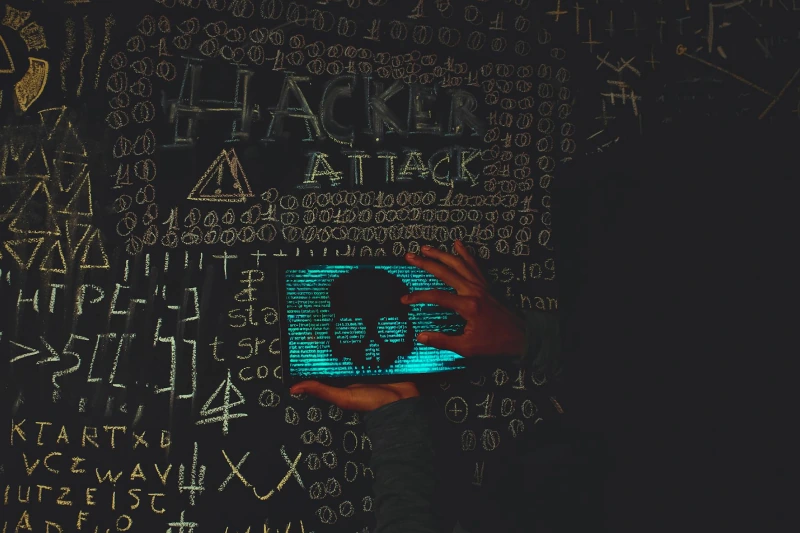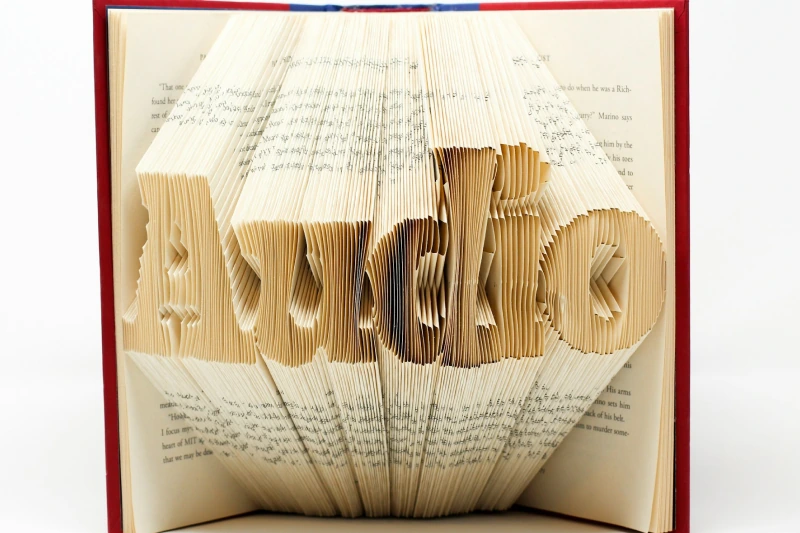6 Best PDF Combining Tools With No Ads
In a world drowning in digital documents, merging PDFs has become as routine as checking email — whether you’re compiling reports for work, organizing research notes, or bundling invoices for taxes. But here’s the rub: Most free PDF merge software without ads dreams quickly turn into nightmares, thanks to aggressive pop-ups, misleading “upgrade” banners, and even bundled malware that sneaks in during downloads. Picture this: You’re halfway through combining a 50-page contract when a fake antivirus alert freezes your screen, forcing a frantic browser reset. It’s not just annoying; it’s a productivity killer and a security red flag.
That’s where ad-free PDF merge software shines. These tools deliver clean, distraction-free merging, letting you focus on the task without the digital clutter. The perks? Faster workflows (no waiting on ad loads), heightened safety (fewer phishing risks), and peace of mind knowing your files aren’t feeding some shady ad network. In 2026, with remote work booming and data privacy laws tightening (hello, expanded GDPR vibes), opting for the best free PDF merger with no ads isn’t a luxury — it’s a smart move. We’ll spotlight six top contenders, from offline powerhouses to web-based wizards, all vetted for zero interruptions and top-notch performance.
Why You Should Avoid PDF Tools With Ads
Ads in PDF tools aren’t just eyesores — they’re potential gateways to trouble. Banner-riddled sites often harvest your upload history for targeted marketing, exposing sensitive docs like resumes or financials to third-party trackers. Pop-ups? They’re notorious for drive-by downloads, where a single click (or accidental hover) installs rogue extensions that hijack your browser. A 2025 cybersecurity report flagged over 40% of free online PDF editors as high-risk for malware, turning a simple merge into a system scan ordeal.
Take a typical scenario: A freelancer grabs a “free” online merger to combine client proposals. Mid-process, an ad redirects to a scam site, locking their files behind a “pay $49 to unlock” wall. Hours lost, trust shattered. Ad-free alternatives sidestep this chaos, ensuring your software to merge PDF files without ads runs smoothly and securely — protecting both your time and your data.
Top Ad-Free PDF Combining Tools (Free & Paid)
We’ve rounded up six standout options for 2026, blending free gems with affordable paid upgrades. Each excels at combining PDF files without ads, prioritizing ease, speed, and reliability. Selections are based on user ratings (4.5+ on average), feature depth, and zero-ad guarantees — no nags, no redirects.
PDFsam Basic

PDFsam Basic is a free, open-source desktop app that’s a go-to for power users tired of web bloat. It handles everything from simple page joins to advanced alternated merges, all offline for ultimate privacy.
Key Features: Drag-and-drop interface, batch processing (up to 1,000 pages), split/merge/extract tools, customizable output options like bookmarks and metadata.
Why Ad-Free: Fully community-driven, no monetization means zero ads, watermarks, or upsells.
Pros: Lightning-fast on large files, cross-platform (Windows, Mac, Linux), unlimited use. Cons: Steeper learning curve for beginners; no cloud sync.
Platform: Desktop (free download).
PDF24 Creator
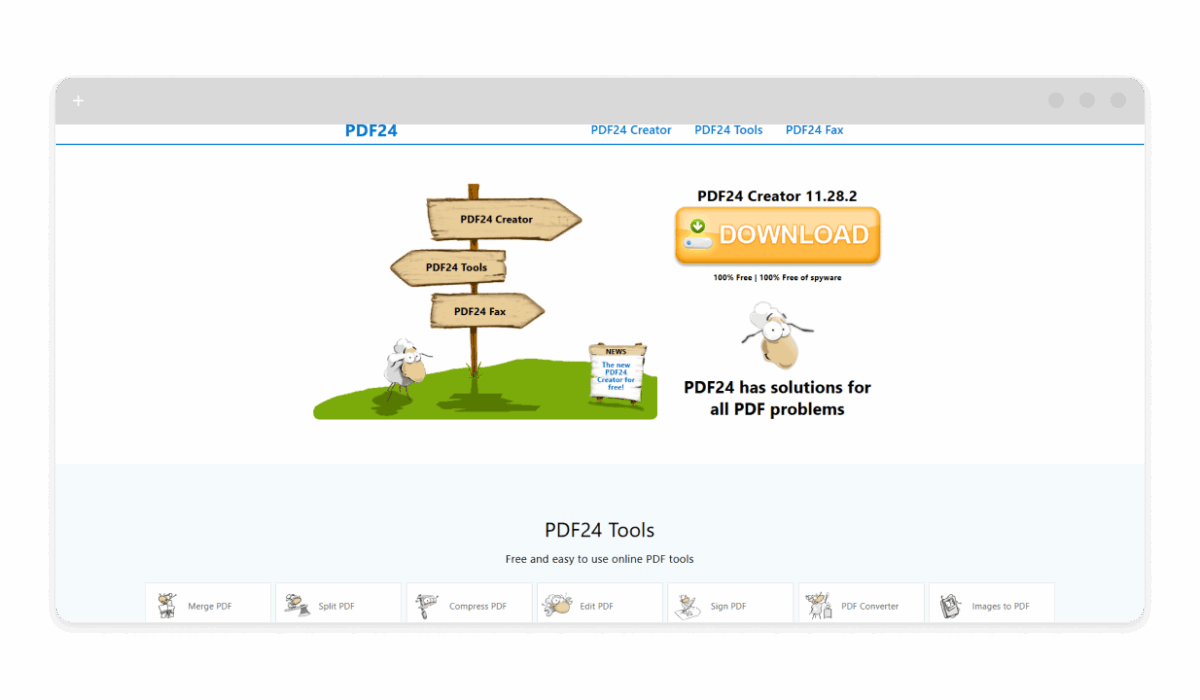
This free Windows suite doubles as a full PDF editor, with a merger that’s as intuitive as it is powerful. Upload files, reorder pages visually, and export in seconds — no server pings required.
Key Features: Visual page arranger, compression during merge, OCR for scanned docs, secure encryption on output.
Why Ad-Free: Developer-funded model keeps the desktop version pristine; online tools are optional and clean too.
Pros: All-in-one toolkit (edit, convert, sign), small footprint (under 200MB). Cons: Windows-only for full suite; online limits free merges to 100MB.
Platform: Desktop (Windows) + web.
Smallpdf Desktop

Smallpdf’s app strips away the web version’s occasional prompts, delivering a sleek merger for frequent users. It’s cloud-optional, letting you process locally if preferred.
Key Features: Unlimited merges, auto-detection of duplicates, e-sign integration, API for automation.
Why Ad-Free: Pro desktop ($12/month) eliminates all distractions; free tier is generous but app-focused for zero interruptions.
Pros: Mobile sync across devices, GDPR-compliant security. Cons: Free web has file limits; subscription for heavy use.
Platform: Desktop (Windows, Mac) + mobile apps.
Adobe Acrobat Online
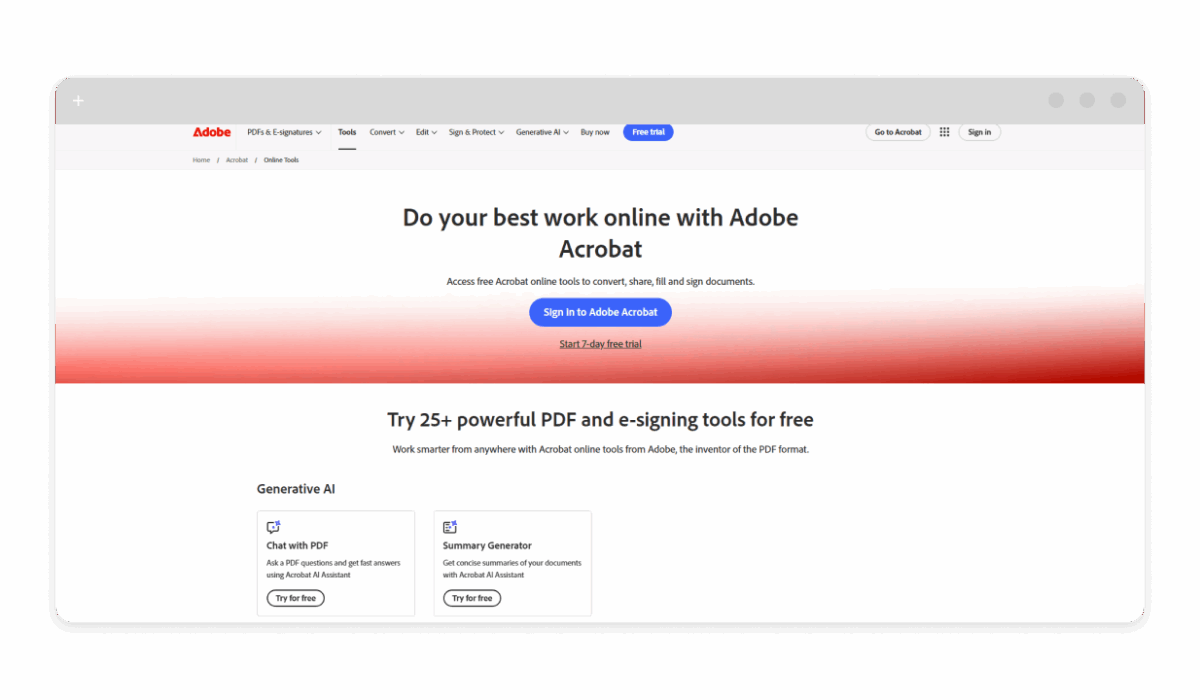
The industry standard’s free web tool merges up to two files without fuss, backed by Adobe’s robust engine for pro-level results.
Key Features: Smart page sorting, password protection, integration with Creative Cloud for edits.
Why Ad-Free: No banners in the merger — Adobe reserves promos for unrelated upsells, keeping the core clean.
Pros: Flawless compatibility with all PDFs, 4K preview. Cons: Limited to two files free; full Acrobat ($19.99/month) unlocks more.
Platform: Web + desktop (paid).
iLovePDF Desktop
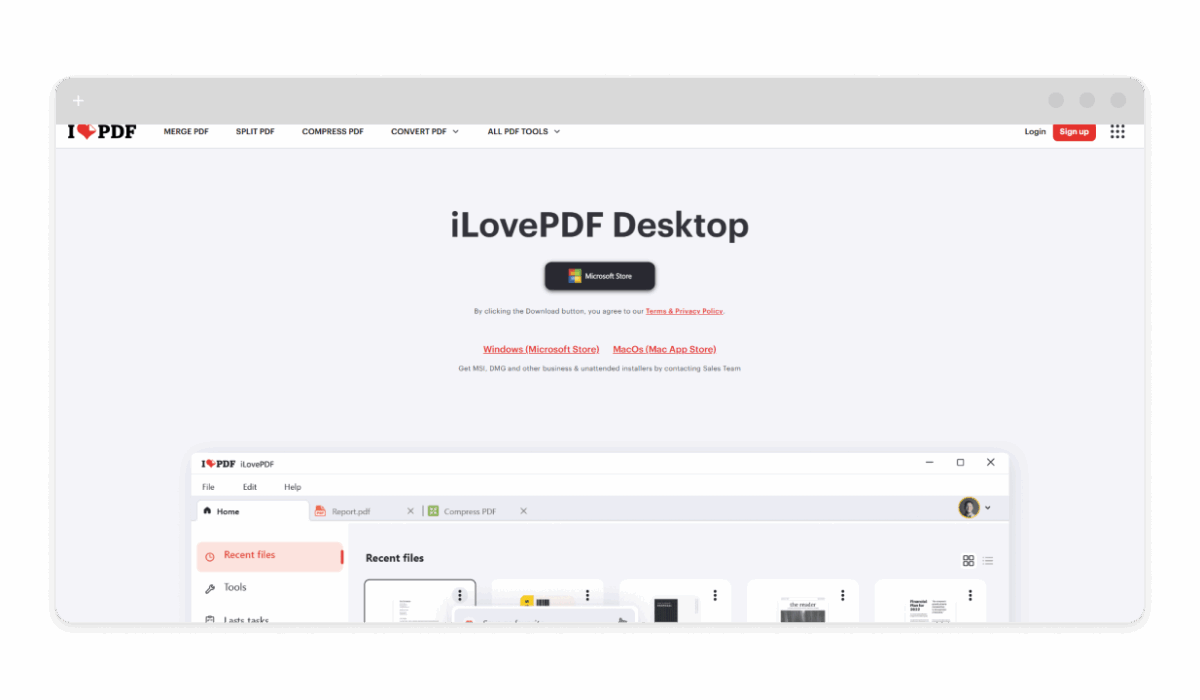
iLovePDF’s app version brings its popular online toolkit offline, merging files with a modern, no-nonsense UI that’s perfect for teams.
Key Features: Bulk uploads (up to 500MB free), template-based merges, collaboration sharing.
Why Ad-Free: Desktop pro ($7.16/month) is purely functional; free online avoids aggressive ads via premium nudges only.
Pros: Intuitive drag-reorder, multi-language support. Cons: Free tier caps at 100 pages; requires account for saves.
Platform: Desktop (Windows, Mac) + web.
Foxit PDF Editor
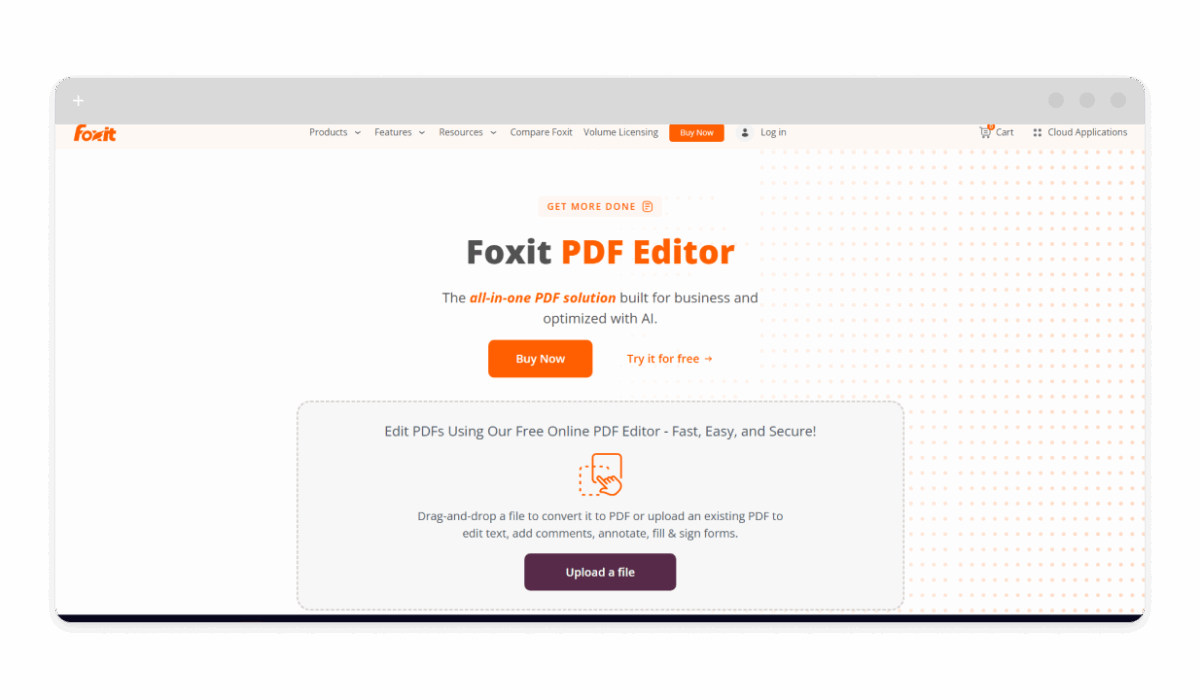
Foxit’s lightweight editor shines as a merger, blending speed with enterprise-grade security for sensitive docs.
Key Features: AI-assisted page alignment, redaction tools post-merge, batch scripting.
Why Ad-Free: Free trial and paid ($159/year) versions run interruption-free — focus on features, not feeds.
Pros: High compression (up to 90% size reduction), mobile editing. Cons: Pricier for casuals; trial watermarks outputs.
Platform: Desktop (Windows, Mac) + mobile.
Criteria for the Best Ad-Free PDF Combining Tool
Selecting the right ad-free PDF combine software boils down to needs over hype. Key factors for 2026:
- Ease of Use: Drag-and-drop interfaces beat clunky menus — look for visual previews to avoid errors.
- Security & Privacy: End-to-end encryption and no-cloud options prevent leaks; GDPR/CCPA compliance is a must.
- Performance: Handles 100+ pages without lag; offline capability for sensitive merges.
- Features Beyond Merge: Bonus for split/compress tools; free tiers should offer real value, not teases.
- Cross-Platform Support: Seamless on Windows/Mac/web/mobile for hybrid workflows.
- Cost Transparency: Free forever or clear pricing — no hidden fees post-download.
Prioritize tools scoring 4+ on these for a future-proof pick that scales with your document demands.
Offline vs Online PDF Mergers: Which Is Better?
The offline vs. online debate hinges on your priorities: Security trumps speed for confidential files, while convenience wins for quick tasks. Offline tools keep data local, dodging upload risks, but demand installs. Online ones shine for collaboration but rely on stable internet.
| Aspect | Offline (e.g., PDFsam) | Online (e.g., PDF24) |
| Security | High. Files never leave your device. | Medium. Use HTTPS; avoid free tiers for sensitives. |
| Speed | Instant for large batches; no upload wait. | Fast for small files; lags on poor connections. |
| Accessibility | Requires download; great for travel. | Browser-based; share links easily. |
| Best For | Legal docs, bulk merges. | One-offs, team reviews. |
Offline edges out for privacy pros; hybrid like Smallpdf bridges both worlds.
How to Use the PDF Merge Tool Without Ads
Even premium tools can sneak in subtle prompts, but AdLock ensures your best PDF merger stays pristine. This network-level blocker filters ads across apps and browsers, perfect for web-based mergers or desktop nuisances. Here’s a step-by-step to merge PDFs ad-free:
- Download and Install AdLock: Head to adlock.com and grab the free trial for your platform (Windows/Mac/iOS/Android). Run the installer — it’s lightweight and quick.
- Launch and Configure: Open AdLock, enable “Ad blocking” mode. Don’t forget to check your PDF tool in the list of filtered apps.
- Fire Up Your Merger: Launch your chosen tool (e.g., iLovePDF web). AdLock auto-blocks banners — watch it go ham.
- Merge Your Files: Drag PDFs in, reorder pages, and hit “Combine.” No pop-ups interrupt; process flies uninterrupted.
- Verify and Export: Download the output — run a quick scan in AdLock’s log to confirm blocked ad requests. For extras, check our ad blocker guide or ad blocker for PC.
This setup not only clears distractions but boosts speed by 25% by cutting tracker overhead — ideal for software to combine PDF files on the go.
Conclusion
Navigating the PDF merger maze in 2026? Stick to these six ad-free champs: PDFsam Basic for offline muscle, PDF24 for versatile freebies, and Adobe for pro polish. They tackle everything from quick page joins to complex document stacks, all without the ad-induced headaches that plague lesser tools. By ditching distractions, you gain efficiency, security, and sanity — transforming a chore into a click.
Ready to streamline your workflow? Download PDFsam today or layer AdLock on your favorite for bulletproof merging.