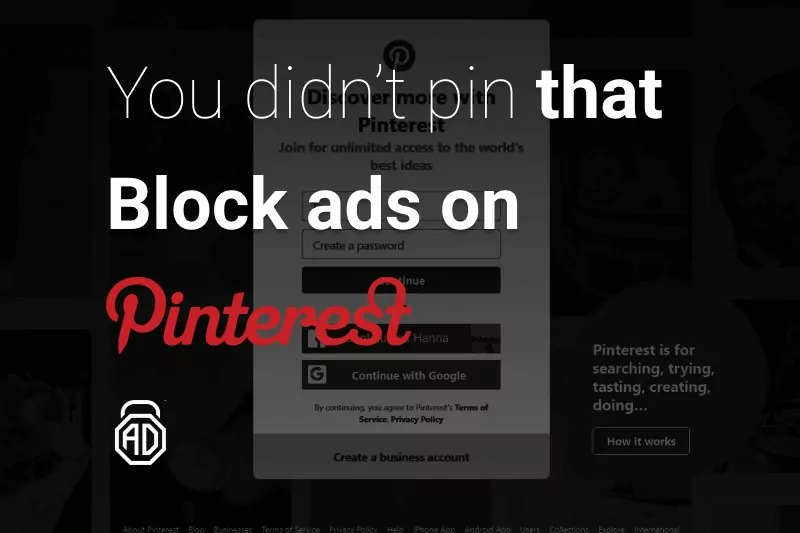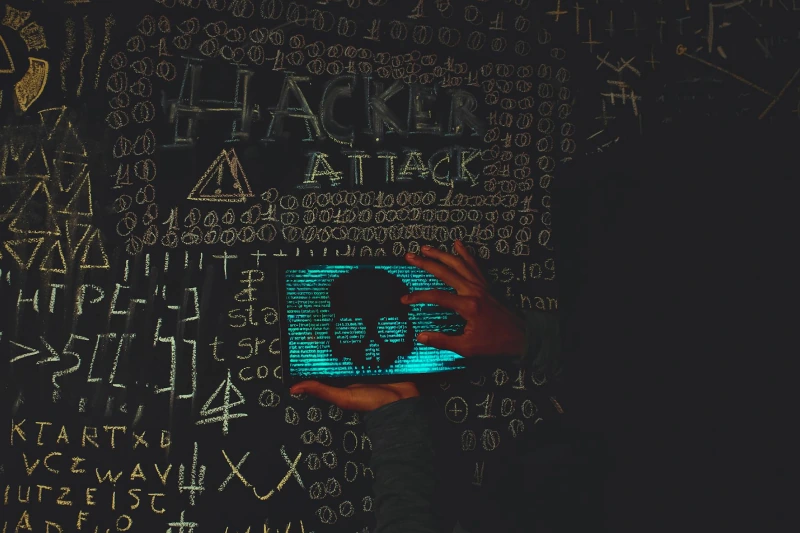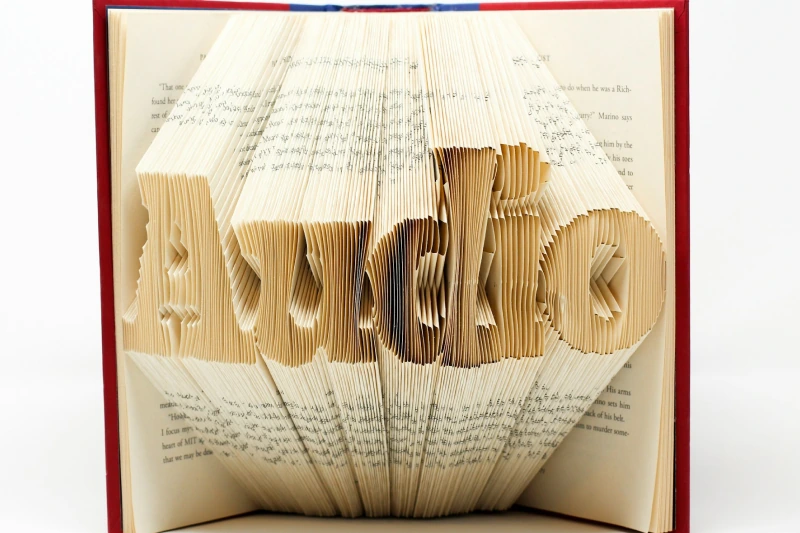How to Get Rid of Annoying Ads on Daily Mirror
Daily Mirror is one of the UK’s most visited news sites — and honestly, it deserves the traffic. Breaking stories, celeb drama, sports updates… it has it all. But you know what else it has?
Ads. Tons of them.
From autoplay videos that shout at you out of nowhere to giant banners and sneaky pop-ups, the Daily Mirror ads can turn a quick article scroll into a test of patience.
If you’re reading this, chances are you’re done putting up with all that noise. And good news: there’s a way out. Whether you’re on a laptop, Android, or iPhone, we’ll show you how to block Daily Mirror ads and skip ads on Daily Mirror once and for all — with a little help from AdLock.
- Types of Ads You’ll See on Daily Mirror
- Use a Daily Mirror Ad Blocker (Spoiler: AdLock Is Awesome)
- How to Block Ads on Daily Mirror Website (Browser Extensions FTW)
- Want to Block Ads in the Daily Mirror Android App?
- Can You Block Ads in the Daily Mirror iPhone App?
- How to Stop Daily Mirror Pop-ups (The Real Mood Killers)
- Final Thoughts
Types of Ads You’ll See on Daily Mirror
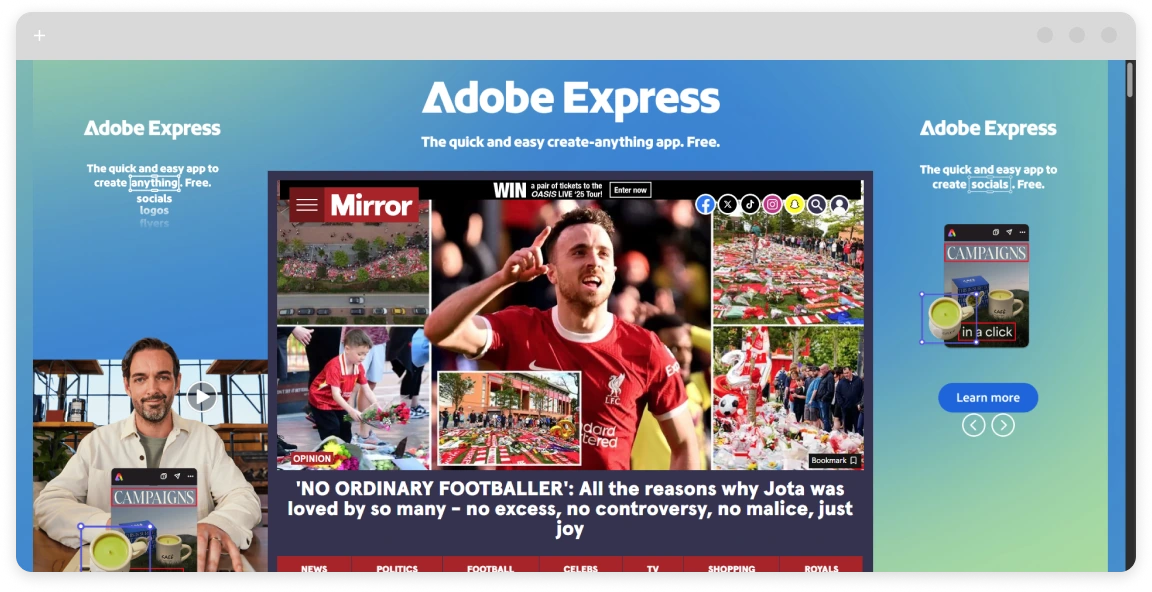
Let’s break down the main offenders:
- Top banners – They’re big, flashy, and sometimes autoplay video without asking.
- Sidebar ads – Constantly reload as you scroll, trying to grab your attention.
- In-article ads – Crammed between paragraphs, making you forget what you were even reading.
- Pop-ups – The worst. They ask you to subscribe, allow notifications, or click “just one more thing.”
- Autoplay videos – Loud, intrusive, and not even related to the article.
If this sounds familiar, it’s time to take control. Here’s how to enjoy Daily Mirror without ads slowing you down.
Use a Daily Mirror Ad Blocker (Spoiler: AdLock Is Awesome)
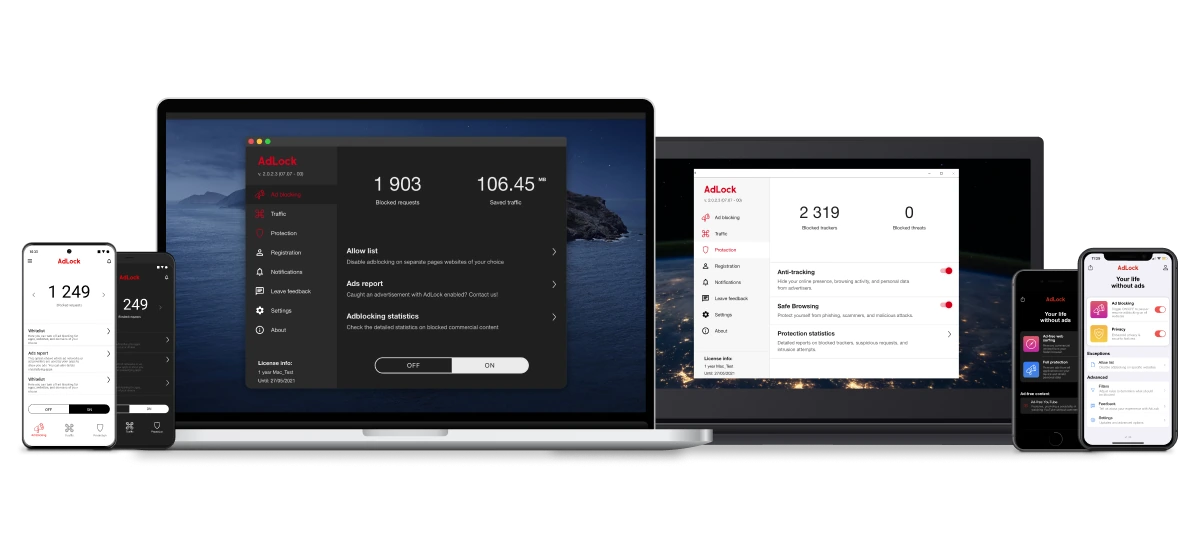
The easiest way to start blocking Daily Mirror ads? Use an ad blocker that just works.
AdLock isn’t just another browser extension — it blocks ads system-wide, including inside apps, across browsers, and even those sneaky pop-ups most blockers miss.
How to Use AdLock on PC
- Head over to adlock.com and download AdLock for Windows.
- Install it — it’s quick and painless.
- Launch the app and enable system-wide filtering.
- Open Daily Mirror and breathe easy — no banners, no autoplay, no nonsense.
It’s a set-it-and-forget-it kind of tool, and once it’s on, you won’t believe you ever read the news without it.
Read also:How to Block Ads on Daily Mirror Website (Browser Extensions FTW)
Prefer using your browser? AdLock has extensions too — quick to install and perfect for Chrome and Edge.
On Google Chrome:
- Open the Chrome Web Store.
- Search for AdLock and click “Add to Chrome.”
- Open the extension settings and activate filters like “Annoyances” and “Social widgets.”
- Visit Daily Mirror. Notice how peaceful it feels?
On Mozilla Firefox:
- Go to the Firefox Add-ons site.
- Search for AdLock and click “Add to Firefox.”
- Once installed, open the extension settings and turn on ad filters (especially for pop-ups and video ads).
- Reload Daily Mirror and enjoy a calmer, cleaner browsing experience.
No distractions, no autoplay madness — just the content you came for. Blocking Daily Mirror ads has never been easier.
Want to Block Ads in the Daily Mirror Android App?
The browser’s not the only problem — those reading the Daily Mirror app on Android know how ad-packed it is. Thankfully, AdLock handles this too.
Here’s how:
- Download the AdLock for Android APK from adlock.com (yep, we skip the Play Store).
- Install it and grant the necessary permissions.
- Turn on HTTPS filtering to zap in-app ads.
- Launch the Daily Mirror app and enjoy smooth, ad-free reading.
No banners, no video interruptions, no pop-up drama. You’ve just learned how to disable ads on Daily Mirror on Android.
Can You Block Ads in the Daily Mirror iPhone App?
This one’s a bit trickier — Apple doesn’t allow system-wide ad blocking like Android does. But we’ve still got a workaround.
Here’s what you can do:
- Download AdLock from the App Store.
- Open the app and enable Safari content blocking.
- Skip the Daily Mirror app entirely — just use the website in Safari.
Voilà! You’re blocking Daily Mirror ads even on iOS.
Pro tip: Add Daily Mirror’s site to your home screen — it’ll look and feel like an app, minus the ads.
How to Stop Daily Mirror Pop-ups (The Real Mood Killers)
Pop-ups are probably the most annoying type of ad. They interrupt, lag your browser, and sometimes even trick you into clicking on junk.
Here’s how AdLock helps:
- Blocks pop-ups and overlays by default
- Stealth Mode hides push notification prompts and cookie banners
- Lets you disable browser notifications entirely (and you really should)
The result? You scroll, you read, you move on — with zero interruptions.
Final Thoughts
We all get it — you’re not trying to be “anti-ads.” You just want to read the news without being bombarded by flashing banners and autoplay videos. That’s fair.
The Daily Mirror might be a go-to for breaking headlines, but its ad game is seriously over the top. Luckily, with AdLock, you don’t have to settle.
Install it once and enjoy Daily Mirror without ads — plus a cleaner, faster web experience across the board.
No more eye-rolls. No more rage clicks. Just the news, the way it should be.