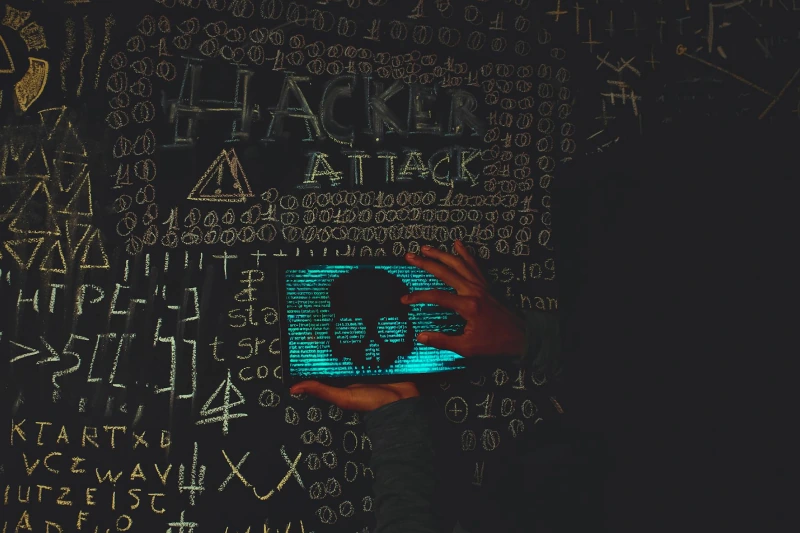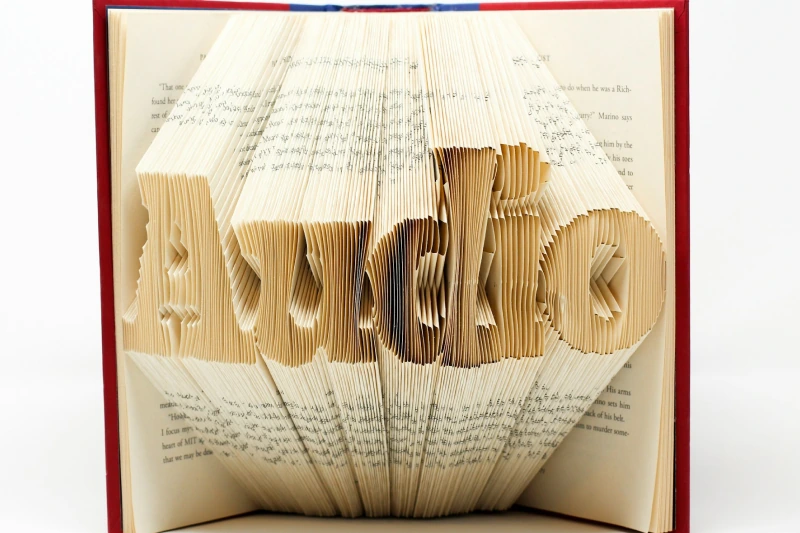How to Remove AI Overviews Results from Google Search
Google has recently started integrating AI Overviews into its search results. While some users find them helpful for quick summaries, many are frustrated. Instead of the traditional list of links, Google now often shows an AI-generated answer at the top.
The problem? These AI results can feel overwhelming, may not cite sources transparently, and sometimes provide questionable accuracy. If you’d rather stick to old-school results, you’re not alone. In this guide, we’ll explain:
- Why people want to hide Google’s AI results.
- The official method to turn them off (if available).
- Workarounds when there’s no toggle.
- How privacy tools like AdLock can help.
Why People Want to Turn Off AI Results
Here are the main reasons users want to remove AI from Google search:
- Accuracy concerns – AI-generated text may simplify or even misrepresent facts.
- Transparency issues – Sources are often unclear, making it harder to verify information.
- User preference – Many still want to see raw search results without AI summaries.
- Performance – Loading AI overviews can slow down searches, especially on mobile.
- Privacy – AI-driven personalization often relies on tracking and extra scripts.
For these reasons, searchers are looking for ways to disable AI Overviews or at least reduce their visibility.
The Official Option
Google has introduced a limited way to turn off AI results through Search Labs. However, this feature is available only in certain regions and for accounts enrolled in Search Labs.
How to Disable AI Overviews via Search Labs
- Log in to your Google account.
- Open Google Search on desktop or mobile.
- Look for the Labs (beaker icon) in the top corner.
- Tap it to access Search Labs.
- Locate the option “AI Overviews and more”.
- Switch it off.
That’s it — AI Overviews will no longer appear in your search results.
Here’s a helpful video walkthrough: Android Authority guide
The Limitation
Not every account has this toggle yet. Some users may not see the option at all, depending on region or rollout status.
When You Can’t Fully Opt Out
If you don’t have the Search Labs toggle, there’s currently no permanent global setting to completely remove AI Overviews. Google is still testing and gradually rolling out the feature.
However, you can use workarounds to hide Google AI Overview:
1. Use Query Tricks
Appending extra words like “&udm=14” or using search operators (e.g., “site:”) can sometimes bypass AI summaries.
2. Try Browser Extensions
There are third-party extensions for Chrome and Firefox that automatically remove or hide AI boxes from search results.
- On Chrome: Ad blocker for Chrome
- On Firefox: Ad blocking for Firefox
3. Mobile Settings
On Android or iOS, using alternative browsers (Brave, Firefox Focus) or installing a system-wide ad blocker can help hide unwanted AI boxes.
4. Alternative Search Engines
If you’re truly fed up, you can switch to DuckDuckGo, Bing, or Brave Search — which still focus on traditional link-based results.
How Tools Like AdLock Can Help
While AdLock isn’t designed specifically to toggle off AI, it does provide a practical advantage:
- Blocks extra scripts and trackers used by Google for personalization.
- Reduces clutter from banners, pop-ups, and injected elements in search.
- Works across devices — Windows, macOS, Android, iOS.
- Improves privacy by limiting how much data is collected to generate AI summaries.
AdLock essentially gives you more control over your browsing, helping minimize distractions and intrusive elements — including some of the side effects of AI-driven search.
Conclusion
At the moment, the official way to disable AI Overviews in Google Search is through Search Labs, but this option isn’t available for everyone. For the rest of us, the best approaches are:
- Using browser extensions to block or hide AI results.
- Trying query tricks to bypass AI summaries.
- Strengthening privacy with tools like AdLock.
Google may expand the opt-out option in the future, but until then, these methods help you remove AI from Google search and regain control of your results.
Want a cleaner, distraction-free browsing experience? Try AdLock today and block the noise.
FAQ
Can I completely turn off Google AI Overviews?
Not for everyone. Some accounts can disable it via Search Labs, but global opt-out isn’t available yet.
How do I hide AI results on mobile?
Use alternative browsers like Brave, install ad blockers, or rely on query tricks to avoid AI summaries.
Do extensions really remove Google AI results?
Yes. Extensions for Chrome and Firefox can hide AI boxes from your search page automatically.
Why does Google show AI results in the first place?
Google is testing AI Overviews as part of its Search Generative Experience (SGE) to deliver summarized answers.
Is using an ad blocker like AdLock the same as disabling AI?
Not exactly, but it reduces intrusive elements, tracking, and some scripts that support AI-based personalization, giving you a cleaner search experience.