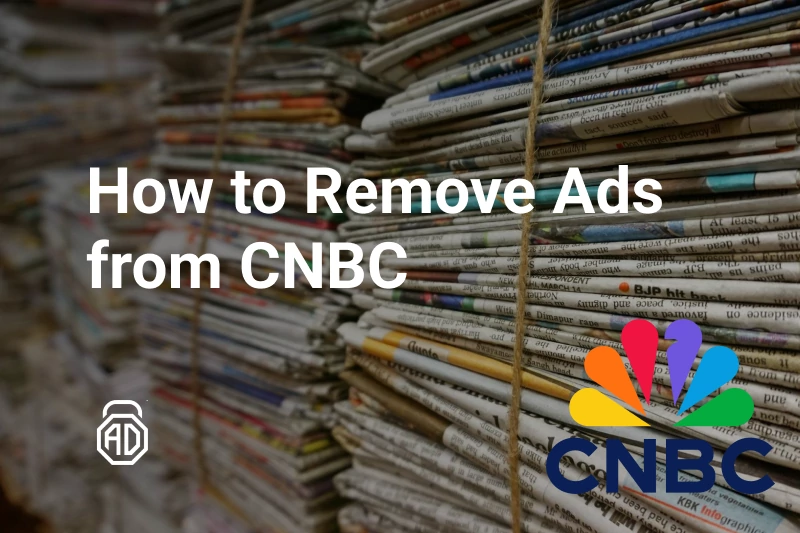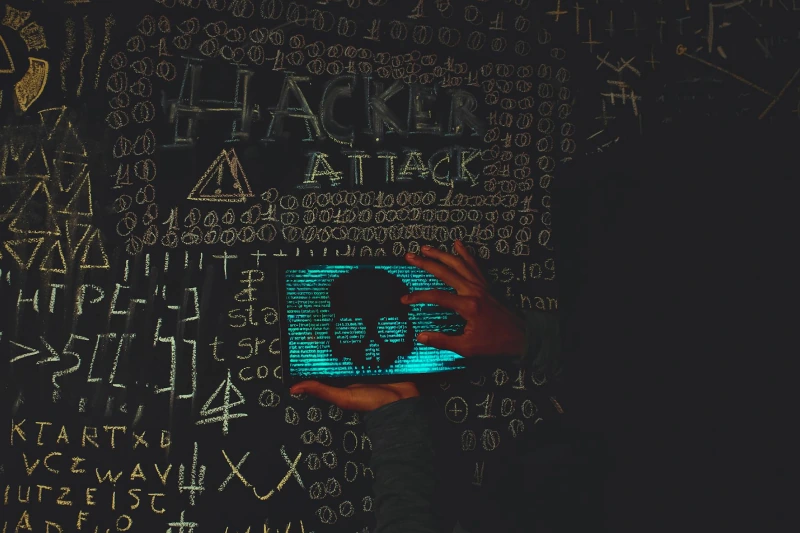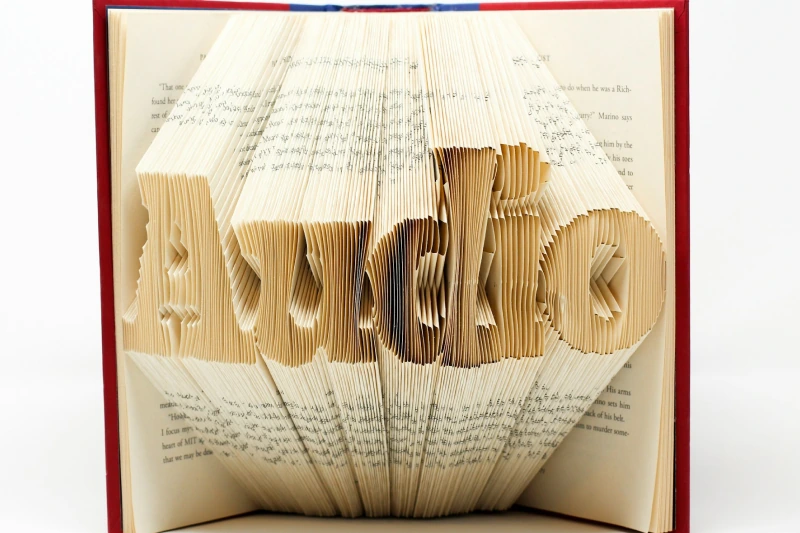How to Block Ads on The Guardian Without Losing Your Mind
Let’s face it — reading the news should be informative, not infuriating. But if you’ve tried to catch up on current events on The Guardian lately, you’ve probably had to wade through an obstacle course of ads, banners, pop-ups, and subscription nags. It’s frustrating, especially when you only want to read in peace.
Good news: you can block Guardian ads and make your browsing experience calm again. In this guide, we’ll show you how to get rid of all those distractions on the site and inside the app. The key? A reliable tool like AdLock. It works across devices and blocks even the sneakiest pop-ups, autoplay videos, and banner ads.
Let’s dive in.
Types of Ads on The Guardian
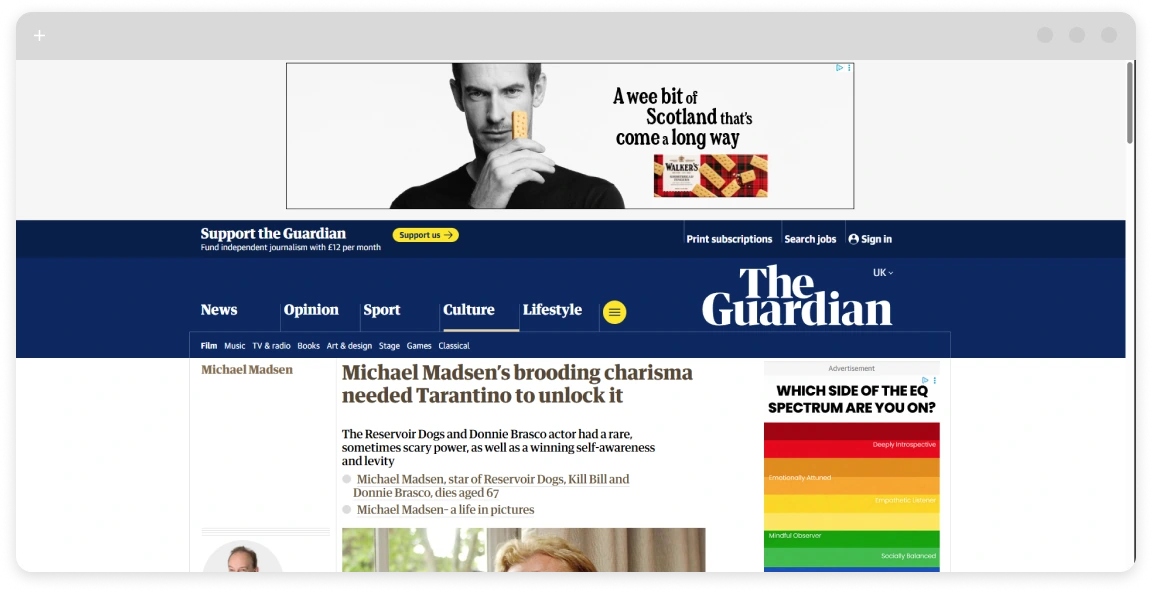
The Guardian, like many major news sites, relies on ads for revenue. Understandable — but the sheer volume can feel overwhelming. You’ll typically encounter:
- Banner ads across the top and bottom of articles
- In-text ads breaking up paragraphs
- Pop-up donation requests that cover the entire screen
- Auto-playing video ads in the sidebar
- Subscription messages nudging you to “support independent journalism”
While the mission is noble, the experience can be… well, less than ideal. Let’s look at how to disable ads on Guardian and reclaim your focus.
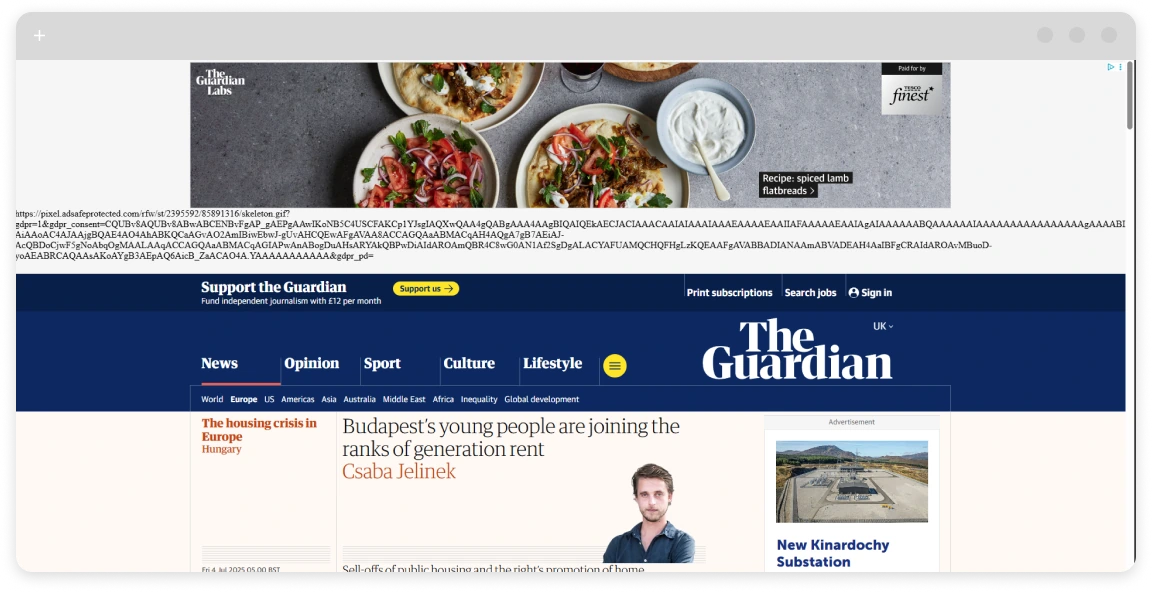
Use The Guardian Ad Blocker: AdLock
The easiest and most effective way to block ads on The Guardian is to use AdLock. Unlike free browser extensions that miss a ton of ad formats, AdLock goes deep, blocking Guardian ads in browsers, apps, and even in pop-ups and videos.
Here’s how to set it up:
- Download AdLock from the official website.
- Install it on your device (Windows, Android, iOS — you name it).
- Enable ad blocking in the settings.
- Visit The Guardian and enjoy an ad-free reading experience.
You’ll be amazed at how much cleaner and faster the site feels. No banners. No interruptions. Just the news.
Read also:How to Block Ads on The Guardian Website
On Google Chrome
- Go to the Chrome Web Store.
- Search for “AdLock” and click Add to Chrome.
- Pin the AdLock extension and open it.
- Turn on the ad-blocking filters.
- Open The Guardian — it’s like a breath of fresh air.
Want to skip ads on Guardian quickly? AdLock’s extension blocks them before they even load.
On Mozilla Firefox
- Go to the Firefox Add-ons store.
- Search for “AdLock” and click Add to Firefox.
- After installation, click on the AdLock icon in your toolbar.
- Enable ad-blocking features and filters.
- Visit The Guardian — no banners, no interruptions.
Remove Ads From The Guardian App on Android
The mobile app doesn’t hold back on ads either. Here’s how to block them:
- Download AdLock for Android from the APK file.
- Open the app and allow the necessary permissions.
- Enable system-wide ad blocking.
- Launch The Guardian app — no more interruptions.
AdLock blocks banners, in-app pop-ups, donation nags, and more — so you can watch Guardian without ads and stay informed without distractions.
Get Rid of Ads From The Guardian App on iOS
Blocking ads on iOS takes a different approach, but it’s just as effective:
- Install AdLock for iOS from the App Store.
- Follow the on-screen instructions to set up DNS ad blocking.
- Enable AdLock’s Safari content blocker.
- Open The Guardian in Safari or the app — clean and distraction-free.
This works on iPhones and iPads, and you can customize what to block. Even on iOS, blocking ads on Guardian is possible with the right setup.
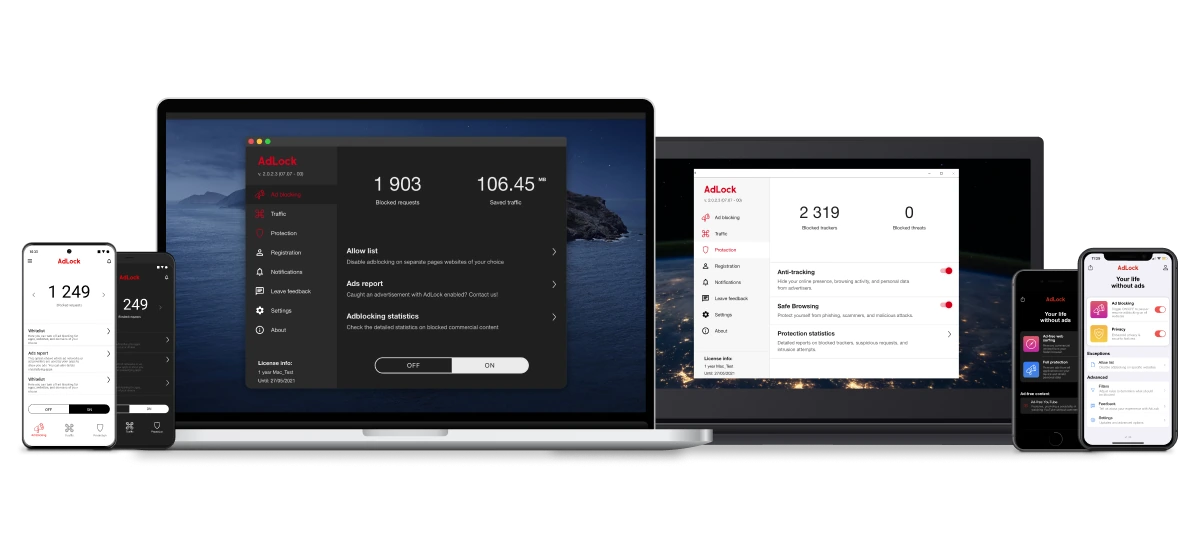
How to Stop The Guardian Pop-Ups
Pop-ups are the most disruptive part of The Guardian experience, especially when you’re halfway through an article and get hit with a giant donation banner.
AdLock stops these by blocking scripts responsible for pop-ups and overlays. You don’t need to manually close anything — they simply won’t load.
Want to disable ads on Guardian and stop donation pop-ups altogether? Let AdLock do it automatically.
Final Thoughts
The Guardian is a great source of independent journalism, but the ad load makes it almost impossible to read without frustration. Whether you’re on a computer, phone, or tablet, AdLock can help you block Guardian ads, skip pop-ups, and browse without slowdowns.
Even better? AdLock doesn’t stop at The Guardian — it blocks ads across thousands of sites, apps, and streaming platforms. One install, endless relief.
Try AdLock today and experience The Guardian — without the noise, without the ads.