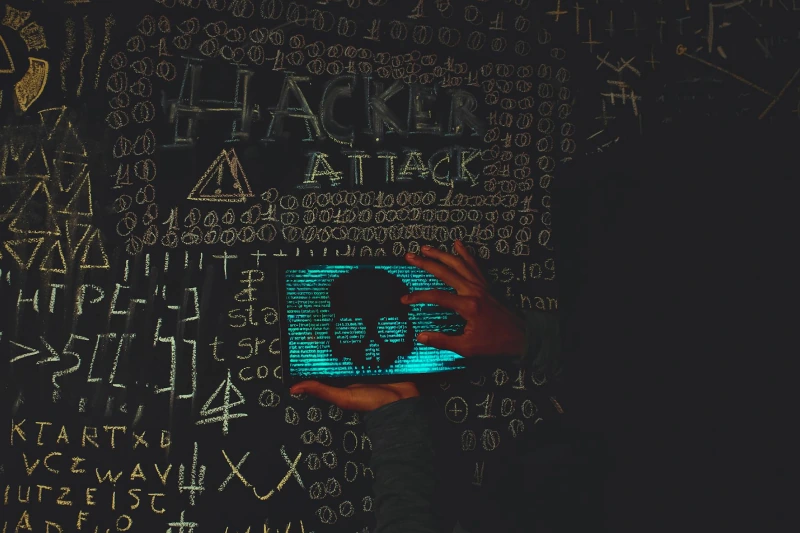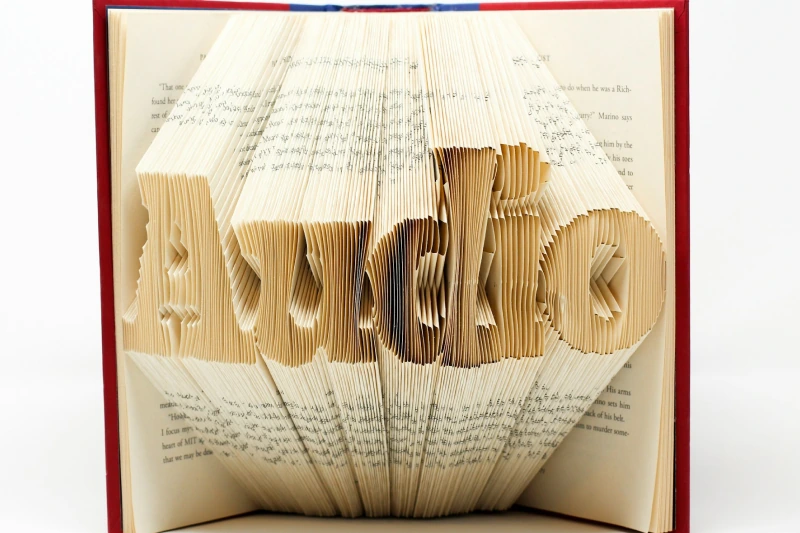How to Remove Ads from VidMate App
VidMate is a popular video-downloading app that allows users to save videos and music from platforms like YouTube, Facebook, TikTok, and more. While the app is convenient, one major drawback is the constant advertising. Many users complain that VidMate shows too many ads — from pop-ups to full-screen interruptions — making the experience frustrating.
If you’re wondering how to block ads on VidMate and enjoy a smoother, ad-free experience, this guide will walk you through all safe and effective methods. We’ll cover official ways, modified APKs, and ad blockers like AdLock.
Why Does VidMate Have Ads?
VidMate is a free app, and like many free services, it relies on advertising revenue to support development. Ads allow the creators to keep the app free for millions of users. Unfortunately, VidMate’s ads are often excessive, and in some cases, they can even redirect to unsafe websites.
That’s why many users look for ways to remove ads on VidMate without compromising security.
Official Ways to Reduce or Remove Ads in VidMate
Before turning to third-party tools, let’s explore what VidMate itself offers.
In-App Settings and Permissions
VidMate allows some control over notifications and background data. By tweaking app permissions on Android, you can reduce certain types of ads. For example:
- Disable push notifications from VidMate in your phone settings.
- Restrict background data to stop auto-loading promotional content.
- Clear the app cache regularly to reset ad-tracking behavior.
This won’t remove all ads, but it can minimize interruptions.
Premium/Donation Options
Some VidMate versions offer a “VIP” or donation-based option that reduces advertising. While not always widely available, this is the safest official way to support the developers and enjoy a cleaner experience.
Updating to the Latest Version
Older versions of VidMate often contain more aggressive advertising. Updating the app through the official website or trusted sources may reduce ad frequency.
Using VidMate No Ads APK Versions
One of the most common solutions is downloading a VidMate without ads APK (also called “VidMate Mod” or “ad-free VidMate”).
Pros:
- No intrusive ads.
- Cleaner, faster user experience.
- Access to all standard downloading features.
Cons:
- Risk of malware or spyware when downloading from unofficial websites.
- Modified APKs may lack updates and security patches.
- Can violate VidMate’s terms of service.
If you go this route, always double-check the source and scan the file with antivirus software.
Blocking VidMate Ads with Third-Party Tools
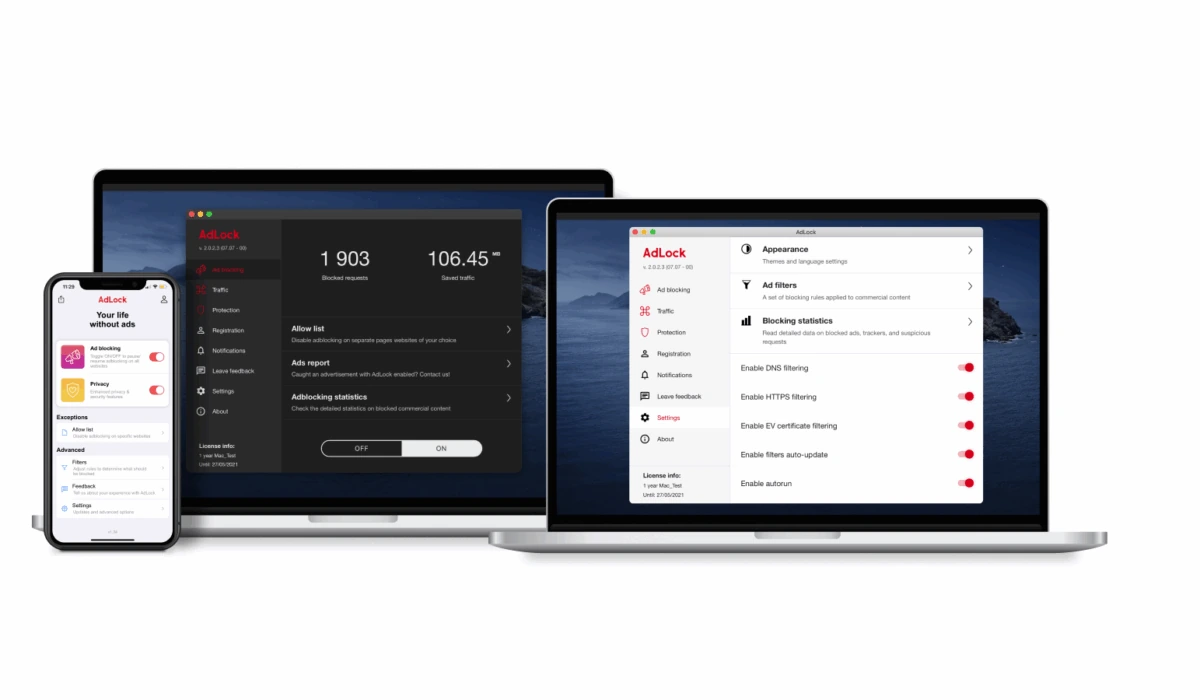
If APKs sound risky, a safer approach is to use trusted ad blocker apps and system-level solutions.
Ad Blocker Apps
Ad blockers like AdLock can remove ads across all apps, including VidMate.
With AdLock, you can:
- Stop pop-ups and full-screen ads in VidMate.
- Block redirects to malicious sites.
- Enjoy ad-free streaming and downloading across your Android device.
- Save data and battery life by filtering out advertising requests.
Here are our ad blocker for Android and iOS ad blocker for your convenience. Go check them out!
VPN and DNS-Based Ad Blocking
Some VPNs and DNS tools offer built-in ad-blocking features. By routing your traffic through secure servers, they filter ads before they even reach your device.
Pros:
- Works across all apps and browsers.
- Adds a layer of privacy protection.
Cons:
- Can slow down connection speeds.
- Requires ongoing subscriptions for reliable performance.
Conclusion
VidMate is a powerful app for downloading videos, but its aggressive advertising can ruin the user experience. Luckily, you have multiple ways to stop ads on VidMate:
- Adjust in-app settings and permissions.
- Consider donation or premium options if available.
- Use VidMate no ads APK (but beware of risks).
- Install a trusted ad blocker like AdLock for the safest, most reliable solution.
If you want a smooth, ad-free VidMate experience, the best option is to pair the app with a dedicated ad blocker. This way, you get all the functionality without the constant interruptions.
FAQ
How do I remove ads in VidMate without rooting my phone?
You can use an ad blocker like AdLock, which works without root access, or try VidMate’s ad-free APK versions.
Is it safe to download VidMate no ads APK?
It depends on the source. Official APKs are generally safe, but modified ones from third-party websites carry risks of malware.
Does VidMate have a premium option to stop ads?
Some versions include donation-based or VIP options that reduce ads, but this isn’t always consistent across releases.
Can I disable VidMate ads through settings only?
Settings can reduce notifications and background activity but won’t completely remove ads.
What’s the safest way to stop ads on VidMate?
The safest solution is to use a trusted ad blocker app like AdLock. It removes ads across VidMate and other apps without exposing your device to risky APK downloads.