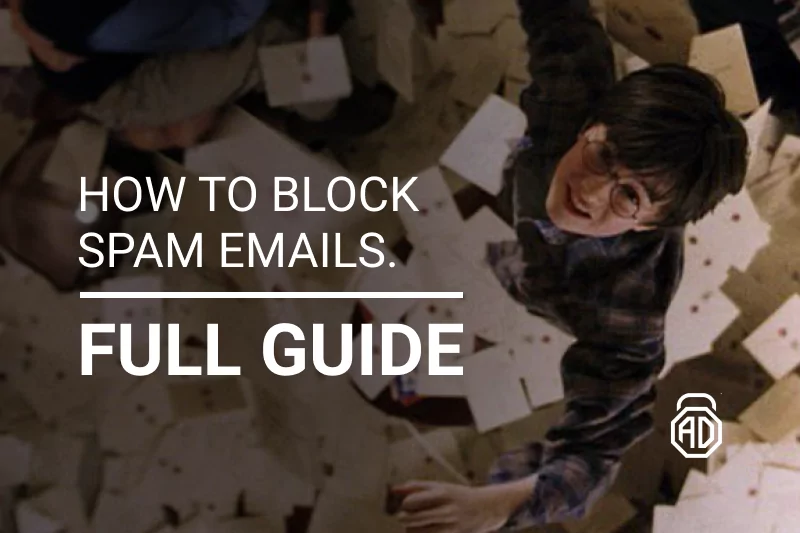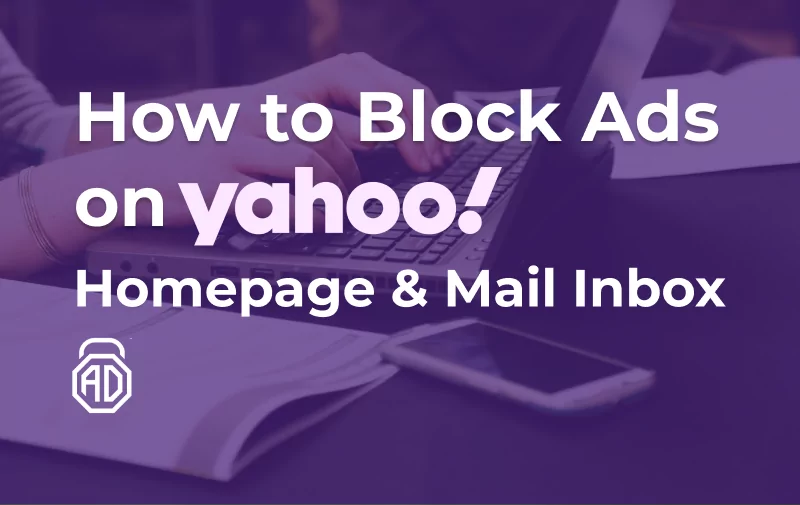Beware of Scam Email “Your PayPal Account has been Limited”
Among hundreds of PayPal scams on the Internet, there is one that es especially widespread and tricky — “Your Account Paypal has been limited”. Basically, it’s the bulk e-mail spamming scam.
Taking to account that almost everyone nowadays has a PayPal account, this e-mail targeting is so random that, oftentimes, among the recipients are single-use email addresses, public organizations, etc. Of course, the random algorithm may target the real email address connected to a PayPal account and that’s when the pain comes.
The tricky thing about this scam is that letters come with PayPal logos on them and it’s easy to confuse the scam attempt with a legitimate PayPal letter.
By scaring them, such phishing scams make users act immediately without thinking about possible consequences. If you do have funds on your PayPal account, and the letter says it has been limited, you want your money, don’t you? You will follow any link from the letter, enter your credentials just to access your funds, but then, you’ll find out that it was a scam and you willingly gave scammers your PayPal creds.
Content of the Letter
How to recognize the phishing attempt? Even though the letter looks like a real one, it oftentimes is poorly written and contains lots of errors and mistypes. So, here’s the first clue — if you have a letter from PayPal, check it for poor wording. What about the content of a fishing letter? Usually, it looks like this:
| From: PayPal Your Account PayPal Have Been Limited ! Dear Customer,To get back into your Pay Pal account, you’ll need to confirm your identity. Heres how: Click on the link below or copy and past the link into your browser.Confirm that you’re the owner of the account, and then follow the instructions. Yours sincerely, PayPal |
Please, keep in mind that it’s only a sample. If you didn’t notice anything out of order while reading the letter, blame yourself. “Account” and “PayPal” words have the wrong order, “Pay Pal”, “Heres” “past” in the body are mistyped — the first sign of a scam. Big and solid organizations would never let poorly worded letters or messages reach users.
Next, most organizations are customer-oriented and they always address users by name. What it means is that if you receive a legitimate email from PayPal, it always goes like:
| Dear “Username”, We’ve noticed suspicious… |
Consequences After Clicking the Link
Okay, let’s assume you didn’t notice errors in the letter and started panicking over the limitations applied to your PayPal account. You rapidly clicked the link from the email and got taken to a spoofed page prompting you to enter your login credentials.
Falling for it you’ll be willingly giving your PayPal credentials to thieves. However, PayPal credentials isn’t the only information at risk, either. This scam train takes it a step further by asking for a ton of other sensitive data, including your name, date of birth, address, bank details, credit card info, and other sensitive data.
How to Stop Scams and How to Avoid Phishing
PayPal provides a number of tips on how to spot phishing emails. We’ve already covered some of them here, such as looking at the sender’s address and looking out for a generic greeting such as “Dear Customer”, as well as checking for poor grammar and spelling mistakes.
If you’ve entered your PayPal credentials, you need to change your password on your account ASAP. If you use the same password on different websites, you should definitely change it everywhere.
To avoid being scammed:
- Never click any links from unknown senders. If you think there’s an issue with your PayPal account, go directly to the PayPal website and contact support agents.
- Keep an eye out for spelling and grammar mistakes. As we’ve already mentioned, no reputable company will allow sending texts with major errors.
- Watch for threatening texts. If the message threatens to freeze your account or penalize you in any other way, then it definitely is a scam.
- Keep in mind that PayPal never asks users to send sensitive information by email.
Talking of online security, you have a possibility of avoiding any sort of scam attempt by installing our product — AdLock. Of course, you might ask “How would an adblocker help me protect myself from scam and fishing?”, but here’s the answer: AdLock is developed not only to block all adverts on the Internet but to disable all kinds of trackers, loggers, data collectors, malicious requests and emails also. Our software cleans up every single app installed on your device of ads, unwanted and malicious redirects that may harm you. We developed our product with user security in focus and continue enhancing our algorithms.
With AdLock, you won’t ever see any “PayPal account limited” scam in your inbox. You won’t ever see any scam there, to be honest.
Read Also: Why does Google allow scam ads?