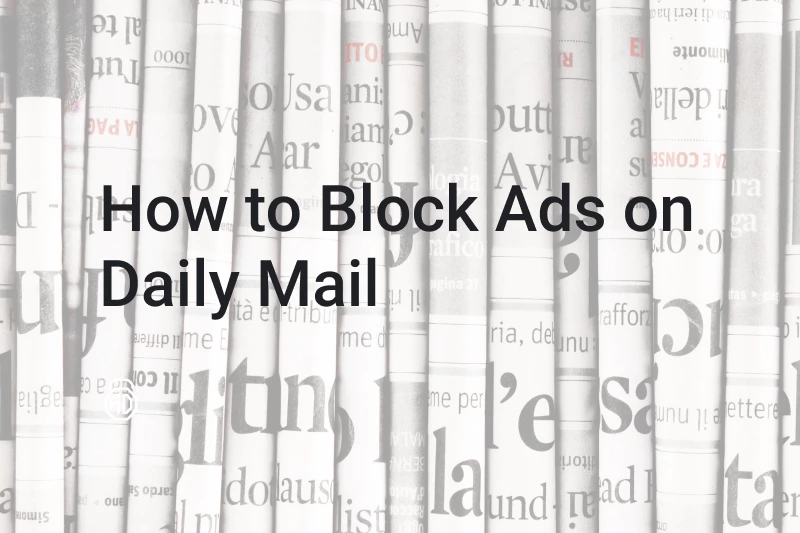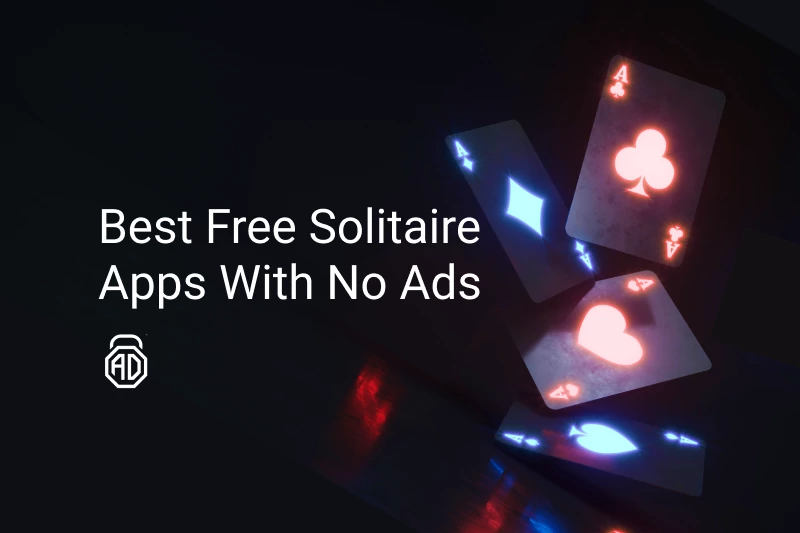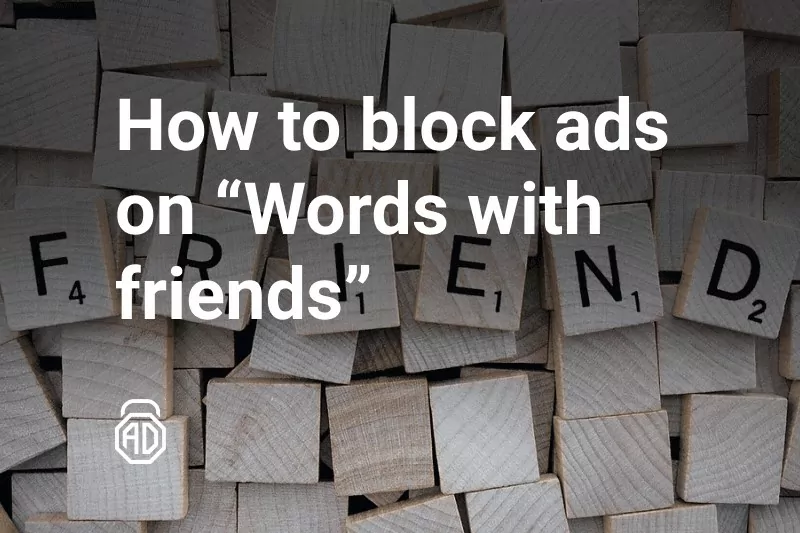How to Turn Off MetroZONE From Popping Up
Keeping all your favorite news channels in one place is convenient and time-saving, thanks to MetroZONE. However, the app is plagued with ads. In this article, we will show you how to turn off MetroZONE on Android to enjoy an ad-free experience.
Contents
- What is MetroZONE
- Types of Metrozone Ads
- How to Stop Ads on MetroZONE Using Settings
- How to Disable MetroZONE App
- How to Block Metrozone Ads Using AdLock
What is MetroZONE
MetroZONE is an application that comes preinstalled on all MetroPCS Android smartphones. It’s developed to wrest the audience’s attention away from Facebook to give mobile operators a piece of the sweet advertising revenue pie. So, when users unlock their phones, MetroZONE gives them headlines, galleries, and other content stuffed with commercials.
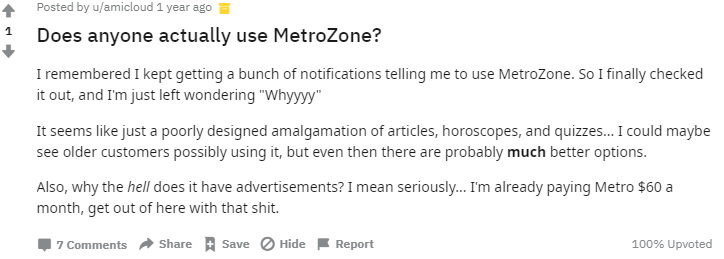
Types of MetroZONE Ads
There are two major types of ads you get from MetroZONE: banner ads and sponsored links. Banner ads surprisingly are the lesser evil. At least you can easily distinguish them from the content and even close them. Yeah, you will see an empty space instead of the banner but still.
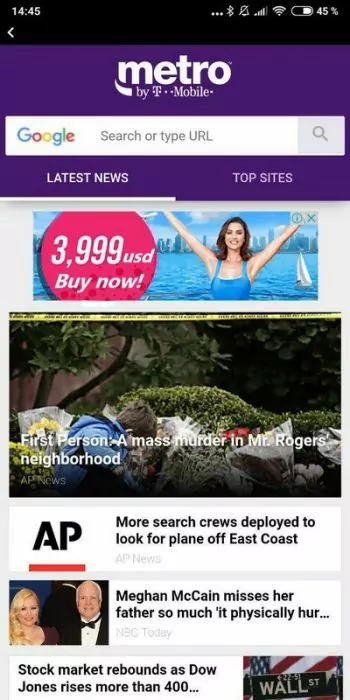
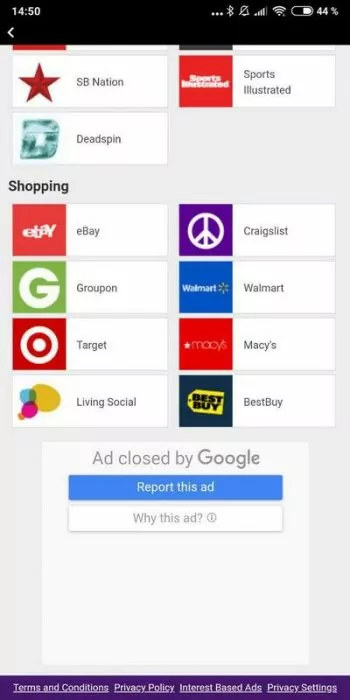
Sponsored links, on the other hand, are the worst. Not only they are indistinguishable from the actual news they are also sponsored by Taboola. And by accidentally clicking one of those links you get redirected to an unknown website that may contain malware. As you remember, Taboola doesn’t take responsibility for the contents of the websites to which it redirects, and so previously annoying clickbait turns into a dangerous one.
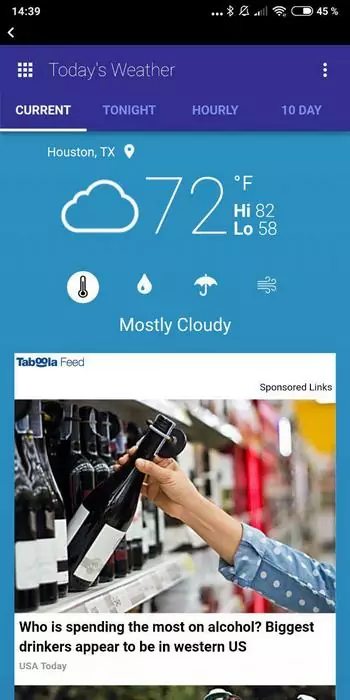

The thing those two types of ads have in common despite being equally irritating is that a good adblocker can successfully erase them.
How to Stop Ads on MetroZONE Using Settings
Basically, you can opt-out of annoying ads and notifications pushed by MetroZONE application right in its settings. To do so:
- Unlock your phone;
- Open MetroPCS folder;
- Launch the MetroZONE app;
- Tap the three-dot menu in the top right and then tap “Settings”;
On the “Settings” screen you’ll see “First screen delivery” and “Notifications”, both enabled.
![]()
These two are the reason you get ads. Disable them.
How to Disable MetroZONE App
Note, that it’s impossible to delete the pre-installed MetroZONE, but it’s possible to disable it. If you want to disable it once and for all, then follow our guide:
- Unlock your phone;
- Open “Settings”=> “Apps”=>”All apps”;
- Scroll down the list until you find MetroZONE and then tap it;
- Tap “Disable” and then “Yes” in the “Turn off pre-installed app” pop-up;
That’s all you can do about MetroZONE but it works. Since the moment you disable the application, it won’t pop-up. But still, there are so many apps on Android that serve ads, gosh.
How to Block MetroZONE Ads Using AdLock
To turn off ads on MetroZONE on your Android phone, download AdLock ad blocker for Android and install it. Then follow the instructions of the guide below to adjust AdLock:
- Check for updates;
Open an application, tap the three-dot overflow menu on the top right corner and choose “Check updates”. In a new menu tap “UPDATE ALL”.
![]()
- Switch to the “AdLocker” tab and enable http filtering;
You need to turn on the http filtering to disable MetroZONE ads and to block ads on the websites with a secure internet connection, otherwise, ad-blocking will be either average at best or impossible at worst. In a pop-up window tap “OK”. Then you will be asked to set a graphic key to verify your identity for future actions. Set a key you surely will remember.
![]()