Mobile Game Ad Blockers & How to Block Ads in Games
Frustrated by constant ad interruptions while conquering that challenging level? You’re not powerless! In-game ads can shatter your mobile gaming immersion, forcing you to watch irrelevant promotions just for a few in-game rewards. But what if you could experience uninterrupted gameplay without enduring these disruptions?
This guide unveils effective strategies to block ads on mobile games, applicable to both Android and iPhone users. We’ll explore utilizing built-in device settings, delve into the world of mobile game ad blockers, and uncover alternative solutions. Get ready to reclaim your mobile gaming experience and dominate those virtual battlefields – ad-free!
- How to Block Ads in Android Games
- How to Block Ads on iPhone & iPad Games
- Other Methods for Both
- The Best Ad Blockers for Games
- Why Don’t Ad Blockers Always Work?
- Use AdLock to Block Ads in Mobile Games & Apps
- Disadvantages of Blocking Ads in Mobile Games
- Free Game Without Ads to Look Out For
- Final Thoughts
- FAQ
How to Block Ads in Android Games
There are many ways to avoid ads in mobile games on an Android phone. In my collection, you will find the five most popular ones.
Disabling Internet or Switching to Airplane Mode
Some mobile games load ads in real time using your internet connection. In such cases, enabling airplane mode or turning off Wi-Fi can prevent ads from showing. However, this method isn’t foolproof—some games preload ads or require a constant connection to function. For instance, titles with online features or cloud saves won’t work properly without internet access. You can turn on airplane mode by tapping the corresponding icon on the pull-down menu or via “Settings” -> “Connection & sharing” -> enable airplane mode.
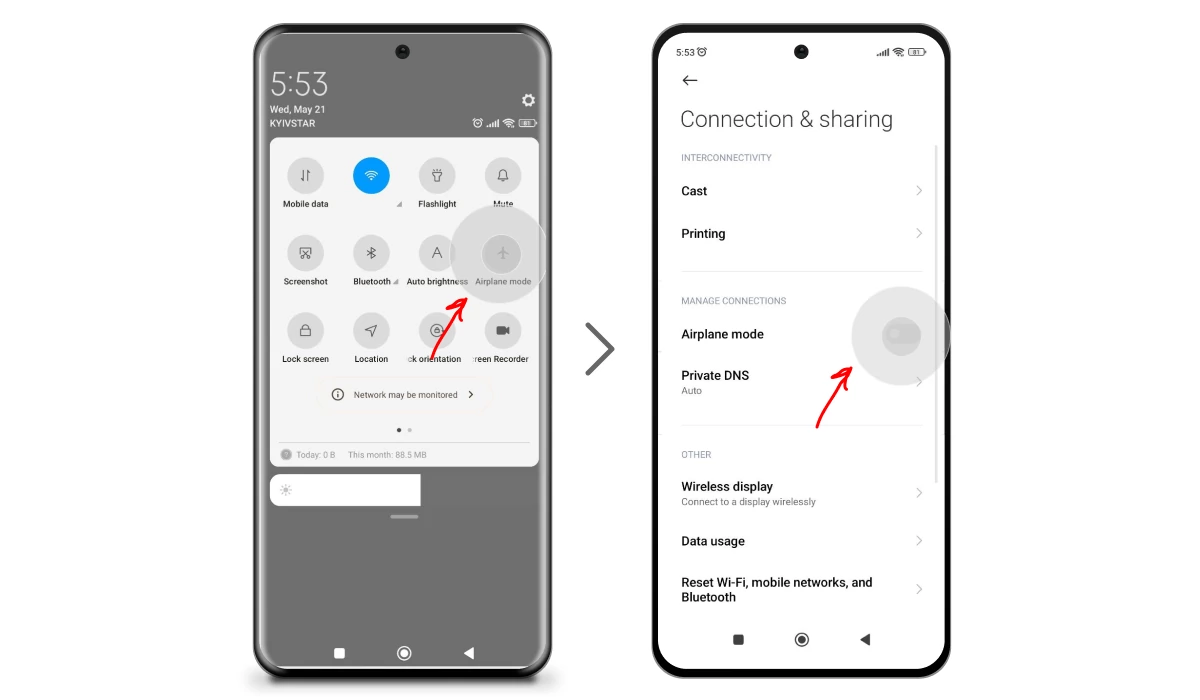
Use a VPN service to block ads in games on Android phones
VPN reroutes your traffic and makes a server believe you are in another country. Choose a country that is less likely to be targeted by advertisers. The best would be to check what languages your game supports and choose a country that speaks neither of them from the list in the VPN service. That way, you may not completely block ads in Android games, but you will significantly reduce their number.
Use a private DNS
DNS-based ad blocking is a smart, advanced way to filter out ads without needing root access. DNS (Domain Name System) works like the internet’s phonebook — when an app or game tries to connect to a server (like to load an ad), it asks the DNS service to translate a domain name (e.g., ads.example.com) into an IP address.
With a DNS service that supports ad blocking, such as NextDNS or Control D, any request to known ad domains is intercepted and denied. This means ads simply don’t load, because the connection to the ad server never happens.
These services typically maintain constantly updated blocklists of advertising, tracking, and malware domains. When your device uses such a DNS, it effectively avoids most of the unwanted content before it even reaches your apps or games.
For a simpler approach, AdLock includes a built-in DNS filtering system that blocks ad traffic automatically — no manual setup or technical knowledge required.
To set up NextDNS on your Android device without an account:
- Open “Settings”.
- Navigate to “Network & Internet” -> “Advanced” -> “Private DNS”.
- Select “Private DNS provider hostname”.
- Enter
dns.nextdns.io. - Tap “Save”.
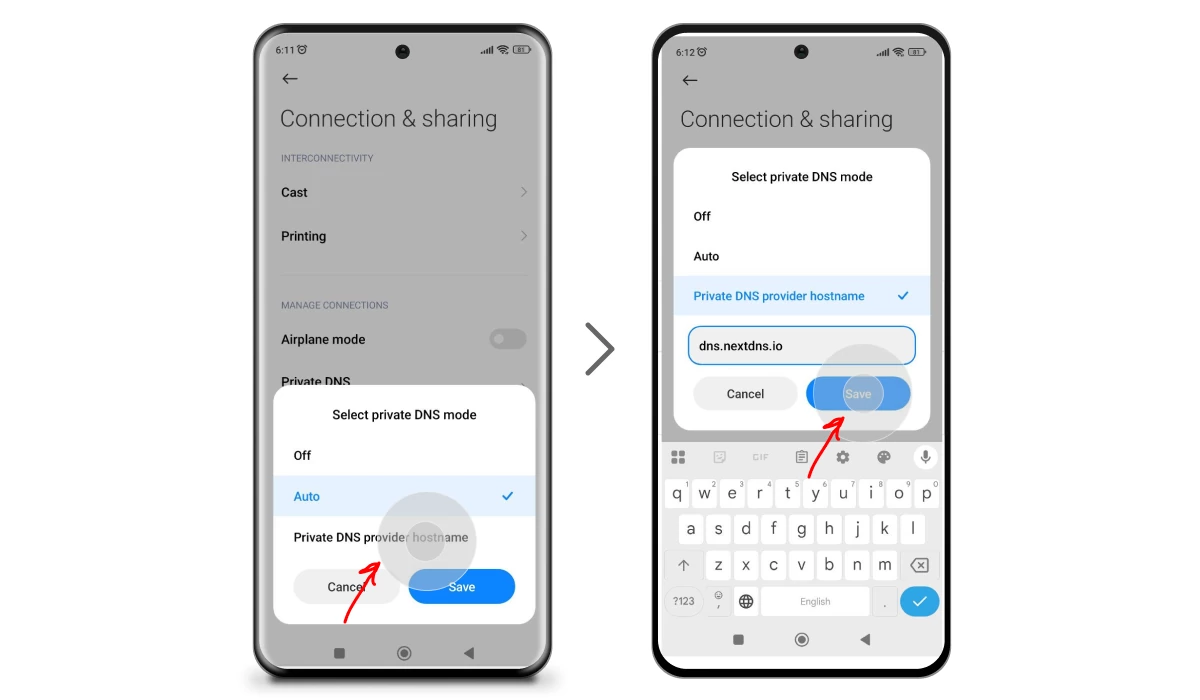
You don’t need an account to use NextDNS. You can configure it on your Android device using the Private DNS feature without signing up. However, creating an account allows you to access advanced features like custom blocklists, detailed analytics, and personalized settings. The free tier includes up to 300,000 DNS queries per month, which is sufficient for most users.
Read also:Pay for a game or an ad-free subscription if offered
If you want to know how to block ads in apps and games ethically, then your choice is a paid subscription. Unfortunately, most games neglect this option. Even monthly payments to turn off ads in mobile games don’t cover the revenue from showing said ads.
FYI, in one of our posts, we told you how to block ads on Xiaomi smartphones.
How to Block Ads on iPhone & iPad Games
The guide on how to block ads on mobile games on iPhone or iPad is significantly shorter, as iOS doesn’t provide its users the same level of freedom as Android does. But there are still three ways apart of AdLock you can try.
Turn off Wi-Fi and Mobile Data
It works on the same principle as on Android, meaning no internet – no ads on your screen.
- First, open your favorite game and let it collect all updates;
- Now go to your Control Center and tap the Wi-Fi and Mobile Data icons to turn them off;

- Now, turn off the game, wait a few seconds, and relaunch it.
Disable internet access to a particular game.
This method lets you stay online using mobile data while restricting the game from connecting to the web. This is how to block ads in games via iPhone settings:
- First, turn off Wi-Fi.
- Now, open “Settings” -> “Mobile Service” -> Scroll down, find a game or an app, and switch off the toggle next to it.
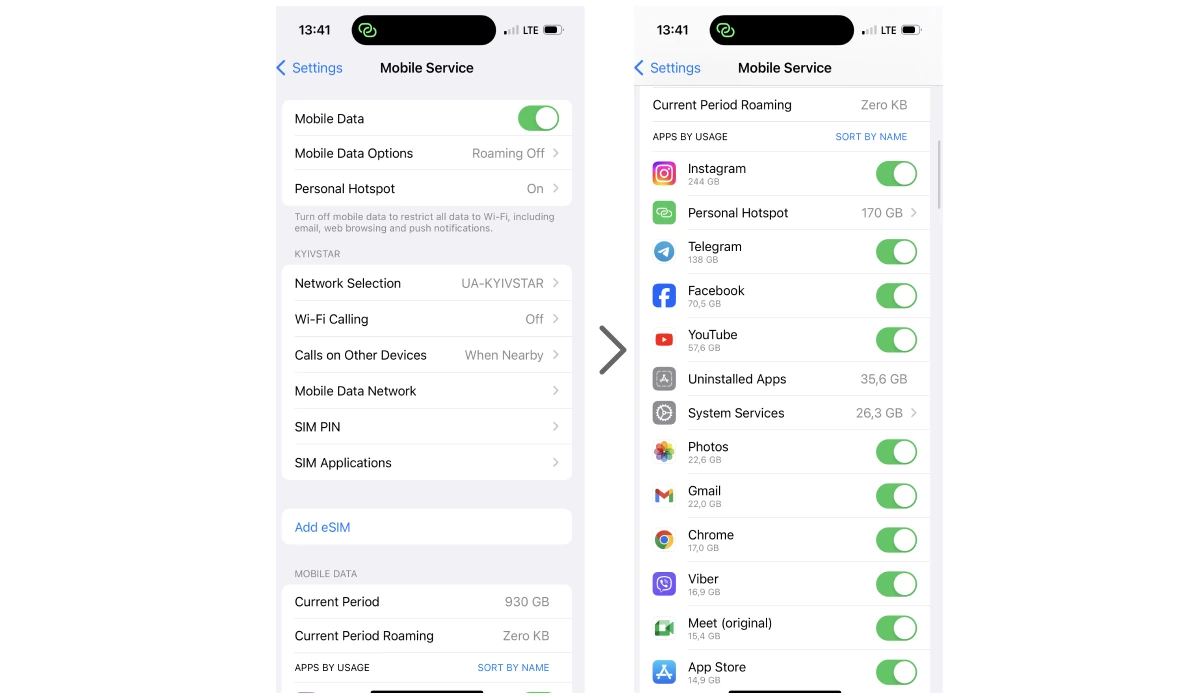
This method works only with mobile data, so disabling Wi-Fi is mandatory.
Use third-party ad blockers
Built-in ad settings rarely work inside mobile games. That’s where third-party ad blockers like AdLock come in. AdLock blocks mobile game ads online, including full-screen pop-ups, video ads, and in-game banners — no root, no mumbo-jumbo required.
Users shared their experience:
“I wouldn’t survive without being able to block ads in games and media.”
— App Store Review Apple
“Got rid of all the ads in video games.”
— User testimonial on AdLock’s official website AdLock
Other Methods for Both
A couple of uniform methods for Android and iOS devices are also worth mentioning. These would help you get rid of specific ads that annoy you — they’re dumb, repetitive, and look like scams. So, what can you do about such commercials?
- Report offensive ads
Many mobile games offer the option to report offensive or inappropriate ads. This feature allows users to flag problematic commercial content for review or removal, benefiting both players and game developers. While reporting ads typically results in them being removed from your view, it does not guarantee that they will not reappear. If the reported ad is deemed inappropriate upon review, game developers will remove it from circulation. However, this does not remove ads from games for good, only the most bothersome ones.
- Limit ad tracking
This feature, typically found in the device’s settings (under Privacy or Ads), enables users to limit advertisers from tracking their activity across apps for targeted advertising purposes. As a result, users may encounter fewer personalized ads. Personalized ads can be intrusive, bombarding users with advertisements for products or services they have recently searched for online. By utilizing this feature, users can mitigate the influx of targeted advertisements across various browsers and apps.
- Purchase the ad-free version of the app
The typical response to the question of ‘how to block ads in apps and games’ is to ‘buy ad-free’ or ‘subscribe’, which is indeed the simplest approach. Some games provide an ad-free version for purchase, usually requiring a one-time payment to remove ads entirely from the game, ensuring an uninterrupted gaming experience. Alternatively, others offer ad-free gaming through a subscription-based model, with prices varying depending on the game, some of which can be quite expensive.
These methods grant users a level of control over the types of ads they encounter or the option to eliminate them by opting for a paid ad-free version of the game.
The Best Ad Blockers for Games
Here’s a table of five popular ad blockers known for their effectiveness in blocking ads in mobile games:
| Ad Blocker | Platform | Features | Pricing | Effectiveness | Ease of use | Legality |
| AdLock | Android, iOS | – Blocks ads in all apps and games – Disables trackers and malicious requests – Customizable and user-friendly | Free/Offers subscriptions up to $3.5 monthly | ⭐⭐⭐⭐⭐ | ⭐⭐⭐⭐⭐ | Legal |
| Blokada | Android | – Ad blocking – Customizable – Open-source | Free/Offers in-app purchases up to $61.99 | ⭐⭐⭐⭐ | ⭐⭐⭐⭐ | Legal |
| Adblock Plus | Samsung Internet (Android), Safari (iOS) | – Blocks ads in apps and browsers – Customizable | Free | ⭐⭐⭐ | ⭐⭐⭐⭐ | Legal |
| NextDNS | Android, iOS | – Host-based ad-blocking – Easy setup | Free (300,000 queries) | ⭐⭐⭐⭐ | ⭐⭐⭐ | Legal |
The effectiveness of ad blockers can vary based on device configurations, game types, and updates made by ad networks or game developers. The good thing is that every self-respecting mobile game ad blocker developer provides a free trial period for you to test the ad blocker on your iPhone in action and then make a choice.
Why Don’t Ad Blockers Always Work?
Some games are built to bypass traditional ad blockers by using encrypted connections or unconventional ad formats. For example, gacha games may integrate ads directly into gameplay, or use APIs that standard filters can’t intercept. In such cases, using a VPN with ad filtering or opting for an ad-free version of the game may be more effective.
Use AdLock to Block Ads in Mobile Games & Apps
AdLock offers an all-in-one solution that:
- Blocks banners and pop-ups in mobile games
- Filters ad trackers to reduce data collection
- Works without root access for safe and easy use
- Lets you fine-tune ad filtering so essential game features stay unaffected
AdLock adjusting for iPhone or iPad:
- Open Settings, find and tap Safari.
- Tap Extensions and switch on all AdLock toggles.
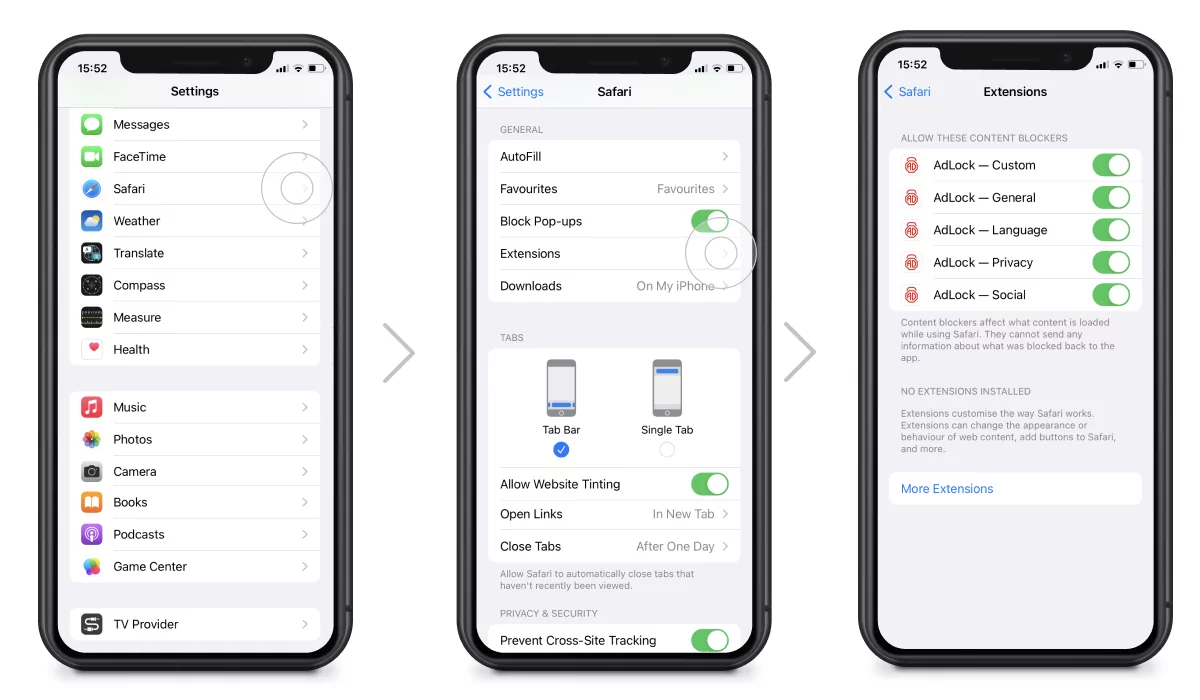
- Launch AdLock, and tap the Ad-free web surfing toggle to enable ad-blocking. Wait for a couple of minutes until AdLock finishes downloading all necessary filters.
- Tap the Premium toggle and choose a $12 yearly or $3,49 monthly plan. You’ll get a 7-day trial, and if you don’t like the work of AdLock, you’ll receive your money back, no questions asked.
How to stop ads when playing games on Android with AdLock:
- Launch AdLock and tap a hamburger menu and choose Settings.
- Tap Check for Updates and tap UPDATE in the next window.
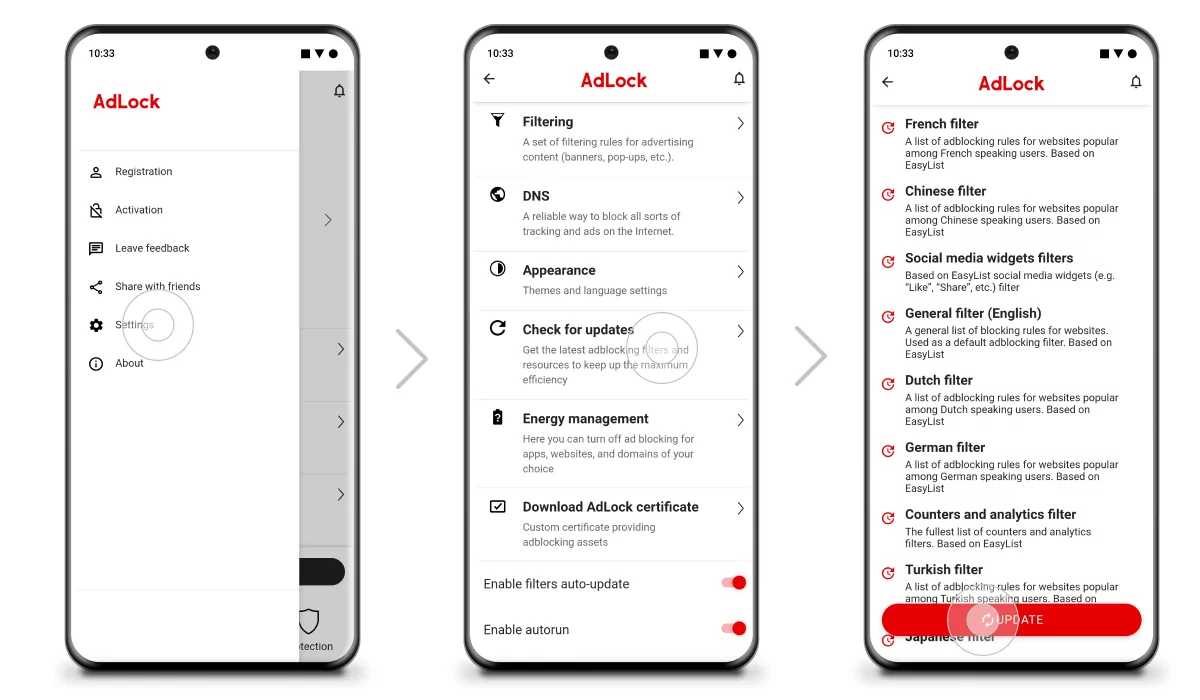
- Tap a hamburger menu, choose Buy now, and select your plan.
AdLock is the best ad blocker for mobile games as it can block game ads on Android and iOS from most developers. However, if it fails, we guarantee you your money back. If you want to know beforehand whether AdLock will hide ads in a particular app, please don’t hesitate to ask us using the Contact Us form on our site.
Disadvantages of Blocking Ads in Mobile Games
Ad blockers and paid subscriptions are the only methods to block ads in mobile games without consequences. Every other solution in this article involves sacrifices on your part.
- Turning off the internet connection: By choosing this method, you might miss important calls and messages. Additionally, game challenges and updates will be unavailable.
- Using VPN services: While this may reduce ads, they may still appear in a foreign language. Opting for a free VPN service could expose your internet activity to intruders.
- Using a private DNS: Unless you create your own DNS, there’s a risk of exposing sensitive data.
- Opting for modded APKs: Not only is this illegal, but unless you’ve modified it yourself, you can’t be sure it doesn’t contain malicious codes.
Read Also: The best free solitaire apps without ads
Free Game Without Ads to Look Out For
Most free games without in-app purchases or advertisements are tailored for children, prioritizing their safety. Advertisements, particularly video commercials, may feature content unsuitable for younger audiences. Moreover, children may inadvertently make purchases that their guardians may contest later. Notably, PBS KIDS Games for Android/iOS exemplifies this category.
Contrarily, genuinely free games for adults are rare. Game developers continually seek methods to extract money from our wallets, which is understandable given the game development costs. Fortunately, we have curated a selection of 26 mobile games with no ads, which we excitedly invite you to explore. Within our list, you’ll discover a diverse range of genres, including arcades, puzzles, shooters, racing games, and more, catering to various preferences. Our dedicated team meticulously tested each game, guaranteeing that all titles are safe and entirely free of ads and in-game purchases.
Final Thoughts
Ads are a major source of revenue for mobile game developers, but they can disrupt gameplay and become a nuisance. The best ad-blocking method depends on the type of game and your preferences. If you’re after a simple, reliable solution that doesn’t slow down your device, try AdLock—it keeps ads out of your games without compromising performance.
Frequently Asked Questions
What is the best way to block ads in games?
It’s best not to block ads. Game developers did a great job implementing ads in gameplay, rewarding users with bonuses for watching. And it’s often impossible to progress without those bonuses unless you want to be stuck on a single challenge for days. The second best way is to pay for an ad-free option if offered. The third is to use AdLock. In some cases, like with Crossy Road ads, AdLock lets you collect bonuses from playing commercials while removing them.
Why do mobile games have so many ads?
One of the reasons is that advertising keeps games free for you. The other one is about money from in-app purchases. When you want to gain something, you usually have two options: watch an ad or spend real money to achieve that right away. You could only watch ads and gain all you wanted for free, but game developers left time gaps between ads. So if you’re going to keep playing, you must spend real money. Sometimes, ad banners cover the bonuses, and you’ll have to tap the ad to collect them.
Which games have more ads on Android or iOS?
Google is the biggest online advertiser in the world and owns Android, so it sounds logical that Android serves more ads. However, according to Business of Apps, iOS made 65% of all games and apps revenue in 2021. However, the report doesn’t divide that on income from ads and in-app purchases. This question requires a lot of research, but it’s safe to say that both platforms have too many ads in games. Luckily, you’ve found our article and now know how to remove ads from apps and games hassle-free.
