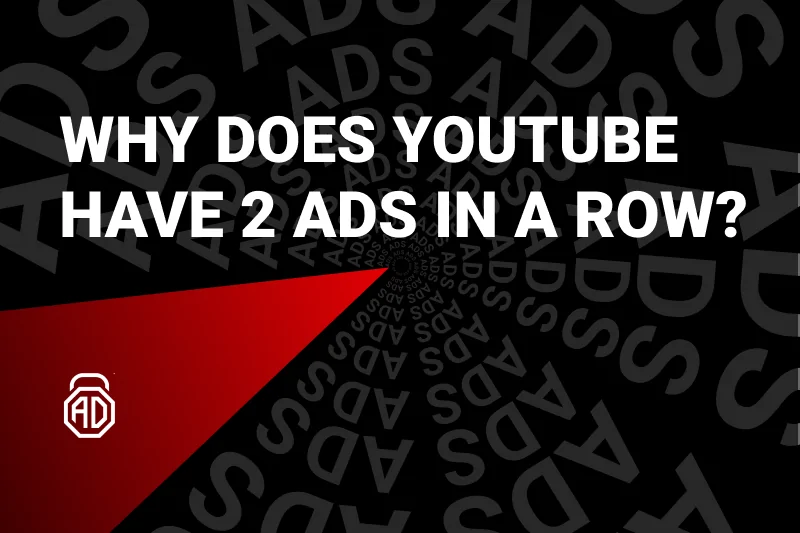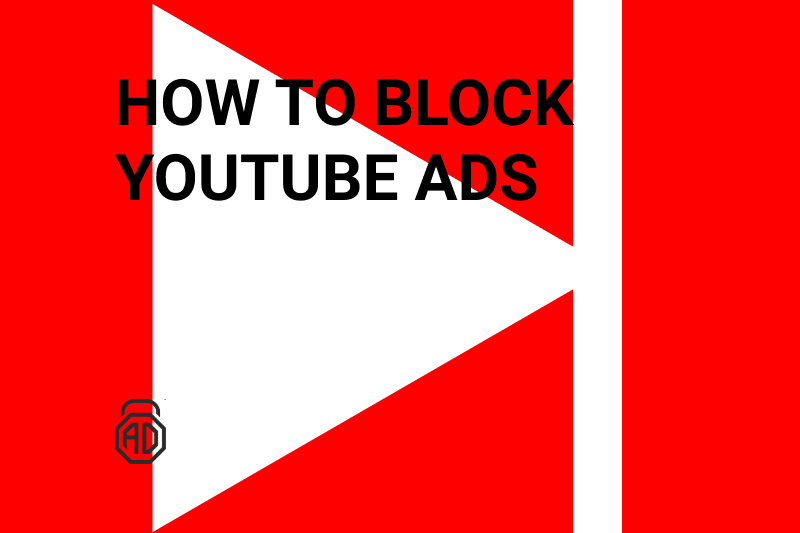How to Stop Horror Movie Ads on YouTube
A long day at work is over. You come home, make yourself a drink and get comfortable in front of a screen to then… hear a bloodied woman’s scream! You try to help it but the scream goes on, together with a picture of a humanoid monster torturing innocent residents. Is this a nightmare?
No, it’s just YouTube kindly letting you know that a new horror film is out. Doesn’t matter if you were watching a comedy show at night, or it was a Minecraft video for your children. The horror movie ads on YouTube can be terrifying and cause a traumatic experience, as they come suddenly and are often unskippable. However, no one should suffer just because of some greedy marketers on a streaming platform. So let’s find out how to stop horror ads on YouTube to protect the mental health of yourself and your loved ones.
Why is YouTube Doing This to Me?
Watching horror movie ads might be extremely disturbing for people of any age, and extremely dangerous for kids or people especially sensitive to such things. But to YouTube, they are just another drop in the ocean of ad marketplace revenue. Although, according to its representatives, horror movie ads are considered mature content and, thus, should not be shown along with children’s shows, while adults can filter that out, too. How comes that we see more and more reports from people having this problem?
It appears that YouTube purely relies on advertisers themselves who are supposed to target their ads correctly. So, when a problem occurs, it is only because someone breaks their Terms and Conditions. But the cases of the film promoters saying they had excluded children and unauthorized audiences from their targeting campaign, so the YouTube content categorization algorithm was to blame, show how this is a vicious circle that only the users themselves can try to escape.
Read also: How to block ads on 123movies?
How to Report Ads on YouTube
The first thing you can do once a horror movie or a similar ad appears is to immediately report it to YouTube. Click the “i” icon in the bottom-left corner of the ad window, select the option Don’t show me this again, and choose the reason for it. You may have to send multiple reports before YouTube recognizes your preference to stay away from the horror movie ads.
A little bit more of a clear way to say “stop it, YouTube” is to update your Google settings. Visit your account personalization page, scroll down through the list of advertisement categories, and find Horror Films, then turn it off. Note, that this only works if your Google ad personalization is on. Otherwise, there is a solution that will remove all the ads from your view — using an ad blocker.
Have you ever come across ads on Fmovies? In our article, we tried to talk about this in more detail. In addition, users often complain about double ads on YouTube, and we also talked about this in our other article.
How to Stop Horror Ads Using an Ad Blocker
With a good quality ad blocker, such as AdLock, you can stop all the ads, including the scary ones before YouTube videos. In this article, we already explained how this way to stop YouTube advertising is beating other third-party anti-ad solutions, and how it saves the cost compared to purchasing a bunch of Premium ad-free plans. Simply download AdLock on your device, turn the protection on, and have the unwanted ad content filtered automatically, while you enjoy a fast and safe Internet causing no more nightmares.