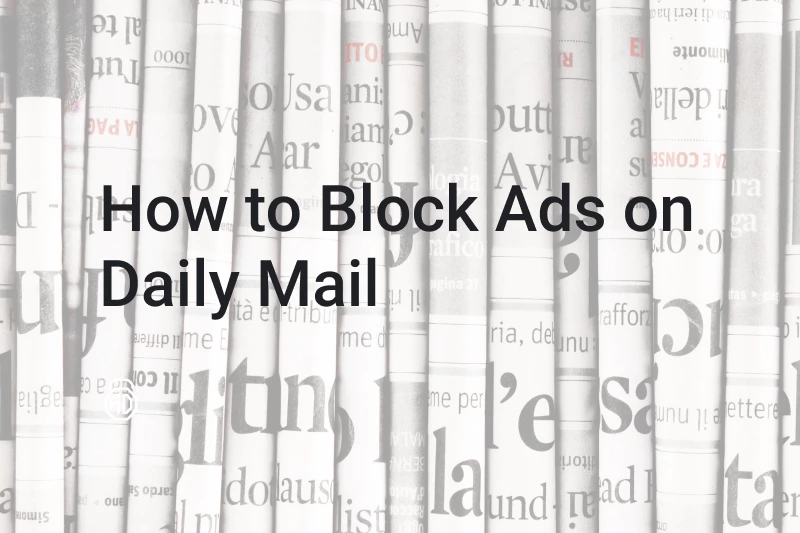Top 7 Search Engines Without Ads You Should Use
Popular search engines keep creating ways to sell us higher. It doesn’t help our case that the most used search engine, Google, is also the biggest ad seller. We can’t have a quick, reliable search anymore, as results are always cluttered with sponsored links and irrelevant products. Today, we’ll try to solve our problem and find the best search engine without ads. And if we are unsuccessful, we will learn how to use AdLock to save us from cADastrophe. I’ll see myself out.
7 Best Search Engines Without Ads
We carefully selected the seven best alternatives to popular search engines, one for each day of the week. Give them a try, and choose what caters you best.
DuckDuckGo prioritizes user privacy by blocking trackers, ensuring anonymous searches, and connecting to encrypted websites automatically. Although criticized for Microsoft tracking scripts due to its reliance on Bing for search results, DuckDuckGo actively addresses privacy concerns. It surpasses other options in blocking tracking data, distinct from major tech companies like Google and Facebook that profit from targeted ads. Though DuckDuckGo uses advertising as a source of income, its ad model involves showing ads based on search keywords without storing personal data, delivering a more private and user-friendly browsing experience compared to conventional search engines.
The standout feature: Known for its strong privacy features, DuckDuckGo doesn’t track users and displays minimal ads.
Ads: Yes.
Privacy: It doesn’t track user searches or store personal information, but it downranks websites if it doesn’t agree with them.
Startpage is a privacy-focused search engine designed to safeguard user data. Offering anonymity in searches, it doesn’t track or store personal information, ensuring a private browsing experience. Startpage fetches Google search results while acting as a privacy shield, preventing Google from tracking users. With a commitment to providing uncensored access to information, it emphasizes user control over online privacy. It could be the safest search engine without ads, but like DuckDuckGo, Startpage generates revenue by delivering contextual advertising based on search keywords.
The standout feature: Startpage provides private and ad-free searches while delivering Google search results.
Ads: Yes.
Privacy: Startpage emphasizes privacy by providing Google search results without tracking users. It acts as an intermediary, ensuring user anonymity.
Qwant is a privacy-focused search engine that stands out for several reasons. On the positive side, it conducts its own indexing, ensuring a unique and unbiased search experience. The platform doesn’t track user data, prioritizing privacy. It supports multiple languages, display modes, and filters, catering to diverse preferences. Additionally, search history automatically disappears when the browser is closed. However, there are some drawbacks, including the need to install a custom cookie for site preferences and the platform’s inability to remember previous searches. Qwant also generates revenue from ads based on search keywords.
The standout feature: Qwant respects your privacy and doesn’t show personalized ads.
Ads: Yes.
Privacy: Respects user privacy by not storing personal information or tracking searches.
Ecosia is a Berlin-based search engine with a unique mission. Though it’s not a search engine with no ads, it donates 80% of its ad-generated profits to tree-planting organizations globally. Powered by Microsoft Bing, it maintains a familiar search experience with customization options. Privacy is a priority, with data retention limited to a week and searches encrypted for security. While its partnership with Bing raises some data concerns, Ecosia’s commitment to environmental causes and efficient search results make it a pleasant choice.
The standout feature: Ecosia is an eco-friendly search engine that plants trees with its ad revenue. It shows ads but for a good cause.
Ads: Yes.
Privacy: States that it doesn’t sell personal data or use external trackers. It encrypts searches and anonymizes user IP addresses.
Kagi, priced at $10 monthly for unlimited searches (with lower-cost options available), offers an ad-free search experience with several valuable features. It strongly emphasizes user privacy, ensuring no tracking or IP address storage. Kagi guarantees unrivaled speed, outpacing even major competitors. Kagi empowers users with personalized search results, allowing you to block unwanted sites and customize result rankings. Furthermore, it supports !Bang shortcuts and offers customization options for the search engine’s appearance through CSS. I think it’s safe to name Kagi the best search engine that eliminates ads, although it’s fee-paid.
The standout feature: Kagi is a privacy-focused paid search engine that doesn’t track users or display ads.
Ads: No.
Privacy: Ensures no tracking or IP address storage. It doesn’t use web browser analytics or front-end telemetry. However, it requires creating an account to work.
Brave Search is a privacy-friendly search engine from the creators of the Brave browser. It focuses on keeping your searches private and free from ads. Unlike other search engines, Brave Search aims to provide unbiased results and avoids creating a filter bubble around your interests. They encourage user participation in shaping how search results are ranked. However, with the new Brave Search API, the search engine is now completely independent, which affected the search results. Issues like inaccurate results and a lack of features like Image or Video search hinder its usability. Yet, Brave is the only free search engine that blocks ads.
The standout feature: Developed by the creators of the Brave browser, Brave Search offers ad-free, privacy-respecting searches.
Ads: No.
Privacy: Provides options for anonymous search and avoiding tracking users.
Mojeek, a privacy-focused search engine, stands out with its independent approach, using its own web crawler (MojeekBot) and search index. Unlike other engines borrowing from Bing or Google, Mojeek ensures unique and unbiased search results. It prioritizes user privacy, refraining from cookie placement without consent, and limited logging of non-identifying data. As a longstanding competitor to major search engines, Mojeek offers a distinctive, independent search experience. Like many search engines from our list, Mojeek relies on advertising based on search keywords, not tracking.
The standout feature: The first-ever private search engine.
Ads: Yes, the text ones in search results.
Privacy: Claims not to track or sell personal information.
What to Do if Your Favorite Search Engine Contains Ads
As you can see, a search engine without ads is a rare unicorn, even among ethical products. Let alone advertising Leviathan Google and its less prosperous but not less greedy counterparts Bing and Yahoo. So, unless you’re ready to pay for your search engine, you might want to know how to deal with the inevitable ads. The most obvious choice is to use an ad-blocking software. Let me save you hours on choosing the right one and introduce you to our product, AdLock. With AdLock, you can stop Yahoo ads, YouTube midrolls, Instagram “native” ad posts, and other annoying commercial trash. There are three main products to choose from:
- Free AdLock extension
- Paid apps for computers
- Paid apps for smartphones and tablets.
AdLock extension is a sufficient free add-on for Chrome and Safari browsers. It blocks ads without exceptions and is extremely privacy-oriented. See, we don’t need to trade your data because we have our paid products to back our free ones. Also, we don’t collect any of your data, so we have nothing to offer for selling.
Paid AdLock computer applications bring a new level to ad-blocking and tracking protection, simultaneously removing ads from every browser, app, and game. You have three plans, starting at $1 a month if charged yearly or $3,49 with monthly billing.
Guide on how to block ads with the AdLock application:
- Download and install AdLock for Windows or Mac ;
- Choose your plan and get your license key;
- Launch AdLock => click Activation => paste your 9-digit license key;
- Click Ad-blocking => find a large on/off toggle and switch it to the On position.
Last but not least, AdLock mobile applications that stop Google ads on your on-hand devices. Our ad-blocking app allows you to play games and enjoy apps on your Android or iOS devices without ads.
How to get rid of search engine ads on iPhone and iPad:
- Download AdLock from the official App Store and install it.
- Open Settings, find, and tap Safari.
- Tap Extensions and switch on all AdLock toggles.
- Launch AdLock, and tap the Ad-free web surfing toggle to enable ad-blocking. Wait for a couple of minutes until AdLock finishes downloading all necessary filters.
- You can stop here if you want to block ads only in Safari. Otherwise, tap the Premium toggle and choose a subscription plan.
To get rid of ads on Android:
- Download AdLock for Android and install it on your device.
- Launch AdLock, tap a hamburger menu, and choose Settings.
- Tap Check for Updates and tap UPDATE in the next window.
- Go to the AdLock tab, tap a big red button, INSTALL CERTIFICATE, and follow the app’s instructions.
Enjoy the free 2-week trial, and once it’s over, tap a hamburger menu, choose Buy now, and select your plan.
Conclusion
Though there are few search engines without ads, their commitment to user privacy is the silver lining. These search engines prioritize a more user-friendly and secure browsing environment by disallowing tracking and minimizing data collection. For everything else, there’s AdLock.
Frequently Asked Questions
Why do search engines have ads?
Search engines display ads as a primary revenue source. Hence, they can provide free access to their services, supporting operational costs and ongoing improvements.
What are the benefits of using a search engine without ads?
Using a search engine without ads is like having a quiet library instead of a bustling flea market. But ads are not the biggest issue; the tracking is. Try searching “erectile dysfunction” in one of the popular search engines and check how long you will get related ad content everywhere you go.
How much do search engines earn from advertising?
Search engines rake in billions from advertising. Google, the behemoth of them all, made around $224.47 billion from ads in 2022. Bing, Yahoo, and others contribute to this ad-fueled revenue feast. If you don’t want to be a part of a massive advertising revenue stream, you might want to find out what search engine has less ads.