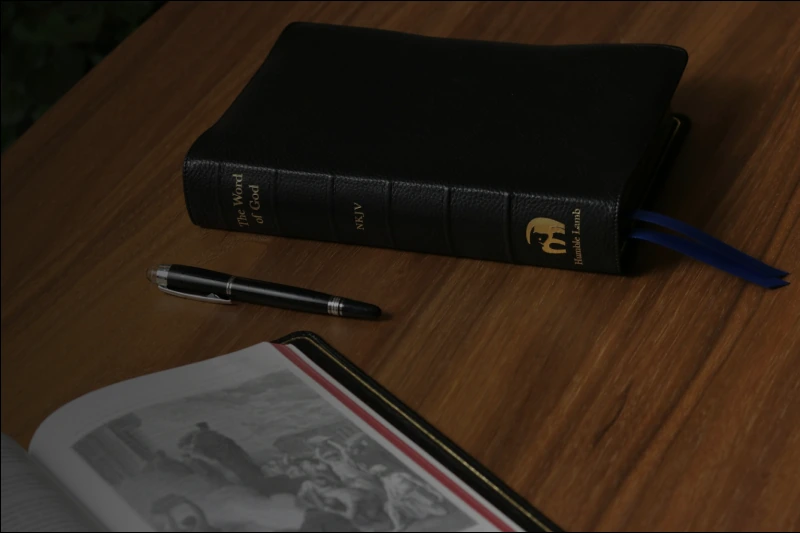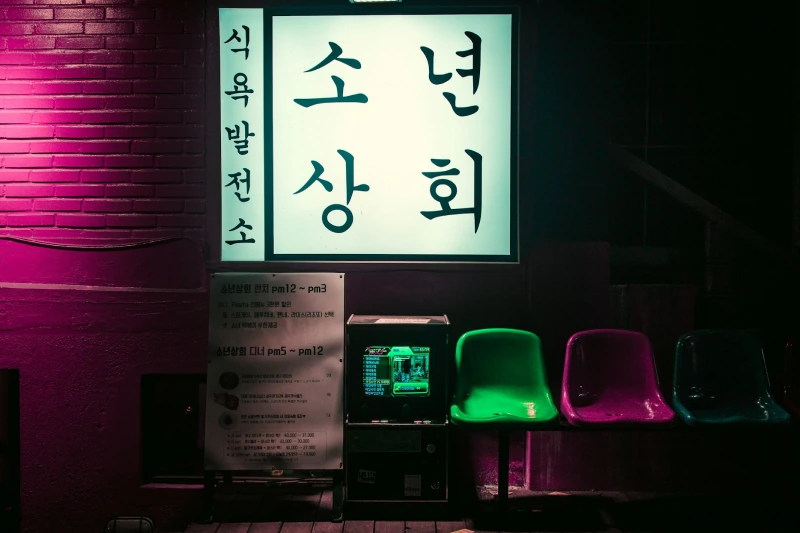Why Your Company Should Use an Ad Blocker
Advertisement is a double-edged sword for both the consumers and brands. While it serves as a means of communication, promotion, and revenue generation, it is often utilized improperly or with ill intentions.
With cyber threats on the rise, an ad blocker for business is essential for preventing malware infections, reducing data leaks, and enhancing overall network security.
While some ads can be useful for both sides, many can be a real threat to businesses. From draining productivity to serious security risks, online commercials have become a major concern. Cybercriminals have their fingers in many pies — they use malvertising and ad tracking to distribute malicious software all over the Internet. Infiltrating devices, they get access to sensitive information, passwords, databases, and compromise company networks. Usually, a single unnoticed click on a hidden ad element is just enough for the malicious code to upload sneaky malware onto the device.
In this article, we’ll look into how malicious ads and ad tracking can harm your company and why deploying an ad blocker is so important for cybersecurity and data privacy.
What is Malvertising?
Simply put, malvertising is the distribution of malware through online advertisements with little to no user interaction required. Unlike old-school cyberattacks that need you to open shady files, malvertising can infect your device the moment a webpage loads. Hackers sneak their malicious code into legit ad networks, making even trusted websites a risk. Businesses often don’t see it coming until it’s too late.
Real-World Examples of Malvertising Attacks
- Google Ads & Facebook Ads Attacks – a group of hackers has hijacked major ad platforms to spread malware through fake ads. While these tech giants have security measures, bad actors can always find a way to slip through. Some attacks (just like this) can infect devices just by loading the page, without requiring a click.
- Forbes Malvertising Incident – one of the most notable cases of malvertising. In 2016, Forbes.com was hit by a massive malvertising attack through browser vulnerabilities. Users who visited the site were exposed to malicious code lurking in the online ads. As a result, thousands of users’ devices got infected with malware without needing to interact with those ads.
- Ransomware Campaigns – CryptoWall and Reveton are the most infamous ransomware examples that were spread via malvertising. Cybercrooks, inserting malicious ads into legit ad networks, reach unsuspecting users on popular websites and platforms. These ads trigger background downloads that encrypt data to then demand a payment to unlock it. This is an ongoing problem.
How Malvertising Harms Your Business
- Network Infections – a single compromised device will then spread malware across an entire corporate network.
- Data Theft & Espionage – hackers can steal login credentials, financial data, or confidential business information.
- Operational Disruptions – a malware attack can bring down business operations, leading to significant financial losses and downtime.
Ad blockers provide proactive protection by stopping malicious ads before they even load, effectively eliminating the risk of malvertising infections.
How Advertisers Track Employees and Businesses

Modern ad networks don’t just track individual users — they collect data across multiple sites and devices, building detailed profiles. Here’s how they do it:
- Cookies & Tracking Pixels – small data files log user behavior, tracking repeat visitors and online activity.
- Browser Fingerprinting – advertisers collect and analyze browser settings, plugins, and screen resolutions to track users even without cookies.
- IP Tracking & Device Identification – Many ad networks monitor business activity across locations using IP addresses and device identifiers.
The Risks of Ad Tracking for Companies
- Confidential Information Exposure – Tracking scripts capture sensitive business details, including data about internal processes, client details, interactions, and sensitive transactions.
- Personalized Phishing Attacks – cybercriminals use tracked employee behavior to craft highly personalized phishing scams.
- Data Leaks & Third-Party Sharing – Collected data is often sold to multiple third parties, increasing the risk of unintended data exposure.
A trusted, robust ad blocker prevents tracking scripts from loading, eliminating the risk of corporate data leaks and unauthorized surveillance.
How Ad Blockers Prevent Cyber Threats
- Blocking Malicious Domains – Ad adblockers prevent access to ad networks known for spreading malicious software.
- Preventing Auto-Downloads – Many malicious ads initiate drive-by downloads, and ad blockers keep them out.
- Reducing Phishing Risks – Ad blockers remove deceptive ads leading to fake login pages designed to steal credentials.
Comparing Different Ad-Blocking Solutions
| Solution Type | Protection Level | Pros | Cons |
| Browser Extensions | Moderate | Easy to install, customizable | Works only within browsers |
| DNS-Based Blocking | High | Blocks ads and tracking across the entire network | Requires IT configuration |
| Enterprise Firewall with Ad Blocking | Very High | Comprehensive protection for all devices | Higher setup cost |
| Device-Level Ad Blockers (AdLock) | Very High | Filters all network traffic on the device, blocking ads and tracking across apps and browsers | Requires installation on each device |
For businesses looking for comprehensive security, DNS-based ad blocking and device-level blockers like AdLock and AdGuard provide the most efficient protection, covering networks or devices without relying on browser extensions.
Business Benefits of Using an Ad Blocker

1. Enhanced Cybersecurity
By blocking malicious ads, you significantly lower the risk of malware, phishing attempts, and data breaches, keeping your business safe from digital threats.
2. Increased Productivity
Employees are less distracted by intrusive pop-ups and video ads. They can focus better when websites load faster, and the workflow becomes smoother without constant distractions.
3. Lower IT Costs & Bandwidth Usage
- Advertisements consume significant bandwidth; by blocking them, you cut down on data usage and speed up online tasks.
- Fewer security issues mean less strain on your IT team and lower support costs.
4. Compliance & Privacy Protection
Ad blockers help your business stay on the right side of regulations like GDPR and HIPAA by preventing unauthorized data collection, ensuring compliance with industry standards.
How to Implement Ad Blocking in Your Company
Choosing the Right Ad Blocker
Keep these in mind when selecting an ad blocker:
- Enterprise Compatibility – Ensure it integrates smoothly and seamlessly with your corporate network and security systems.
- Customizability – You’ll want the option to make exceptions for essential business tools while still blocking harmful content, so the adblocker has to be flexible and scalable.
- Ease of Deployment – Look for solutions that offer centralized management and automatic updates to streamline installation.
Best Practices for Deployment
- Use DNS-Based Ad Blocking – Set up a DNS filtering solution to block ads at the network level.
- Use Device-Level Ad Blockers – Implement tools like AdLock for endpoint protection on individual devices.
- Educate Employees – Inform staff about the risks of malvertising and tracking.
- Combine with Other Security Measures – Ad blockers should work alongside other security tools like firewalls, VPNs, and endpoint protections to create a comprehensive defense. The more defensive layers you have, the safer you are.
Conclusion
With the rise of malvertising and ad tracking, businesses face growing threats that can lead to data theft, malware infections, and significant operational risks. Implementing an ad blocker isn’t just a good idea—it’s essential for securing your network, improving employee productivity, and staying compliant with privacy regulations. By blocking these threats, you’ll safeguard your business, reduce IT costs, and create a more secure and efficient digital workspace. Don’t wait—take action and deploy an ad blocker today to protect your business.