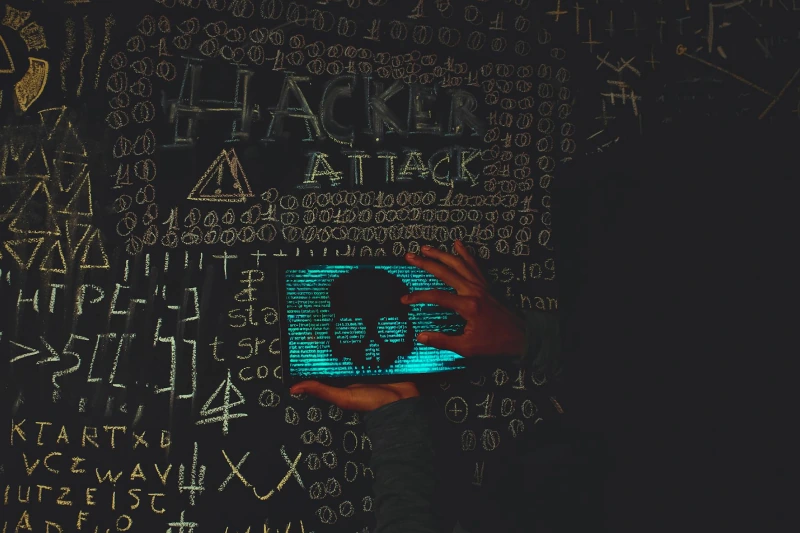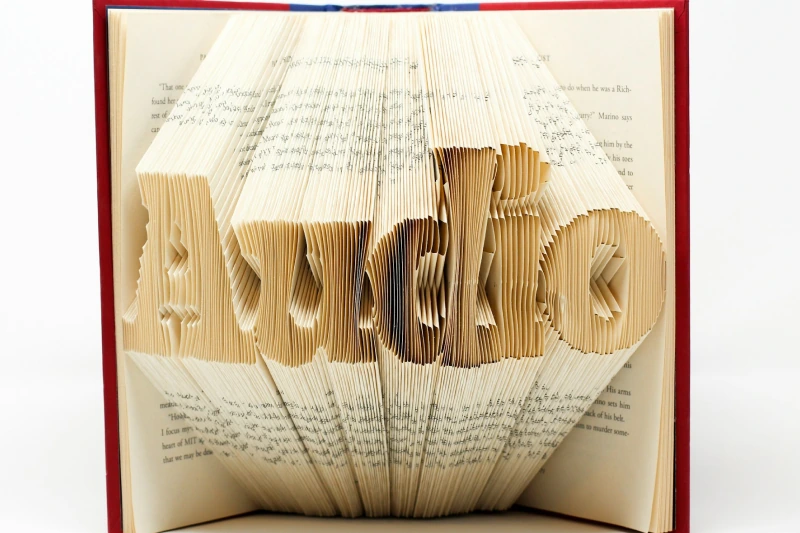Contents Surf the internet without obnoxious adverts! AdLock is now available for iPhones and iPads
Rate our product and share your thoughts! Try AdLock for free on your macOS devices
Forget about ads and annoying elements on Mac PCs Try AdLock for free on your Android device
AdLock for Android Try AdLock for free on your Windows device
AdLock for Windows Try AdLock for free in your browser
AdLock for browser To remind We’ve delivered a full-featured application for both Windows and Android devices, but there were always a number of problems on our way to create a comprehensive solution for iOS and macOS devices. A limited number of rules, different semantics, native technologies and libraries which have very little in common with other programming languages. Also, Apple is always eager to introduce new restrictions for ad blockers. To recall, with the release of iOS 13, Apple quietly turned off the ability for ad-blocking companies to use their own blocking mechanisms in the Safari browser. Due to Apple’s limitations, supporting some of the filtering syntaxes like JavaScript, CSS, ExtendedCSS rules became a struggle for Safari ad-blockers. Countless restrictions and complexities caused the majority of developers to abandon Safari. For us, it was a temporary barrier. We’ve set a goal and started working more than hard to reach it in every way possible.
Back to the meat
What’s AdLock for iOS? It’s a brand-new, well-elaborated adblocker for iPhone and iPad users. It is natively designed to extend Safari, provide a maximum adblocking impact, and remain resource-efficient in any circumstances.
Design Let’s start with design and consider the approach we utilized while working on the visual representation of our product.
We tried to keep the concept of minimalism and smooth transition used in our Windows and Android applications. Hassle-free, convenient, and easy on the eyes — that’s how we saw AdLock for iPhone Safari. Sketching the initial variant of the interface we thought upon creating two themes — dark and light. Here are the results:
Functionality AdLock uses a set of filters (over 200,000 blocking rules in total) that brush off all intrusive adverts, undesired redirects, tons of unnecessary (and potentially harmful) elements, and scripts that drive us mad.
Ever wondered what filter is and how it works? As we’ve mentioned, a filter is a collection of rules that determine what to block on the website. Rules are lines of code that detect ads by certain traces and then disable them.
Apart from general filters, AdLock provides elaborated (togglable) language filters geared to process websites popular among specified language audiences. Simply put, if you speak French and consume web content in French, then you should enable (yep, you get it right) French filter. If you’re polyglot browsing in different languages every day, enable all language filters, and you’re good to go.
With our adblocker installed on your iPhone or iPad, sites load much faster since commercial content gets deactivated. Consequently, AdLock saves your mobile traffic and preserves the battery of your device as you waste none of them on watching ads.
All these features are completely free of charge and are active since the moment you add AdLock to your Safari.
Merciless If you’re serious about blocking commercials and want the best feature set, then AdLock is what you need. It’ll improve your overall Safari experience by brushing off all known types of adverts including flashing banners, autoplay ads, those obnoxious fake “x” button ads, timed popups, redirects to “xxx” sites, YouTube/Twitch ads and even more.
*Note that we don’t support the acceptable ads policy. When we say “NO ADS”, we mean it.
Secure AdLock is completely secure and private, it doesn’t read/collect/transmit your data. Alternatively, it blocks third-party trackers, ad/malware attacks, all forms of online tracking scripts, and bugs run by advertisers like Google, Facebook, other big players, and “no-name” publishers.
No one will be able to track you or collect your browsing data.
Flexible AdLock allows you to manually adjust the filter list we use to determine what should be blocked on the web pages you visit. Take control of your browsing experience: whitelist pages or whole websites when needed, blacklist them again — it’s up to you.
Constantly growing Our development team continues working on improvements for AdLock. We make internet ad-free. No distractions. No trying to conquer the world. Just doing what we do best. Every single day.
Professional and friendly customer support Our customer service experts are online 24/7 and are ready to address any occurred issue. If you experience problems using AdLock, feel free to contact our support. There’s no unmanageable issue. There’s no unanswered question.
Premium features
Now let’s talk about additional functions. We present a premium set of features for iOS users wishing for reliant online privacy and freedom of all distracting elements (annoyances).
Enhanced privacy and security This feature enables algorithms for blocking all third-party trackers and data collectors, bugs, cryptominers, malicious redirects, and phishing attempts.
Find online chats, widgets, and callback pop-ups useless and obnoxious? Disable all distracting elements on the websites so you see only the content you need.
And last but not least While we are introducing a Safari adblocker, the work on a comprehensive standalone application for iOS and macOS is in full swing. We’ve scheduled a set of updates and great news over the next while. Stay tuned!
How to enable AdLock for Safari on your iPhone/iPad:
Download AdLock for Safari; Proceed to “Safari” browser settings; Tap “Content Blockers” and turn “ON” all our extensions. That’s it, you have successfully activated the AdLock: Safari adblocker.