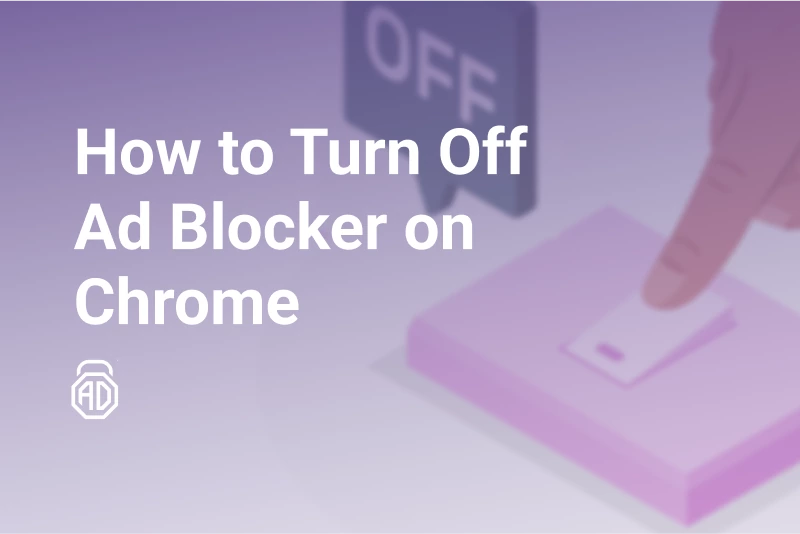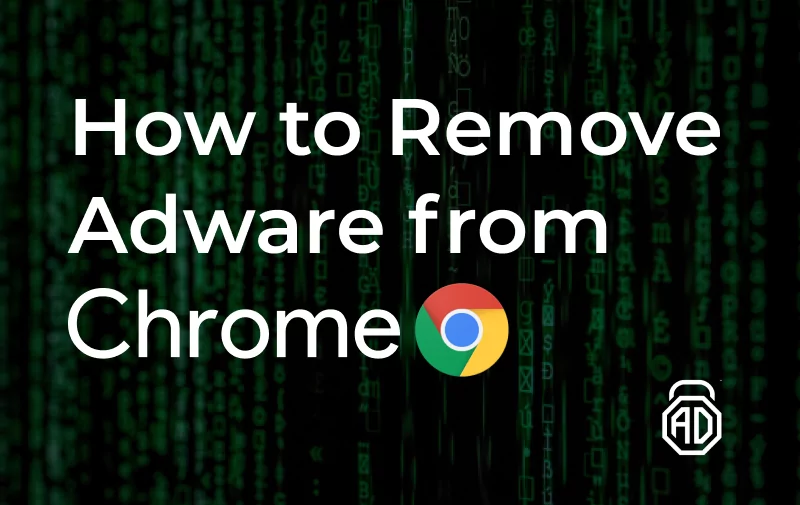7 Best Ad Blockers for Chrome: In-Depth Comparison
Hello and welcome to the AdLock blog!
The widespread adoption of adblocking extensions results in users seeking a more streamlined, secure, and private online experience amidst the proliferation of ads across the Internet. The very first adblocker extension is believed to be “Adblock”, which was initially released in 2009 as an extension for Chrome. It gained significant popularity due to its effectiveness in blocking online adverts. Since then, numerous adblocking extensions and software solutions have emerged. Time has passed, and things have changed. Nowadays, there’s quite a bunch of adblockers to choose from. But are they all equally good and which one is the best ad blocker for Chrome?
In this article, we’ve compiled a list of the best ad blocker Chrome extensions with all their pros and cons for you to compare and pick the one that meets your requirements. Let’s get rolling!
Quick Comparison of The Best Ad Blocker Chrome Extensions
Before we dive into a more detailed consideration, let’s look at our pick of Chrome ad blocker extensions below.
| Extension | Features | Compatibility | Pricing |
| AdLock | – Effective adblocking – Detection-proof – Anti-tracking – Anti-malware – Privacy protection – Customization | – Compatible with most browsers (Chrome, Firefox, Opera, Safari) – Products available for Windows, macOS, Android, iOS | Free extensions, Subscription-based apps |
| Adblocker Ultimate | – Open-source software – Blocks different ad formats | – Compatible with Chrome, Edge, Firefox, Opera, Yandex browser – Products available for Windows, iOS, Android | Free with an option of upgrading to Ultimate (approx. $3/mo for windows) |
| AdAway | – Open-source software – Blocks different ad formats | – Compatible with most browsers (Chrome, Firefox, Safari, Edge) – Available for Android but requires ROOT | Free |
| uBlock Origin | – Free, open-source – Efficient and lightweight – Customizable filters – Anti-tracking | – Compatible with most browsers (Chrome, Firefox, Edge, Safari, Opera) | Free |
| Ghostery Privacy Ad Blocker | – Decent adblocking – Filters customization – Great privacy protection | – Compatible with most browsers (Chrome, Firefox, Edge, Safari, Opera) – Works on major operating systems | Free, in-app purchases |
| AdBlocker Stands | – Decent adblocking – Anti-tracking – Anti-malware | – Compatible with most browsers (Firefox, Opera, Edge, Vivaldi, Brave, Chrome) – Works on Windows, Android | Free, with an option to donate/support |
| Easy Ad Blocker | – Decent adblocking – Average privacy protection – Parental control | – Compatible with Chrome – Works on Windows | Free |
It’s important to keep in mind that individual experiences with these extensions can vary based on personal preferences, browsing habits, and specific website interactions. It’s advisable to test and choose the extension that best aligns with your requirements and provides the desired browsing experience. Now, let’s look at these ad blockers for Chrome closer and consider their benefits and drawbacks.
Top 7 Ad Blocker Extensions for Your Chrome Browser
1. AdLock
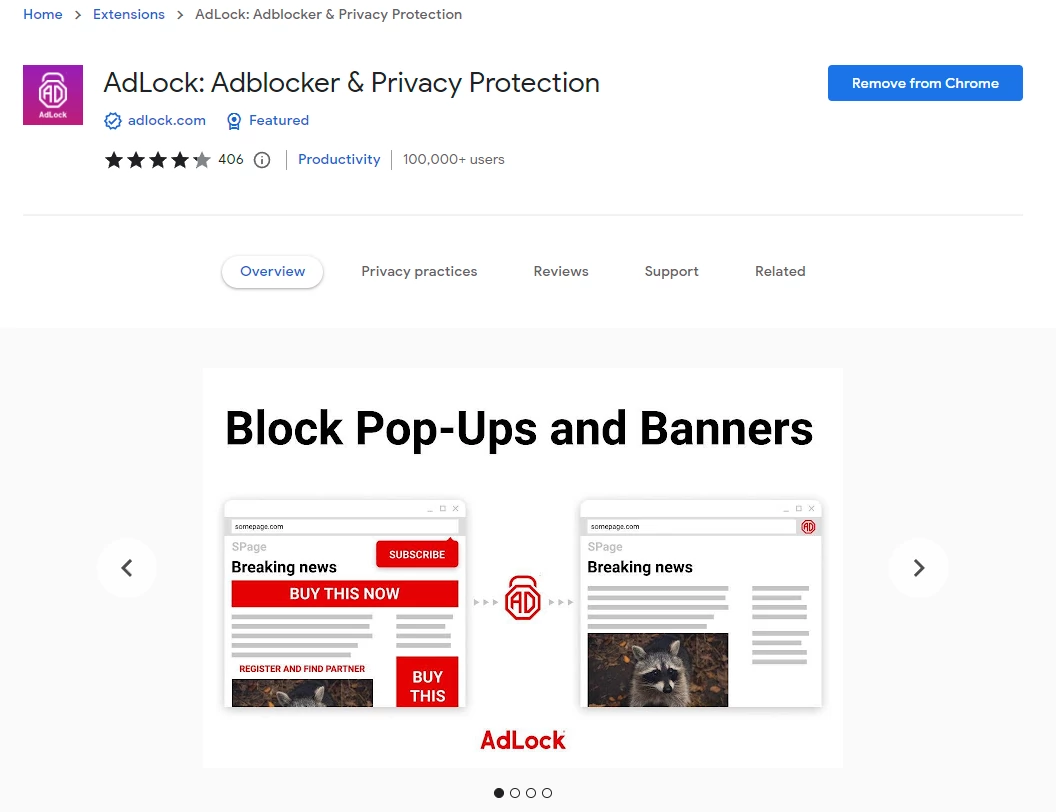
A simple, lightweight adblocker Chrome extension appreciated for its effectiveness in avoiding detection and disabling trackers.
Pricing:
- Extensions — free of charge;
- Standalone apps — starting from $1/month (on sale).
Pros:
- Outstanding adblocking;
- Robust features;
- Affordable subscription prices for apps;
- 5 devices per subscription;
- Wide compatibility.
Cons:
- Unavailability on Google Play (downloadable from the official website only);
If you’re searching for a lightweight extension that would seamlessly clean up your online activities from ads and annoyances, AdLock is for you. It’ll also provide reliable privacy protection and prevent you from visiting a fishy site or downloading malicious software. Please note that extensions are technically limited in capabilities, so we suggest you consider sticking with a full-fledged adblocker application.
2. Adblocker Ultimate
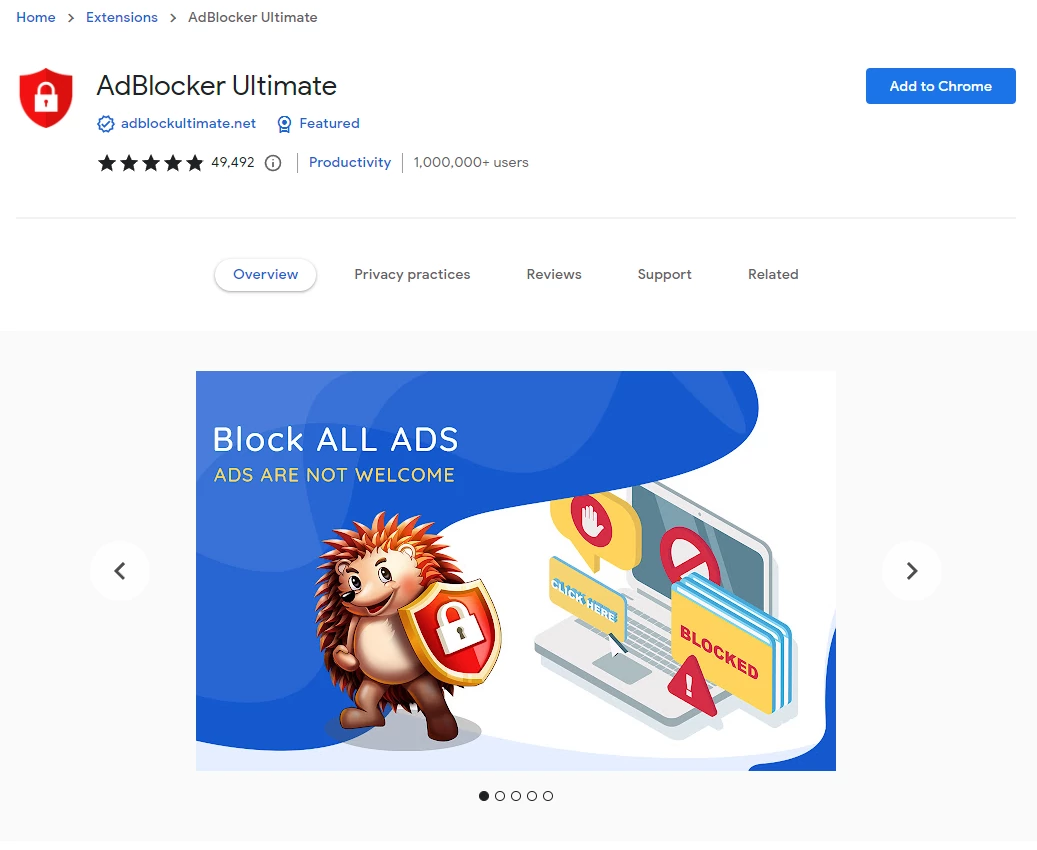
The next best ad-blocking extension for Chrome — Adblocker Ultimate. This one proved to be quite efficient and has attracted a lot of people worldwide. Although it has certain downfalls, it is still one of the top-tier blockers out there.
Pricing:
- Extensions — free of charge;
- Standalone apps — starting from $1.25/month (on sale).
Pros:
- Decent adblocking and privacy protection;
- Affordable subscriptions;
- 3-10 devices per subscription (depending on the plan);
Cons:
- Compatibility issues with specific websites;
- Occasional bypassing of ads.
Here’s some valuable info on how to turn off ad blocker on Chrome, and here’s how to use your ad blocker in incognito mode.
3. AdAway
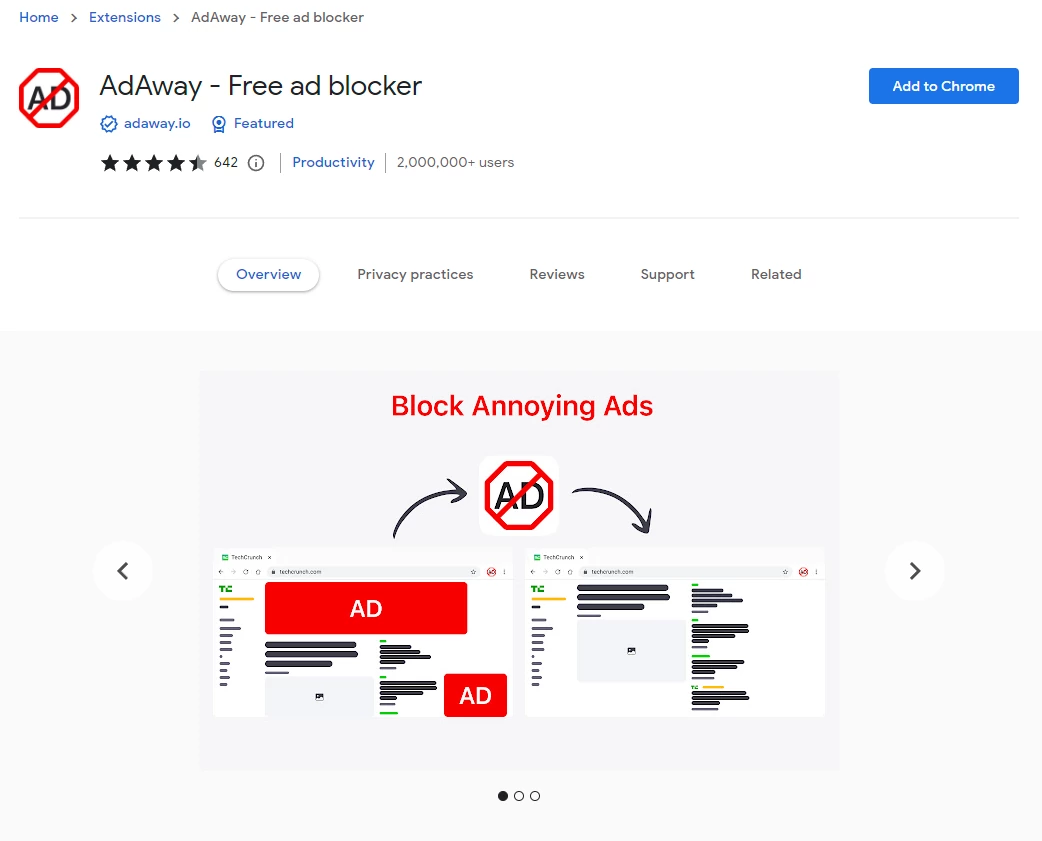
Originally developed as an Android adblocker requiring root access, AdAway popped up in extension stores. And while we do not condone hacking a device (unless you’re a seasoned Android user with certain technical knowledge and skills), the AdAway Chrome extension has nothing to do with rooting. By the way, app developers have implemented several new mechanisms for blocking commercials that do not require rooting your Android. Although these mechanisms are most likely not 100% efficient, it still is a good move.
If you are unaware, rooting your device makes it more vulnerable to external threats and viruses.
Pricing:
- Extension — free of charge;
- Android app — free of charge and open-source.
Pros:
- Decent adblocking and privacy protection;
- Free and open-source;
Cons:
- Requires ROOTing Androids;
- Compatibility issues.
4. uBlock Origin
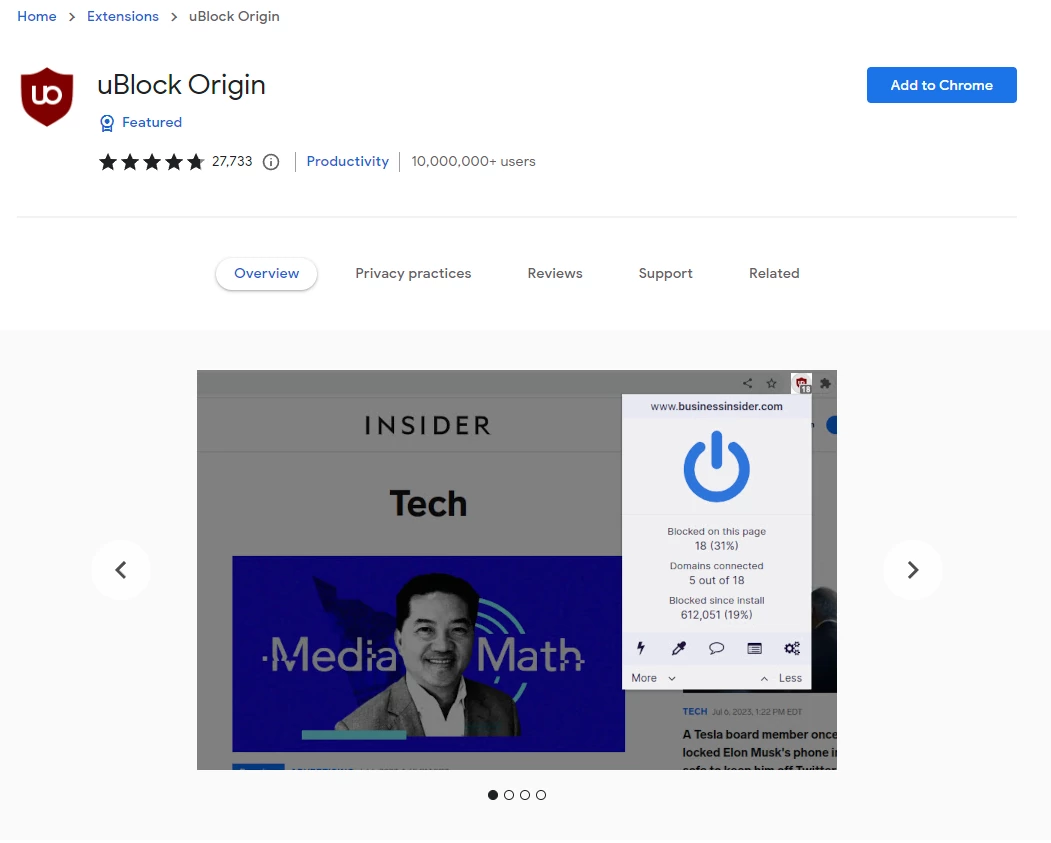
uBlock Origin is a well-known free adblocker extension that has been around for years. Developed and launched by enthusiasts, it is updated, maintained, and managed to this day. Being actively worked on by contributors, uBlock Origin’s filter lists are constantly enhanced and extended to always be relevant. And although it works fine from the box, fine-tuning it to meet specific needs might be overwhelming for newbies.
Pricing:
- Extensions — free of charge;
- Standalone apps — unavailable.
Pros:
- Comprehensive adblocking;
- Wide browser compatibility;
- Free and open-source;
Cons:
- Advanced features might be overwhelming;
- Unavailability on mobile devices.
5. Ghostery
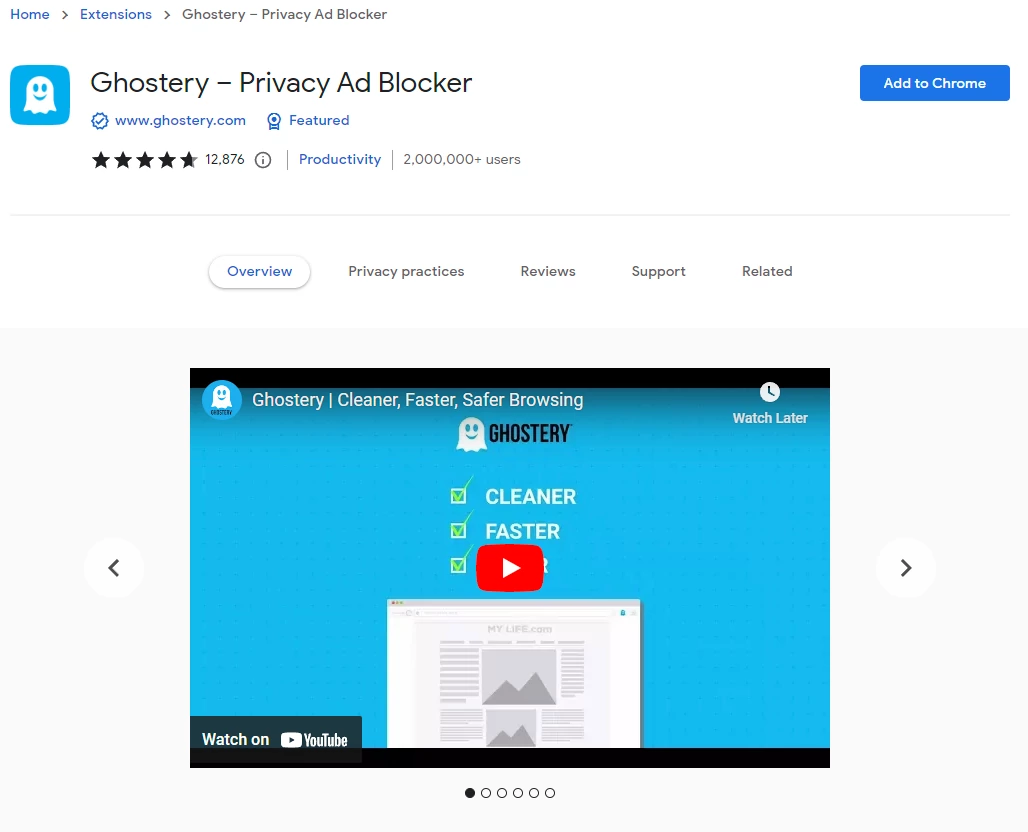
Another famous name on our list. Ghostery is primarily known for its privacy-focused open-source products that aim to enhance online user privacy and security: private browser, private search engine, etc. As you can see now, they do have their own privacy/adblocking extension designed to complement Google Chrome.
Pricing:
- Extensions — free of charge;
- Mobile apps — free + in-app purchases.
Pros:
- Privacy-focused;
- Customizable blocking;
- Cross-browser compatibility;
Cons:
- Block/allowlist customization can be overwhelming;
- Collects certain user data by default (can be disabled).
6. Adblocker Stands
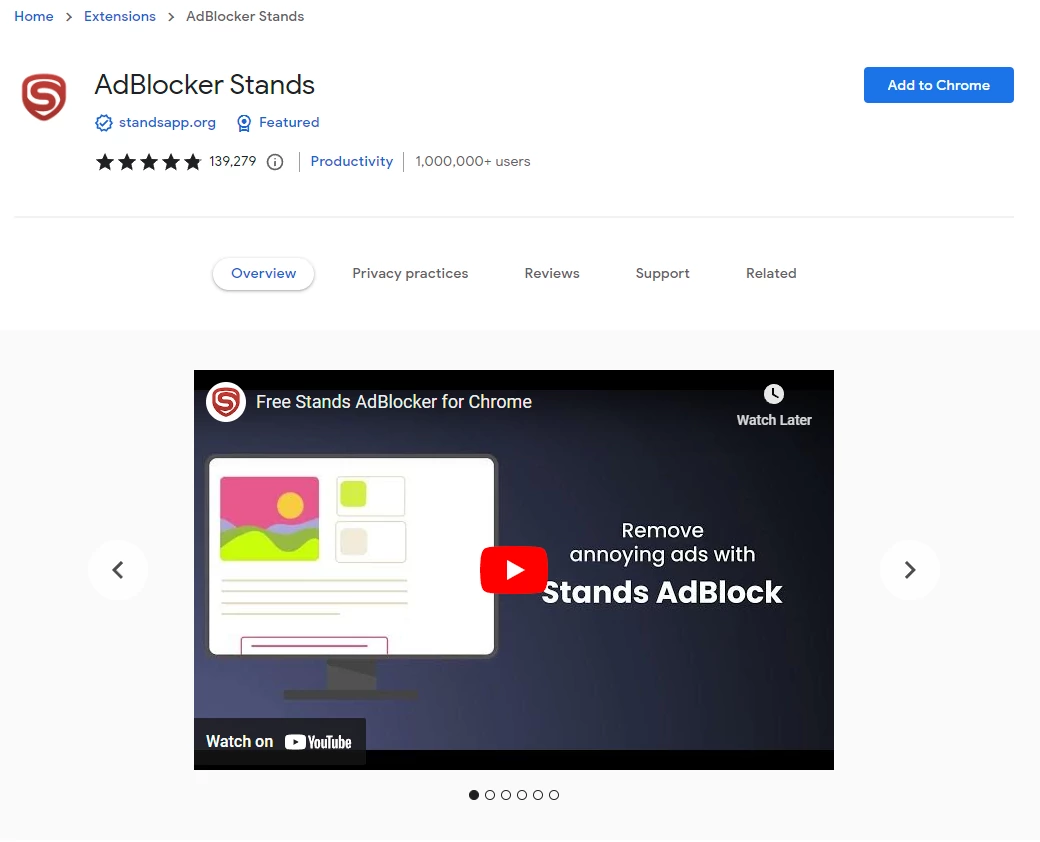
Stands Fair AdBlocker is another very viable option to choose. Being completely free of charge, like the rest of the ad blocker Chrome extensions on our list, it provides users with decent quality adblocking across the worldwide web. The biggest downfall of this item is that it is a participant of the “Acceptable ads program”, which means it does show ads. Not a lot of them but still.
Pricing:
- Extensions — free of charge, with an option to donate.
Pros:
- Customization;
- Wide browser compatibility;
Cons:
- Ad filtering criteria (acceptable ads);
- Limited features;
- Occasional compatibility issues with separate websites.
7. Easy Ad Blocker
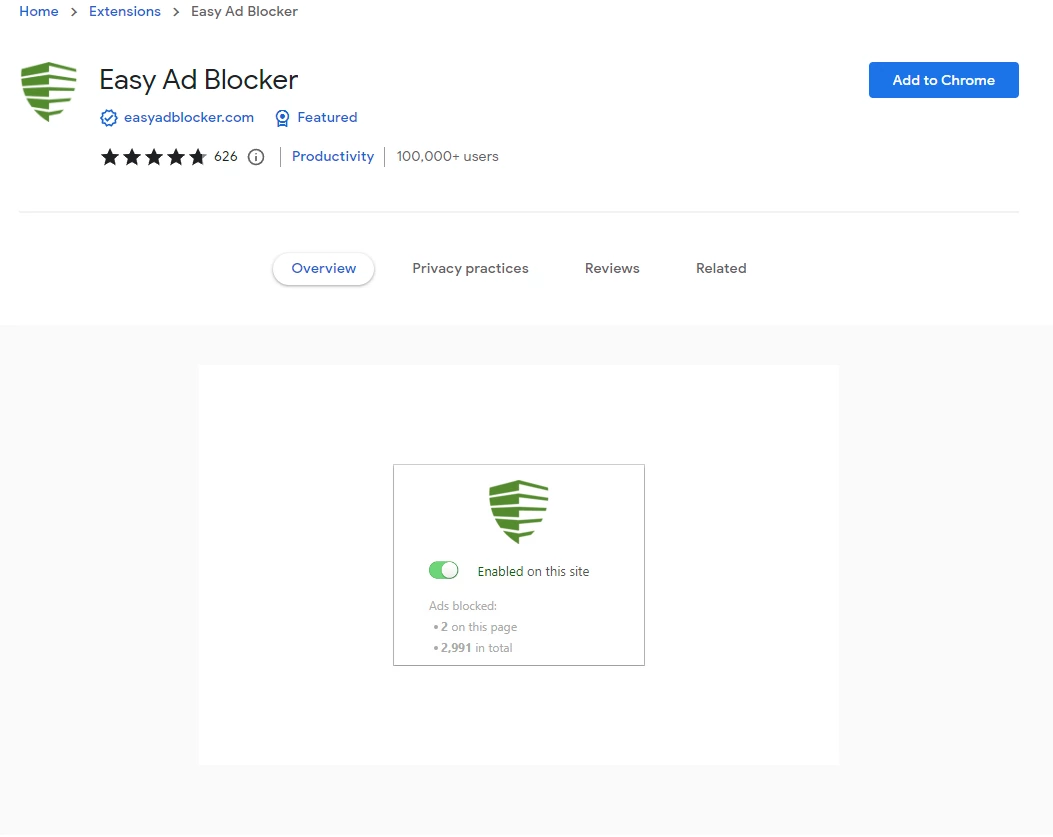
This product is less known, some of you may even say it’s a noname ad blocker. Nevertheless, it has its audience and this audience is delighted with the extension. This one, possibly, is the simplest to get started with an ad blocker extension for Chrome on the list. It’s also available as a standalone app for Windows.
Pricing:
- Extensions — free of charge, with an option to donate.
Pros:
- Easy to set up and use;
- Decent blocking capabilities;
- Simple and convenient UI;
Cons:
- Struggles with blocking ads on platforms like Twitch and YouTube;
- Occasional overconsumption of device resources.
Why You Should Choose AdLock Chrome Extension
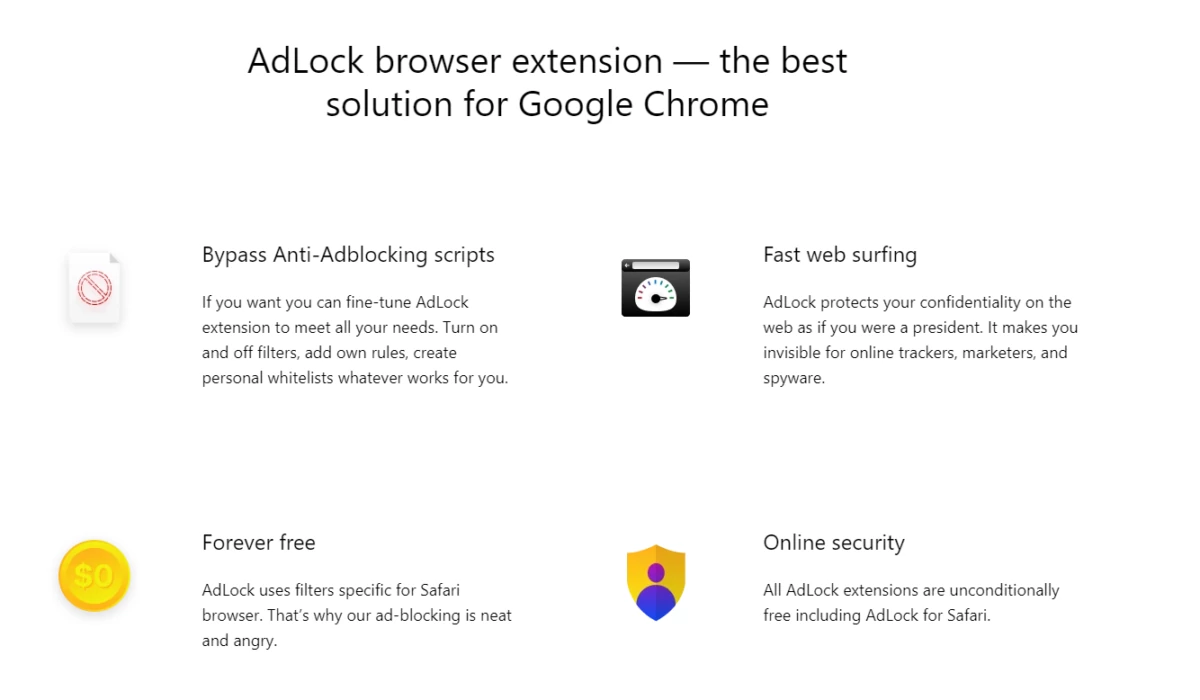
AdLock is easily the best ad blocker Chrome extension. It offers several benefits for users seeking an improved browsing experience. Here’s why you might consider choosing AdLock:
- Top-notch ad blocking
AdLock effectively blocks intrusive ads, including pop-ups, banners, and video ads, ensuring a cleaner and more enjoyable browsing experience.
- Bypassing Restrictions, Avoiding Detection
The extension includes features designed to bypass restrictions on platforms such as YouTube, allowing users to access content without intrusive ads. On top of that, most adblocker detection mechanisms can’t catch AdLock in action. And if they do, you contact our support and we sort that out in a glimpse of an eye.
- User-Friendly Interface
AdLock provides a user-friendly interface, making it easy for users to navigate and manage their ad-blocking preferences.
- Enhanced Privacy
By blocking ads and trackers, AdLock contributes to enhancing user privacy and reducing exposure to potentially harmful or invasive content.
- Compatibility
AdLock is compatible with various browsers, including Chrome, Firefox, Edge, Safari, and multiple operating systems, providing consistent ad-blocking capabilities across different platforms.
- Support & Updates
Regular updates and support ensure that the extension stays updated with the latest ad-blocking technologies and maintains effectiveness.
- Options for Customization
Users have some control over their ad-blocking settings, allowing for adjustments to suit individual preferences.
If these somehow don’t align with your preferences and browsing needs, you should check out full-fledged AdLock applications and their benefits.
Frequently Asked Questions
How do ad blocker extensions work on Chrome?
Ad blocker extensions on Chrome function by employing various techniques to prevent ads from displaying on web pages. These include content inspection, identification of adverts, hiding ad elements, blocking requests and connections, and custom rules application.
Are ad blocker extensions safe to use?
Generally — yes. However, you should keep in mind the following: download extensions from reputable sources or official websites, ensure that the permissions requested by the extension are reasonable, reviews and ratings of the extension are real and positive, and last but not least, make sure that the ad blocker extensions for google chrome of your choice gets regular and systematic updates.
Can ad blockers completely eliminate all ads?
We’ll reveal you a terrible secret. Some ads can’t be removed in any way. Those are native ads and embedded ads. And while blockers significantly reduce the number of ads and improve the experience, there’s nothing they can do about native ads.
What is the safest ad blocker extension for Chrome?
Determining the “safest” ad blocker extension for Chrome involves considering several factors, including security, reliability, and user privacy. Here are a few well-regarded ad blocker extensions for Chrome: AdLock, uBlock Origin, and Ghostery.