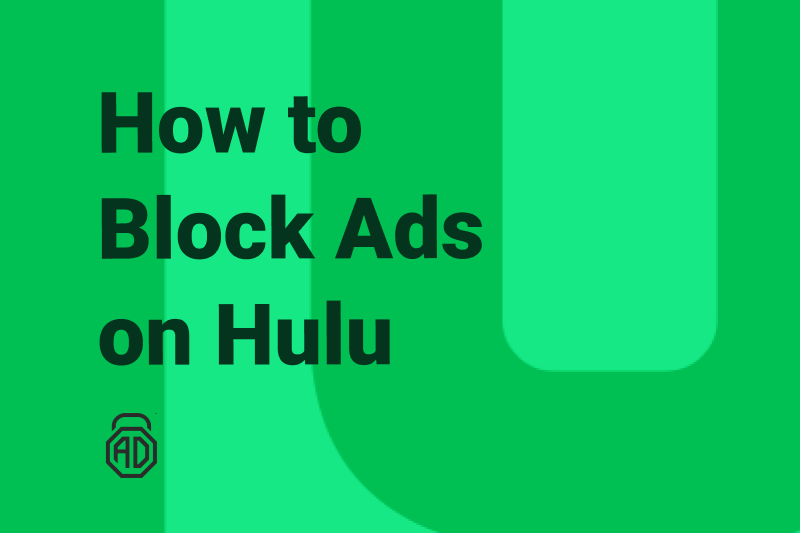How to Block Ads on Hulu
Entertainment now is very different from even 20 years ago. Indeed, it is one of the most progress-demanding sectors of technology, simply because we, humans, will never stop looking for new ways to pass the time. Before television — what we are so familiar with from our childhood, together with its commercial breaks and catching jingles(some of which we might remember till the end of our lives) — played a major role in providing leisure for families at home. Today we have advanced streaming services and online platforms that quickly joined the race for people’s time and money. Those replacements, such as a relative newcomer Hulu, are becoming more and more attractive alternatives to cable TV across the modern world, however, the advertisements are not going anywhere. With more options available than ever before, can Hulu and other streaming platforms replace television entirely? Is it even possible to block Hulu ads and enjoy binge-watching freely? Let’s take a closer look.
Update Hulu to Premium

Usually, upgrading your subscription to the “premium” tier is the first easy thing that comes to mind, especially if you’re considering how to block ads on Hulu or any other streaming service. Currently, Hulu is only reachable within the United States(including overseas territories) and, unfortunately, doesn’t work with anonymous proxies, VPN, or anonymizers. Streaming from Hulu is not free, so you need to purchase a plan first. Some content is not included in the plan by default but can be added at an additional cost. With a basic (ad-supported) plan users have access to all live and on-demand TV and movies offered, however, every title will be shown together with a certain amount of ads, both at the beginning of the stream as well as periodically appearing till the very end. Considering the affordable price of the subscription (only $5.99/month and funny $1.99/month for students) this doesn’t at all sound like a rip-off, right? Well, only if you can stand an extensive amount of advertisements.
Let’s create a table and compile all available (for now) Hulu plans, their prices, and the presence of ads. Here it is:
| Plan | Price | Commercials |
| Hulu | $6.99/mo | Yes |
| Hulu (No Ads) | $17.99/mo | No* |
| Hulu (With Ads) + Live TV, Disney+ (With Ads) and ESPN+ (With Ads) | $76.99/mo | Yes |
| Hulu (No Ads) + Live TV | $89.99/mo | Hulu content: No*Live TV content: Yes |
| Live TV Only | $75.99 | Yes |
* A “No Ads” plan still has ad breaks in between episodes and shows — post and prerolls.
Read also: How to get rid of ads on Peacock.
Use Chrome Extension for Blocking Hulu Ads
One of the easiest ways of blocking ads on any website or streaming service is a simple browser extension. While the majority of those extensions are not really efficient or participate in the “acceptable ads program”, there is still a handful of good software.
The effectiveness of ad-blocker extensions can vary over time, and Hulu may actively work to prevent ad-blockers from working on its platform. It’s important to note that using ad-blockers to block ads on Hulu may violate Hulu’s terms of service. However, if you’re looking for popular ad-blocker extensions that are known for their effectiveness on streaming services and websites in general, you can consider the following:
AdLock is known for its versatility in blocking ads and is available as both a browser extension and a standalone application. Our adblocking solution is one of the most efficient extensions available on the market as its adblocking algorithms and rules are constantly updated to meet the new ways of ad delivery. Blocks all ads on Hulu in a snap.
- uBlock Origin
uBlock Origin is another popular and widely used open-source ad-blocker extension known for its efficiency and low resource usage. While it works decently on Hulu, it might be not as effective as the previous extension.
- AdBlock Plus
AdBlock Plus is a popular ad-blocker extension with customizable filters and the ability to allow non-intrusive ads. Its effectiveness on Hulu may vary.
- Nano Adblocker
Nano Adblocker is an extension based on uBlock Origin and is known for its lightweight design and efficiency in blocking ads.
- AdNauseam
AdNauseam is a unique ad-blocker that not only blocks ads but also clicks on them to obfuscate your online behavior. It’s available for privacy-conscious users.
Feel free to try any of these extensions by downloading them from the Chrome store.
Use AdLock to Remove Ads from Hulu
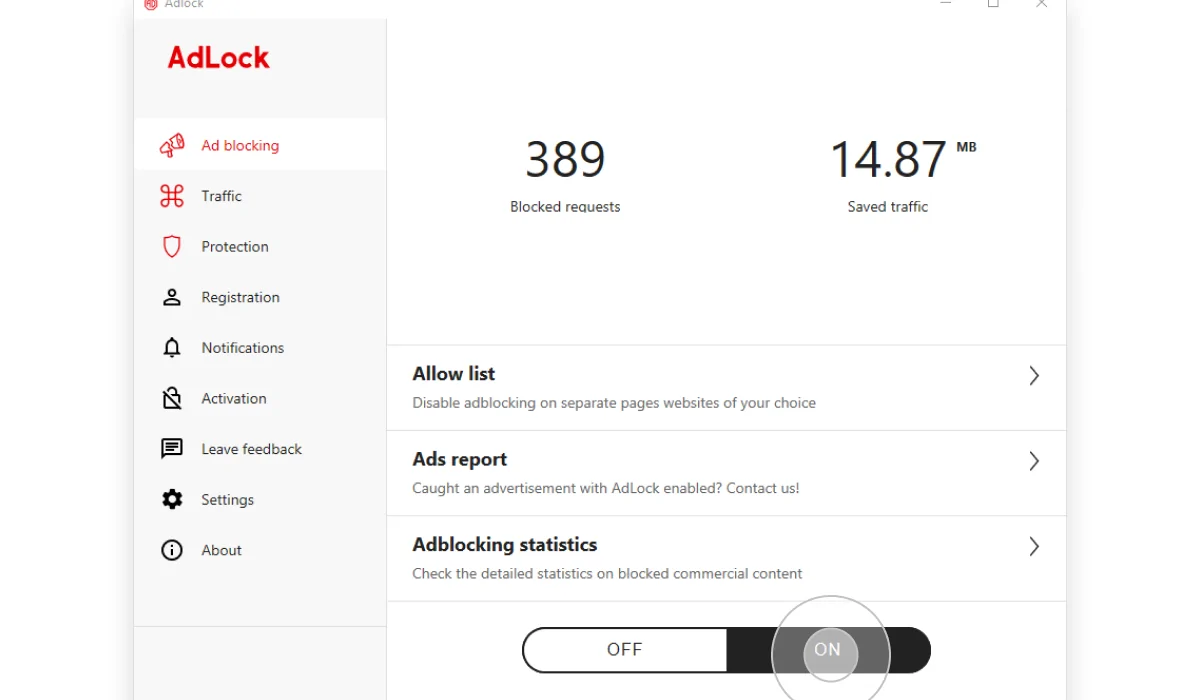
AdLock is an ad-blocking tool that can be used to block ads from various websites, services, apps, and games, and Hulu is no exception.
Here’s a general guide on how to get rid of ads on Hulu using AdLock:
- Purchase and Install AdLock:
a. Visit the official AdLock website to purchase and download AdLock. It’s available for various platforms, including Windows, Android, and iOS.*
b. Follow the installation instructions provided on the website or in the installation wizard to install AdLock on your device. - Configure AdLock:
a. Once installed, open the AdLock application or extension.
b. Review and customize the ad-blocking settings to your preferences. AdLock allows you to enable or disable it on specific websites. - Access Hulu:
a. Open your web browser or Hulu app on your device.
b. Navigate to the Hulu website or launch the Hulu app.
c. AdLock will automatically remove ads from Hulu, providing you with a more ad-free streaming experience. - Enjoy Ad-Free Hulu:
a. With AdLock enabled, you can enjoy your Hulu without ads that would interrupt your viewing.
*AdLock extension is free of charge and has no hidden payments. Also, the standalone application comes with a neat 2-week trial period for you to try all its benefits before choosing a suitable plan.
Stick with the adblocker that meets your requirements — try out uBlock Origin, Adblock, or Adblock Plus, but keep in mind that some of those are monetized through acceptable ads or other partnerships, while AdLock is not. It would block every ad everywhere.
Using Browser with In-Built Ad Blocker
Blocking ads on Hulu using ad-free browsers can be challenging since Hulu actively works to prevent adblockers from working on its platform. However, some browsers have built-in features that can help mitigate the impact of ads. Here’s a brief overview of these browsers and their ad-blocking capabilities:
- Brave Browser:
- Brave is a privacy-focused browser that comes with built-in ad and tracker blocking.
- It uses a feature called “Shields” to block ads and trackers by default, which can help block certain ads on Hulu.
- Brave also offers a feature called “Brave Rewards” that allows you to earn cryptocurrency tokens (BAT) by viewing privacy-respecting ads. These are different from traditional ads, and users can choose to view them for rewards.
- Opera Browser:
- Opera includes an integrated ad blocker that can be enabled through its settings.
- By activating the ad blocker, you can reduce the number of ads you encounter while browsing the web, including on Hulu.
- Opera also offers a free built-in VPN, which can enhance privacy and security while browsing.
- Microsoft Edge:
- Microsoft Edge, the Chromium-based version, supports various extensions, including ad-blockers like AdLock, uBlock Origin, AdBlock Plus, and others.
- By installing an ad-blocker extension, you can block ads on Hulu and other websites.
- The effectiveness of ad-blockers may vary on specific websites, as Hulu actively works to prevent ad-blockers.
- Mozilla Firefox:
- Mozilla Firefox also supports various ad-blocker extensions, such as AdLock, uBlock Origin, AdBlock Plus, and others.
- Similar to Microsoft Edge, you can use these extensions to remove commercials from hulu.
- However, the effectiveness of ad-blockers on Hulu may vary due to countermeasures taken by the platform.
It’s important to note that Hulu and other streaming platforms often employ anti-adblock techniques to detect and prevent ad-blockers from working. As a result, while these browsers and extensions can help reduce the number of ads you encounter, they may not provide a completely ad-free experience on Hulu. By the way, if you want to know how websites detect adblockers, we’ve got a dedicated article.
How to Skip Ads on Hulu Without Paying
We would also like to mention a couple of “crutch” ways to stop Hulu ads. While these require some sort of hassling around, they are free. So, if you want to know how to stop Hulu ads without paying a penny, here’s how you can do that.
Reload the Page with Video Streaming
Some people hate to pay any extra for browser plugins or other extensions aimed to block ads on top of a paid subscription. If you are one of them, you’ll find this method is practical. Next time the ad is on, just reload the page and the platform will make it shorter. Ads are not being stopped, and you will not skip them, but the duration will be radically decreased. Since ads airing on Hulu are of different lengths, sometimes up to an annoying 5 minutes, this might come in great handy when you are inside a very thrilling plot.
How to Remove Hulu Ads on Windows — the two-tab method
Windows users have some more possibilities to avoid watching Hulu’s unwanted advertising at their disposal. The first one looks weird a little, but is absolutely free and works every time:
- Open two tabs of Hulu;
- Mute one of the tabs;
- On the muted tab fast-forward the stream to the ad marker(usually differs in color on the bar);
- Start watching the title on the first tab;
- When the ad starts, mute the tab;
- Go to the second tab and continue streaming;
- Continue switching between tabs the same way when ads appear.
Filter ads on the router level
This simple trick really works wonders if you hate being interrupted in the middle of the show! Second, the more advanced solution is reached through the web-filtering option of your WiFi router:
- Connect to your WiFi;
- Open the browser and type in your default router IP address;
- Now look for the web filtering option (can be as well named as URL block in Advanced options);
- Type in ads-e-darwin.Hulustream.com domain;
- Apply changes and restart the router.
These simple actions will allow you to enjoy your favorite show without being interrupted by an ad right in the middle of an intense conversation about the heroes. However keep in mind, these do not 100% guarantee you’ll skip ads on Hulu every single time as the way of their delivery is constantly alternated, but you will drastically decrease the bombardment.
To sum it up, let’s all agree that it seems realistic: streaming platforms and video services might one day entirely replace the old-school TV that we grew up with. There is, however, one concept that always remains — if something is almost free online, it will bring ads with it. This is only a question of your patience level: will you ignore an ad and prepare coffee when it’s on or will you look for ways to get rid of it?
If you choose option two, then we are here to lead you along the way.
![]()
How to Block Ads on Hulu App on Android
If you are one of the users irritated with the ads while streaming from Hulu on an Android device, we have advice for you too. It’s not an ultimate eye-opener: you can block ads by using the Ad-blocker applications. In Google Play Store one can find many apps that promise to help you block Hulu Ads, with newcomers in the store almost every week, but be ready to test some before finding a perfect one because unfortunately very few of them work. The secret recipe here is to use adblocking browsers instead of streaming from the official Hulu app. For instance, try Brave browser, which is working on PCs as well.
Some of the best adblocking apps for Android devices (always review the latest reviews and ensure the app you choose is reputable and compatible with your device):
- AdLock;
- Blokada;
- Adclear;
- Adblock Plus.
Some of the apps out there require root access to your device. We strongly recommend avoiding rooting your device as it would make your device and data extremely vulnerable and breachable. Otherwise, if you’re an experienced Android user and you do know what are you doing with it — go ahead.
To start blocking ads on your Android today without rooting and hijacking your device, go ahead and download AdLock. You’ll have a 2-week trial period to try and test it on any browser, app, or game of your choice. We promise you’ll fall in love.
- Download here;
- Install the app carefully following the hints;
- Install the https certificate;
- Enable ad blocking;
- Enjoy an ad-free experience.
Keep in mind, that with AdLock on your device, you won’t need to search for any “specific” hulu ad blocker, or youtube adblocker, for instance. One app to block them all.
Conclusion
Now you know how to block Hulu ads via different methods. While one would say that blocking ads is unethical and bla-bla-bla, we’d say that forcing people to watch 9 unskippable video ads of dubious quality in a row every hour or two is unethical. Ad blockers are a must in the modern Internet because advertisers are getting more and more insolent and insatiable every single day. Keep in mind, that you can always support any website/service by adding it to the allowlist of the adblocker.
FAQ
Why does Hulu have so many ads?
Firstly, to generate revenue, secondly, to cover the content licensing costs, thirdly to provide data collection. Collected data is then used for a variety of purposes. Most of the data collected is then sold to advertisers. Remove ads on hulu and protect your data with AdLock.
What to do if your Hulu (No Ads) still has ads?
If you’re experiencing ads on your Hulu account, even though you have a subscription plan that is supposed to be ad-free (such as “Hulu (No Ads)”), here are some steps you can take to resolve the issue:
- Check your subscription (it might’ve happened a billing issue, etc.);
- Update your app (outdated apps cause issues);
- Relog into the account;
- If nothing helped — contact support.
How much is ad-free Hulu a month?
First, you get a 30-day trial, which is free and then you get to pay $18/mo. Get rid of Hulu ads (and more) with AdLock for a lower price tag!
![How to Disable Video Ads Autoplay [2024 Update]](/wp-content/uploads/2018/10/Videoplay.png)