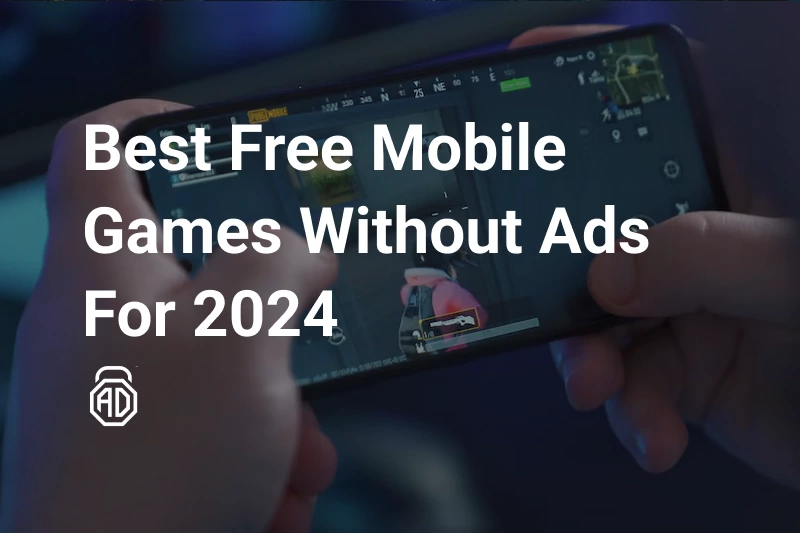
Blog
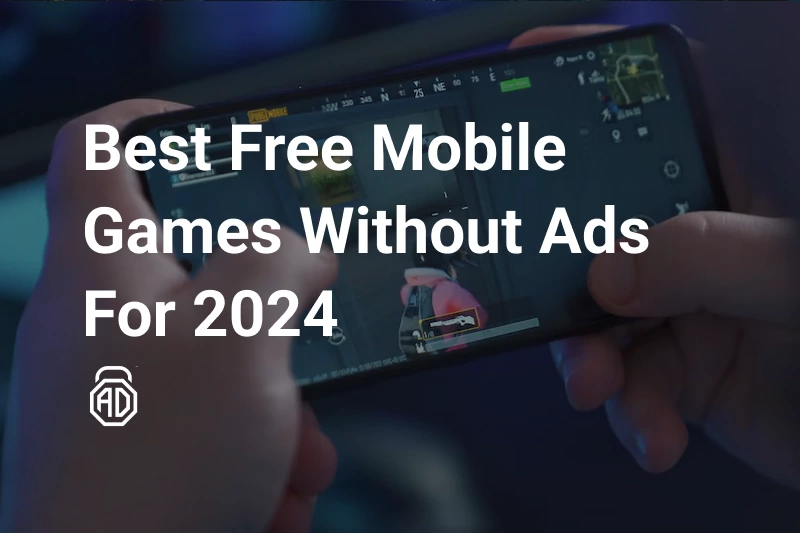

How to Block YouTube Ads on iPhone, iOS & iPad

How to Stop Annoying Fox News Ads & Pop-ups

How Do You Block Ads on NY Times

How to Block Township Ads

How to Play Subway Surfers Without Ads

How to Stop Redirects on iPhone in Safari Browser

How to Easily Block Ads on Android Devices

How to Block Ads on Microsoft Edge Browser

How to Stop Royal Match Ads?

How to Remove Lock Screen Ads on Android

How to Block Ads on DuckDuckGo

Where to Watch NHL Games For Free Without Ads
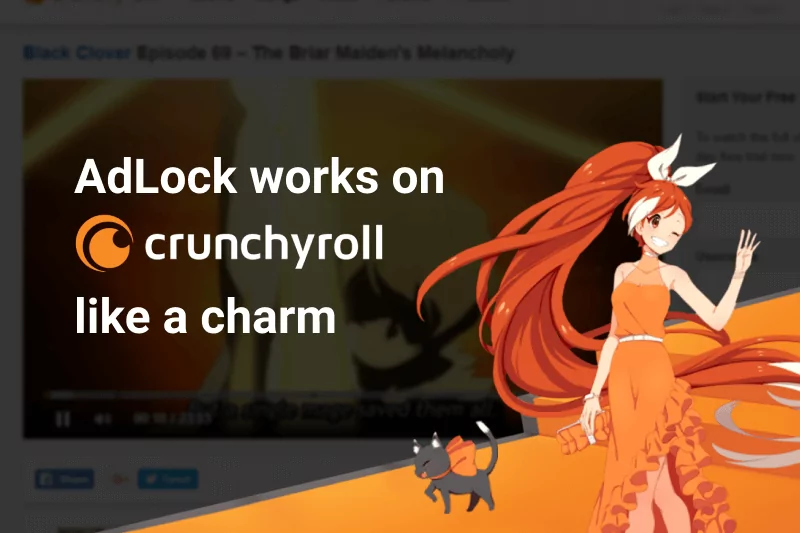
How to Skip Ads on Crunchyroll

How to Turn Off MetroZONE From Popping Up

How to Disable uTorrent ads

How to Stop All Ads on KissAnime

17 Best Free Movie Sites Without Ads

How to Block Hero Wars Ads from Everywhere | AdLock

How to Get Rid of Ads on Candy Crush
Fill out the form and we will contact you shortly